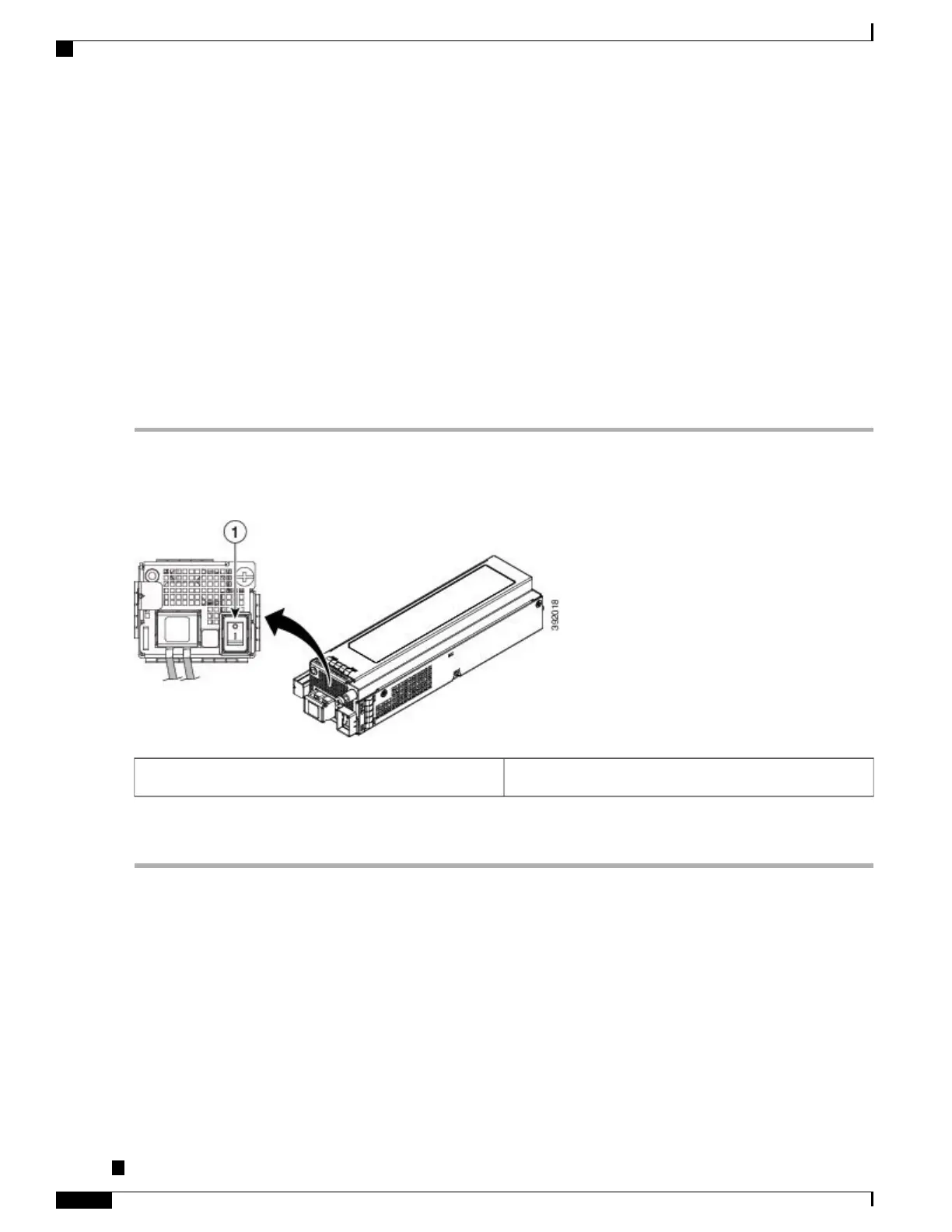Powering On the Router
After the router is either rack mounted or mounted on the wall, perform these tasks to complete the installation:
SUMMARY STEPS
1.
Power on the router. See the figure below.
2.
Connect the front-panel ports. See the Connecting to SFP Modules section to complete the installation.
DETAILED STEPS
Step 1
Power on the router. See the figure below.
Figure 35: Powering on the Router
power on/off switch1
Step 2
Connect the front-panel ports. See the Connecting to SFP Modules section to complete the installation.
Removing and Replacing a DC Power Supply
This section provides information about removing and replacing a DC power supply in the Cisco ASR
920-24SZ-IM, ASR-920-24SZ-M, ASR-920-24TZ-M Router.
Cisco ASR-920-24SZ-IM, ASR-920-24SZ-M, ASR-920-24TZ-M Aggregation Services Router Hardware Installation
Guide
82
Installing the Router
Removing and Replacing a DC Power Supply
