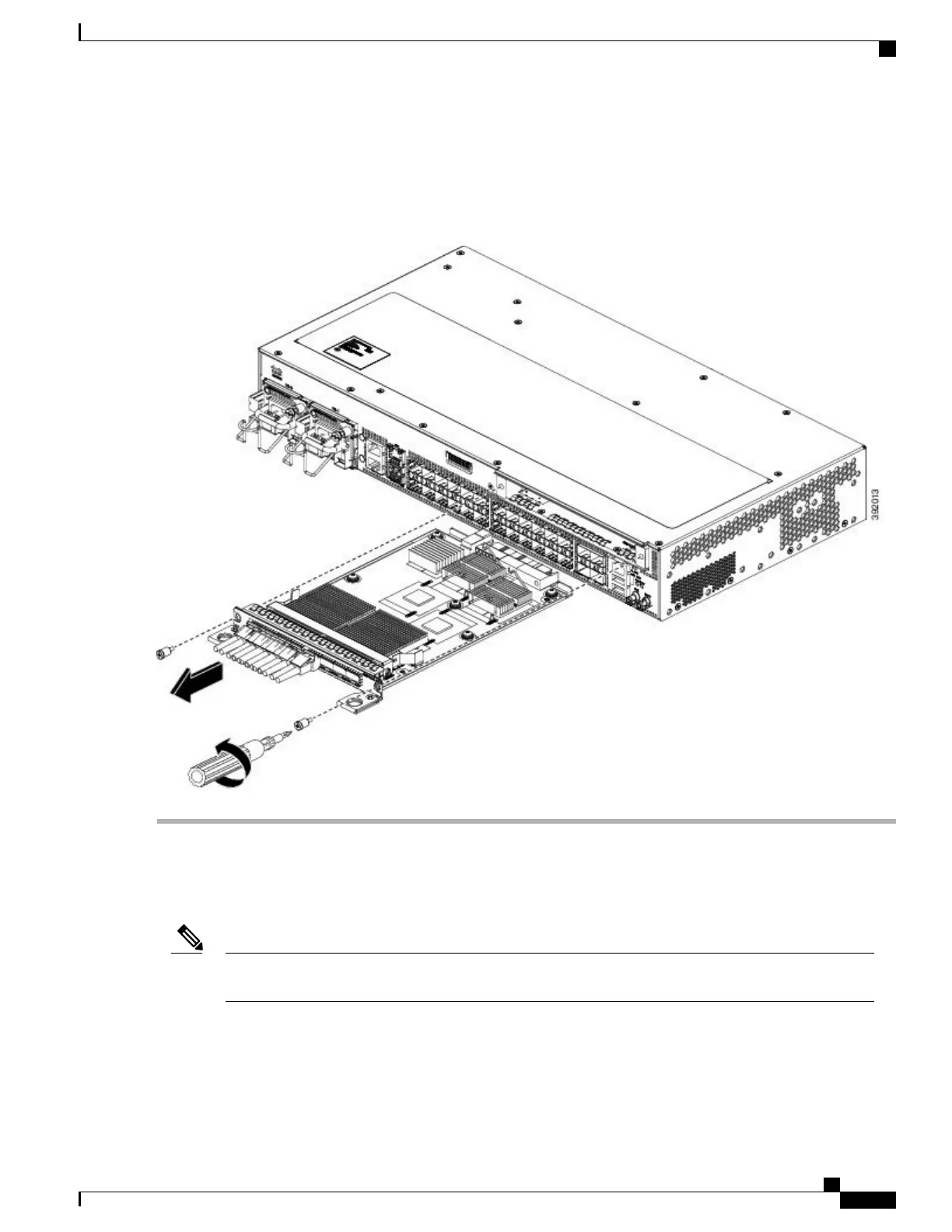If the interface module slot is to remain empty, install a blank filler plate (Cisco part number 800-35323-01)
over the opening, and secure it with captive installation screws.
Note
Figure 28: Removing an Interface Module from Cisco ASR-920-24SZ-IM Router
Hot-Swapping the Interface Module
Before hot-swapping the interface module, read the Activating or Deactivating Interface Module section
in the Cisco ASR 920 Series Aggregation Services Router Configuration Guide.
Note
The Cisco ASR-920-24SZ-IM Router provides a feature that allows you to remove and replace an interface
module without powering down the router. This feature, called hot-swapping or Online Insertion and Removal
(OIR), allows you to remove and replace an interface module without disrupting router operation.
Cisco ASR-920-24SZ-IM, ASR-920-24SZ-M, ASR-920-24TZ-M Aggregation Services Router Hardware Installation
Guide
69
Installing the Router
Hot-Swapping the Interface Module
