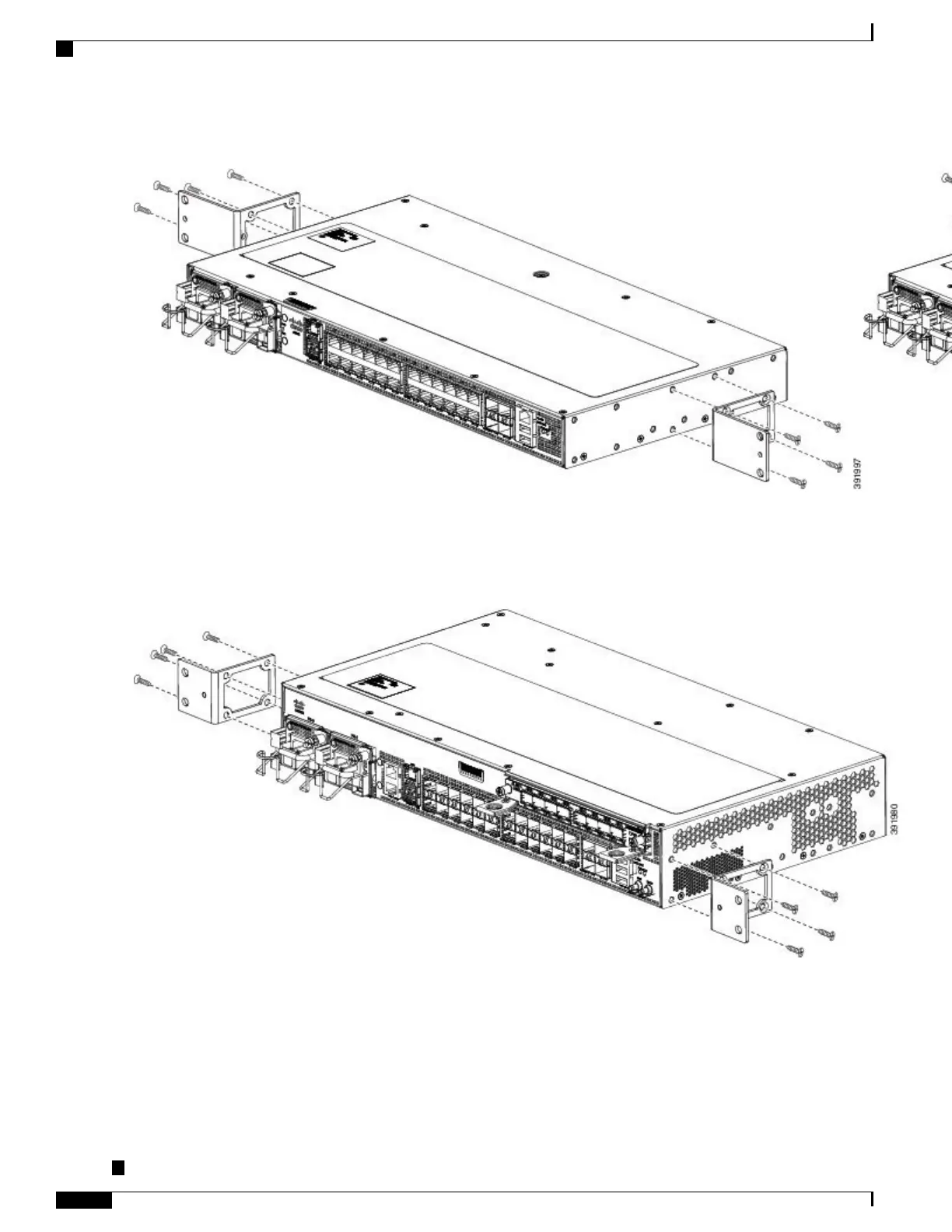300-mm ETSI Rack
The following figures show how to attach the brackets on the Cisco ASR-920-24SZ-IM Router for a 300 mm ETSI rack.
Figure 18: Attaching Mounting Brackets to Cisco ASR-920-24SZ-IM Router for a 300 mm ETSI Rack (Front, Middle, and Rear Positions)
Cisco ASR-920-24SZ-IM, ASR-920-24SZ-M, ASR-920-24TZ-M Aggregation Services Router Hardware Installation
Guide
54
Installing the Router
Installing the Chassis Brackets
