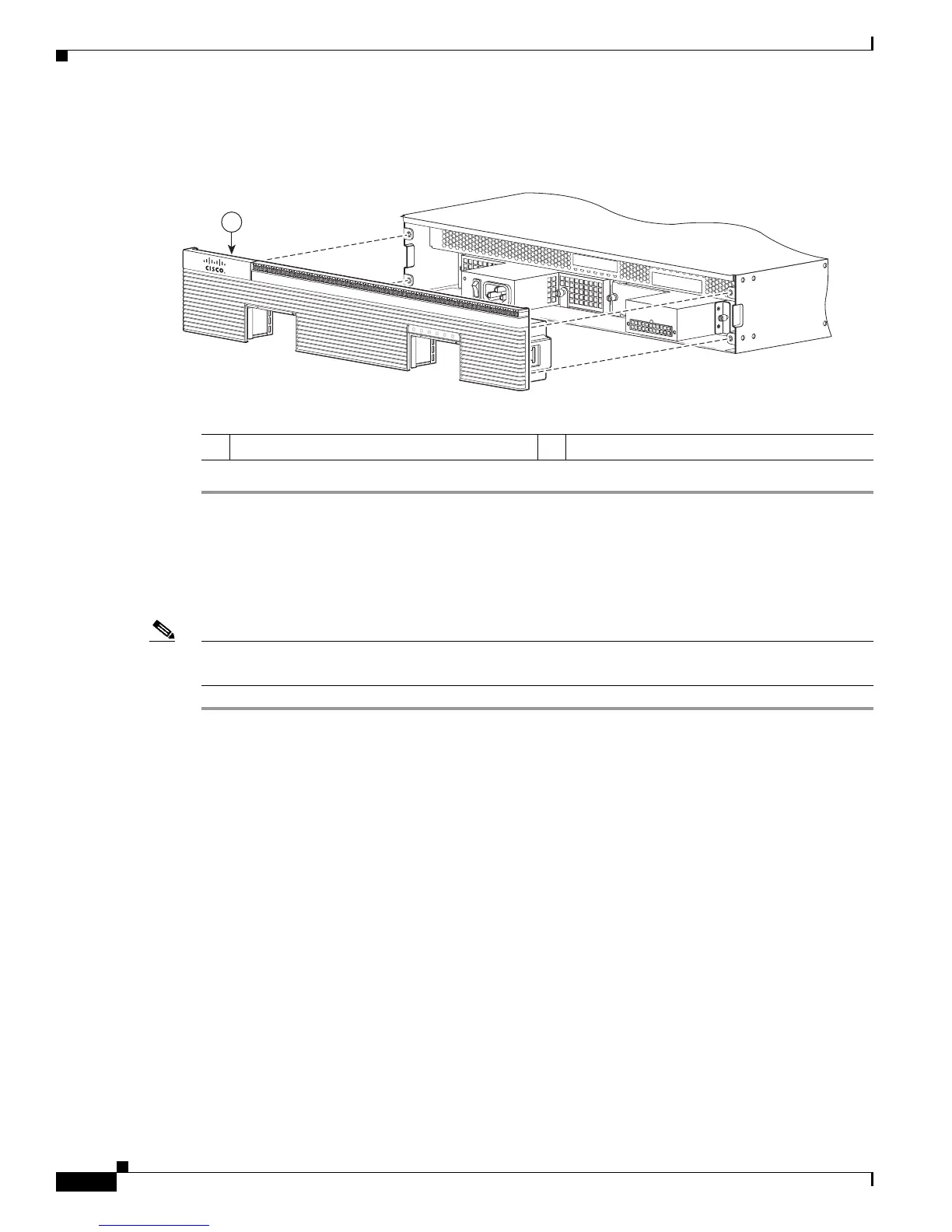5-48
Cisco 2900 Series and 3900 Series Hardware Installation Guide
OL-18712-03
Chapter 5 Installing and Upgrading Internal Modules and FRUs
Replacing a Fan Tray or Air Filter
Figure 5-35 Cisco 2921 and 2951 Fan Tray Replacement
Replacing the Cisco 3900 Series Fan Tray
To hot-swap the Cisco 3900 series router fan tray, perform the following steps:
Note If hot-swapping the fan tray, it is recommended to complete the operation within 1.5-minutes to ensure
the router remains within operating temperature.
Step 1 Read the “Safety Warnings” section on page 5-2 section and disconnect the power supply before you
perform any module replacement.
Step 2 Unsnap the bezel by pulling it straight out from the chassis. Initially, the bezel fits very tightly. See
Figure 5-36.
1 Fan tray and bezel assembly
250907
1
SYS ACT
SYS
PWR1
AUX
PWR1
SYS
PWR2
AUX
PWR2
Cisco 2900 Series
