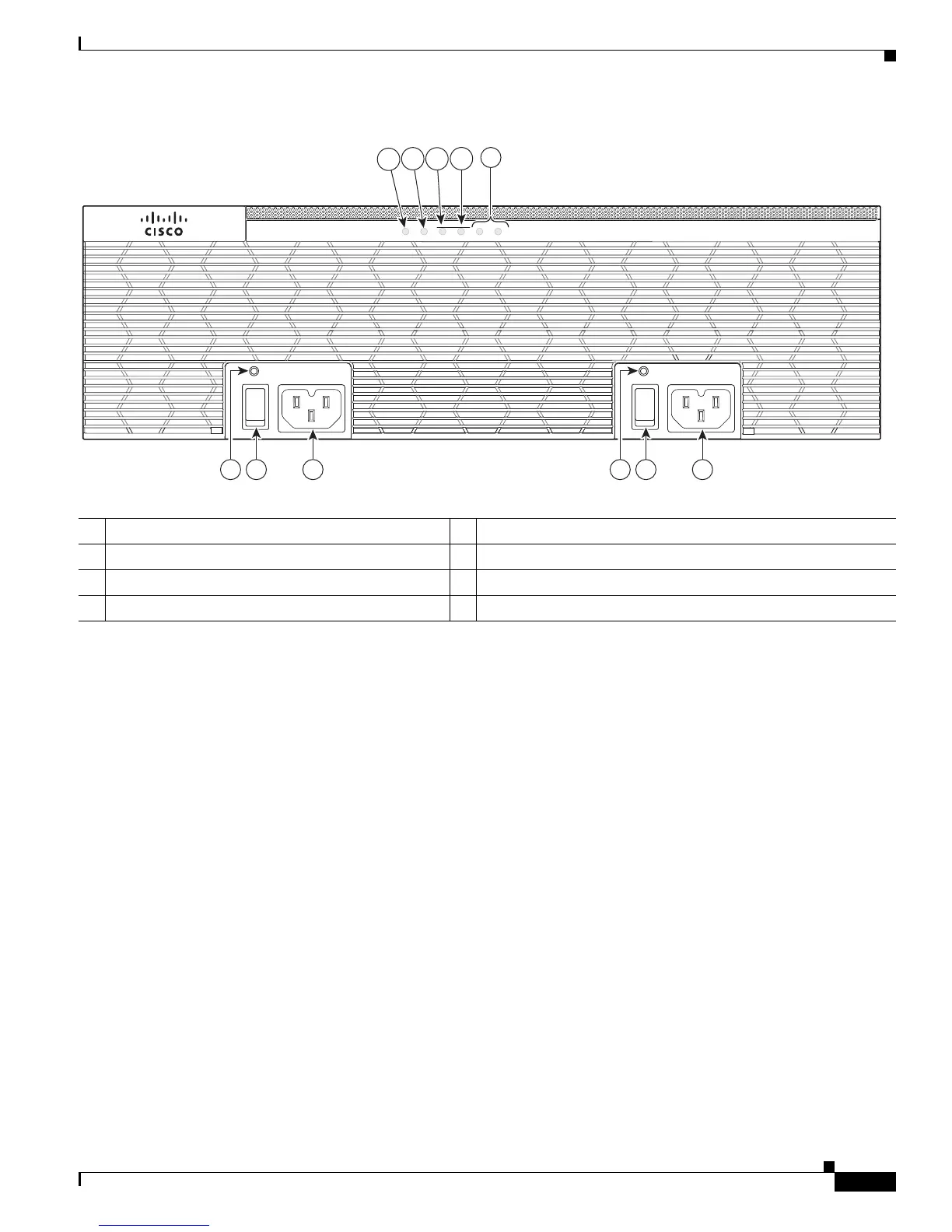1-9
Cisco 2900 Series and 3900 Series Hardware Installation Guide
OL-18712-02
Chapter 1 Overview of the Routers
Chassis Views
Figure 1-10 Front Panel of the Cisco 3900 Series ISRs
1 AC OK
1
1. LED goes off if the AC power fails or is disconnected. It does not go on and off with the power switch.
2 On/off switch
3 Power connector 4 SYS status LED
5 ACT status LED 6 POE
7 Boost 8 PS1 (Right), PS2 (Left)
Cisco 3900 Series
SYS ACT
POE
BOOST
PS2 PS1
PS1
PS2
247132
1 2 3 1 2 3
4
5
6
7
8
