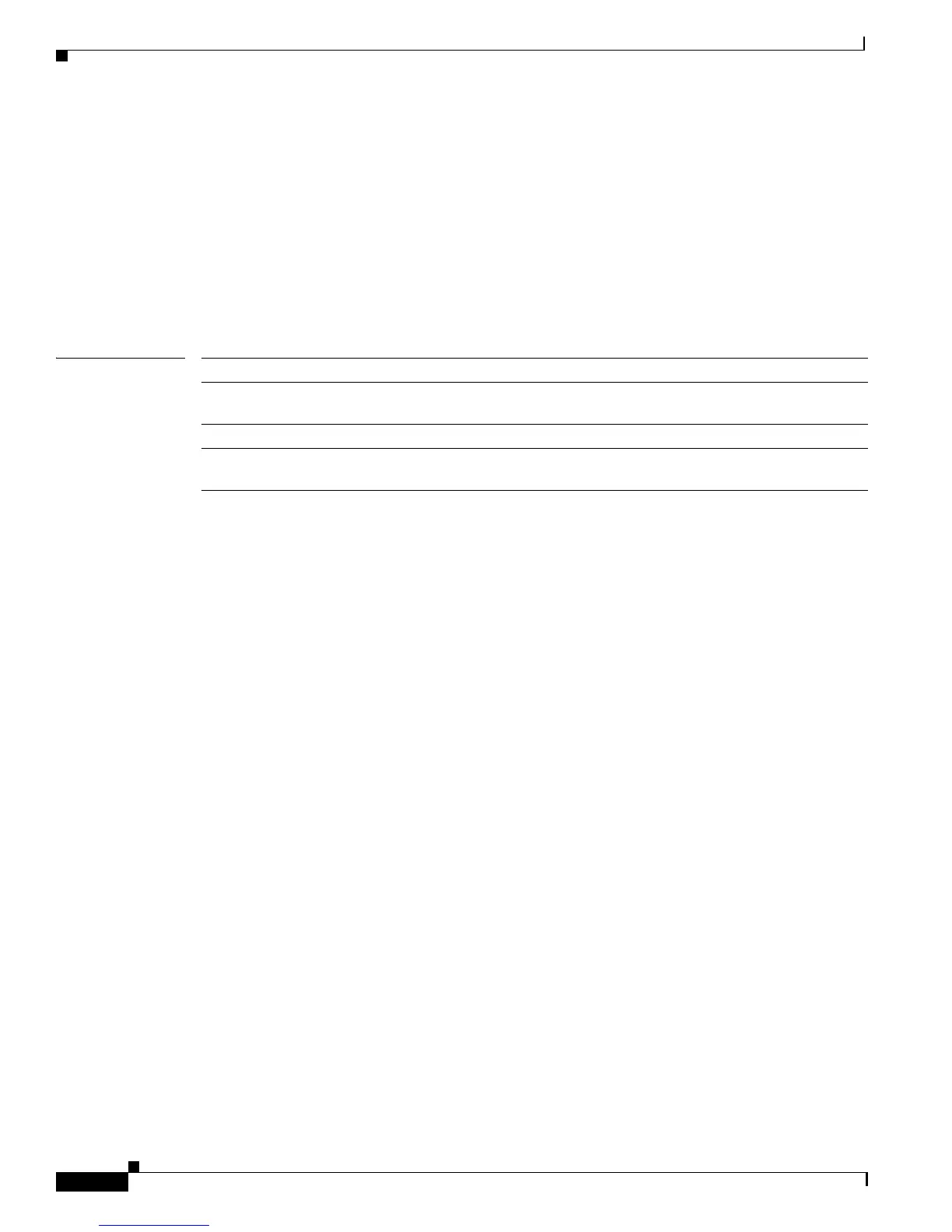V.110 Support for Cisco 3600 Series Digital Modems
show modem log
14
Cisco IOS Release 12.1(5)T
189 ppp packets tx, 129 ppp packets rx, 14 ppp packets rx bad
0 ec packets tx, 0 ec packets rx, 0 ec packets rx bad
0 v110 packets tx, 0 v110 packets rx, 0 v110 packets rx bad, 0 v110 sync loss
1d21h CSM: event-ASYNC_DTR_DOWN New State-IDLE_STATE
1d21h CSM: event-ASYNC_DTR_DOWN New State-IDLE_STATE
...
1d21h MICA-Cfg issued S-Reg configuration change:
S29 = 8 V.110 modem standard
1d21h MICA-Cfg issued S-Reg configuration change:
S57 = 3 User rate for V.110 connection is 3 bps
...
Related Commands Command Description
show modem
configuration
Displays the current modem configuration for digital MICA modems
loaded inside access servers or routers.
show modem mica Displays information about MICA digital modems.
show modem
operational-status
Displays the current modem operational status for MICA digital modems
loaded in access servers or routers.
