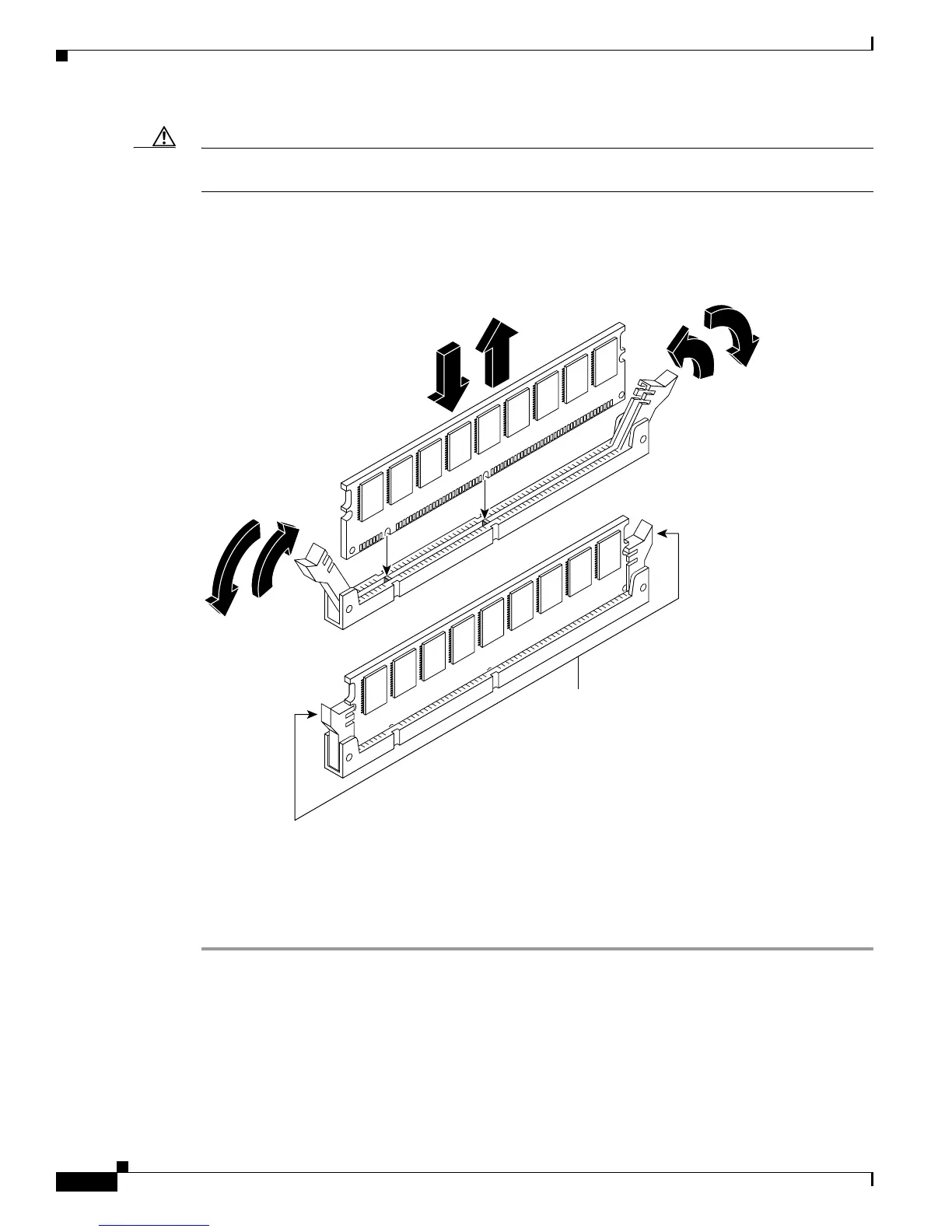14
Upgrading System Memory in Cisco 3700 Series Routers
OL-5423-02
Upgrading System Memory in Cisco 3725 Routers
Caution Handle the DIMM by the nonconnector edges only; do not press on the center. Handle carefully. DIMMs
are ESD-sensitive components and can be damaged by mishandling.
Step 3 Remove the DIMM by pushing the locking spring clips on both sides outward. This ejects the DIMM
from its socket. (See Figure 4.)
Figure 4 Removing and Installing SDRAM DIMMs in the Cisco 3725 Router
Step 4
Hold the DIMM by the edges with your thumb and index finger and lift it out of the socket. Place it in
an antistatic bag to protect it from ESD damage.
Step 5 If necessary, repeat Step 3 and Step 4 for the other DIMM.
Step 6 Proceed to the “Installing SDRAM DIMMs” section on page 15.
72137
Locking spring clips
