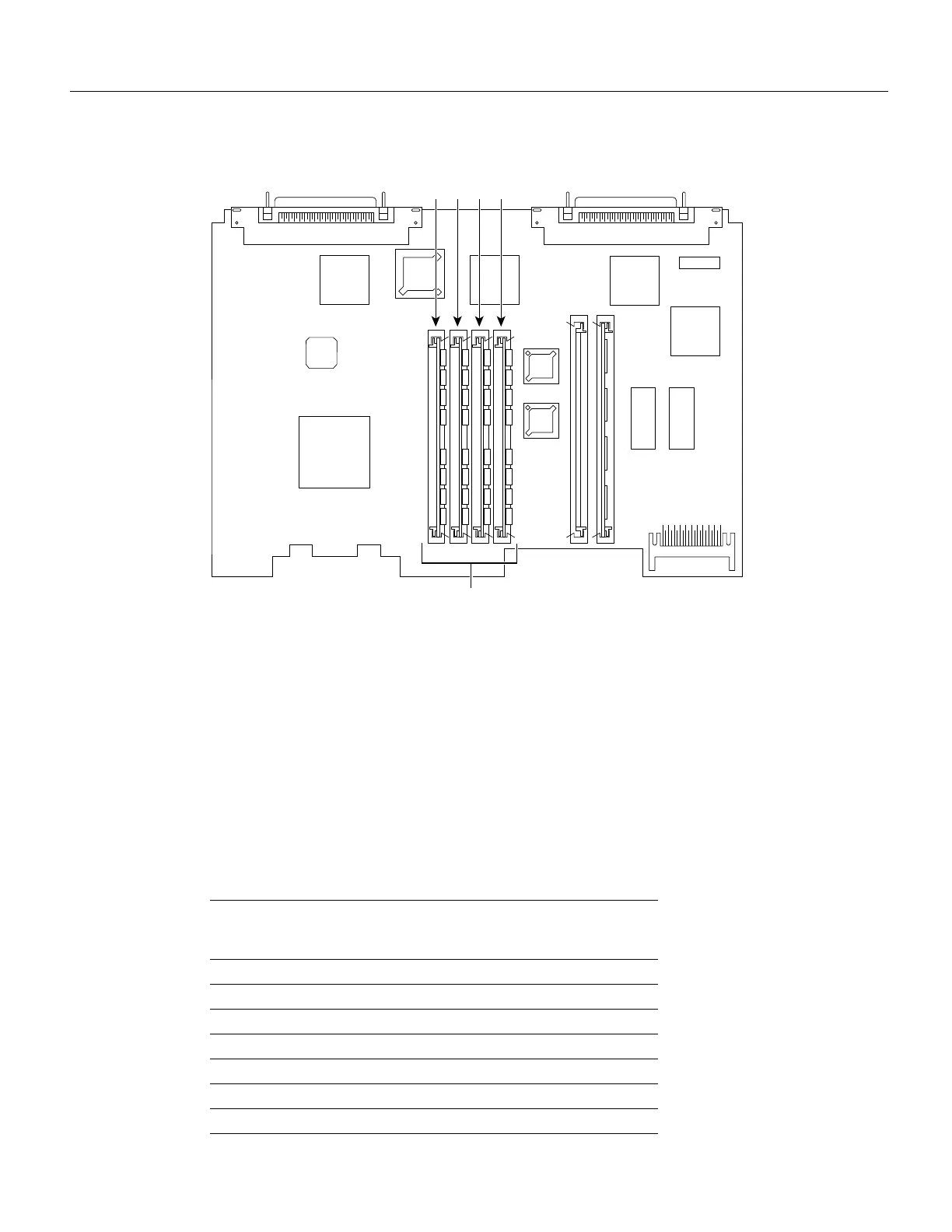10 Cisco 3600 Series Memory Upgrade Configuration Note
Upgrading DRAM
Figure 5 Cisco 3640 DRAM SIMM Locations
Only certain combinations of DRAM SIMMs are permitted. These combinations are shown in
Table 2 for 64-bit configurations, and in Table 3 for 32-bit configurations. (Memory configurations
that are too small to run the Cisco IOS software are not shown.)
Follow these rules to use 64-bit mode DRAM configuration:
• The SIMMs in sockets 0 and 1 must be the same size (in MB) and have the same access time (in
nanoseconds).
• The SIMMs in sockets 2 and 3 must be the same size and have the same access time.
• The size of the SIMMs in sockets 2 and 3 must be less than or equal to the size of the SIMMs in
sockets 0 and 1.
Table 2 Cisco 3640 64-Bit-Wide DRAM Configurations
Bank 0
(SIMM 0)
(MB)
Bank 1
(SIMM 1)
(MB)
Bank 2
(SIMM 2)
(MB)
Bank 3
(SIMM 3)
(MB)
Total
Memory
(MB)
4 4 4 4 16
8
1
8 – – 16
8 dual
2
8 dual – – 16
8 8 4 4 24
8 dual 8 dual 4 4 24
8 8 8 8 32
8 8 8 dual 8 dual 32
