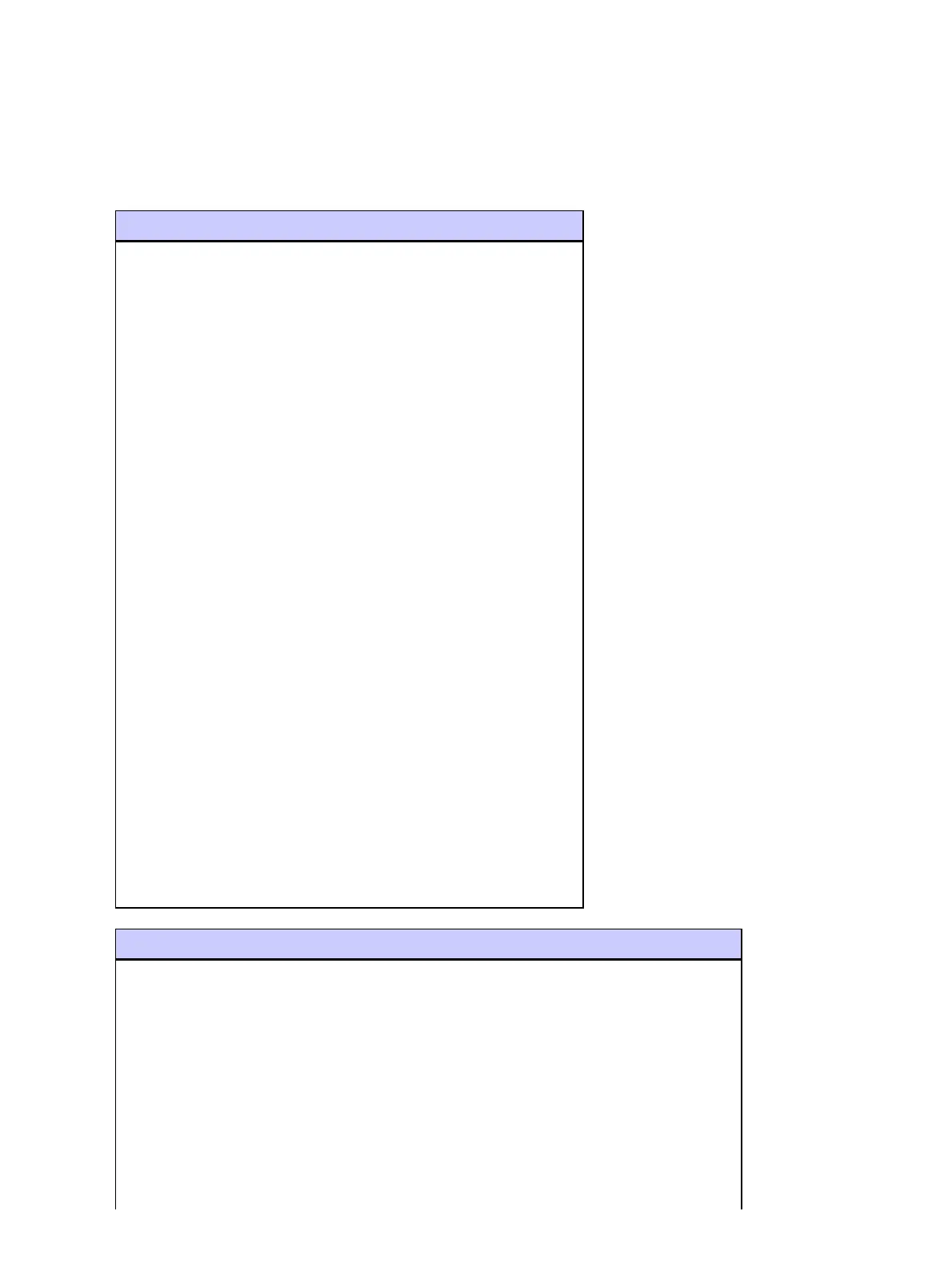Configurations
This document uses the configurations shown below.
Note: In the Cisco 6400 NRP configuration, you set the Maximum Transmission Unit (MTU). For more
information about changing the MTU size, refer to Troubleshooting MTU Size in PPPoE Dialin Connectivity.
Cisco ADSL WIC
Current configuration:
!
version 12.1
no service pad
service timestamps debug datetime msec
service timestamps log datetime msec
no service password−encryption
!
hostname R1
!
ip subnet−zero
no ip routing
!
interface FastEthernet0
no ip address
no ip directed−broadcast
bridge−group 1
!
interface ATM0
no ip address
no ip directed−broadcast
no ip mroute−cache
no atm ilmi−keepalive
pvc 3/100
encapsulation aal5snap
!
bundle−enable
bridge−group 1
hold−queue 224 in
!
ip classless
no ip http server
!
bridge 1 protocol ieee
!
line con 0
end
Cisco 6400 NRP
Current configuration:
!
version 12.0
service timestamps debug uptime
service timestamps log uptime
no service password−encryption
!
hostname NRP1
!
username username password password
!−−− The username and password must match client username and password.
