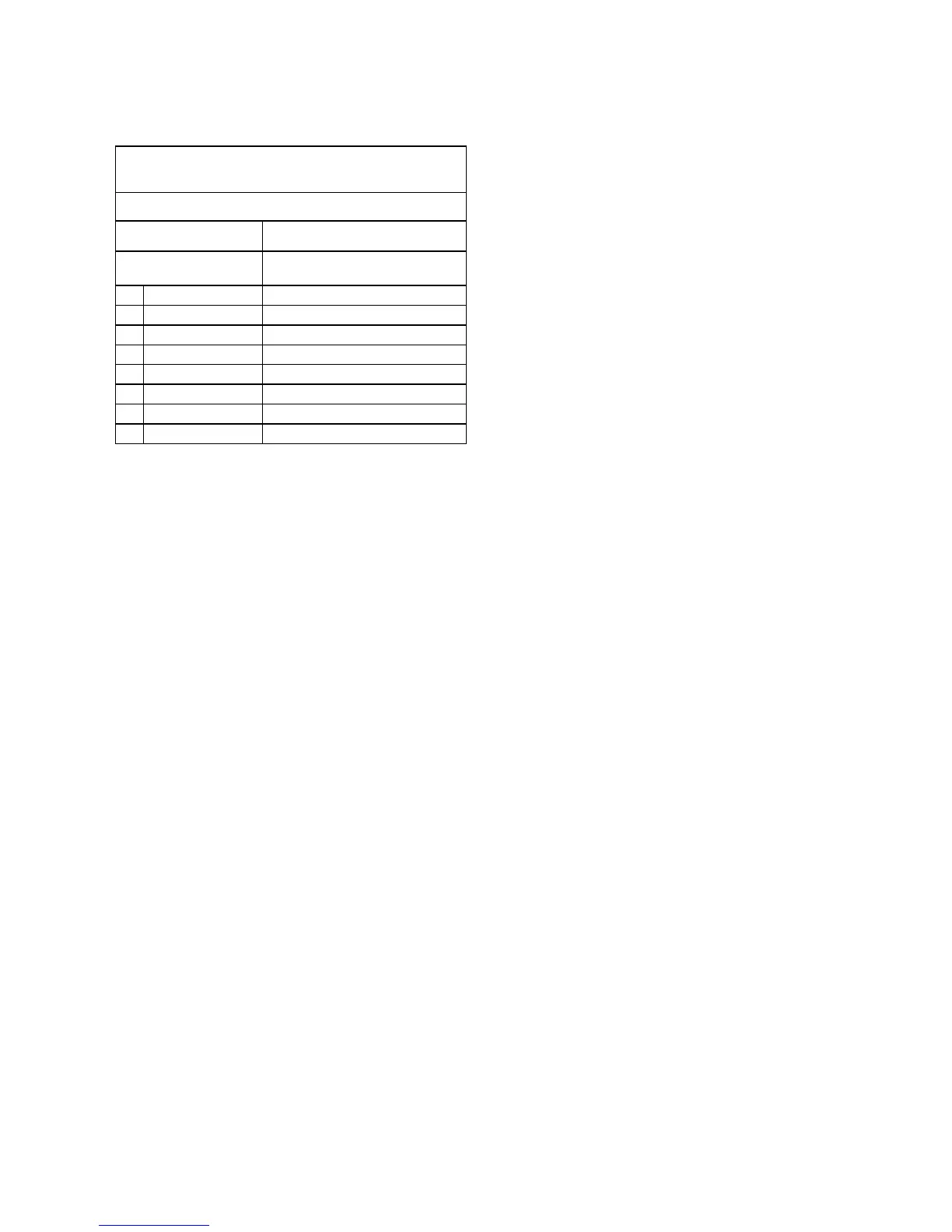4021196 Rev A 97
Front Panel LED Status Indicator Functions
Front Panel LED Status Indicators During
Initial Power Up, Calibration, and Registration
High Speed Data Registration (continued)
Step 7
Front Panel Indicator Data Network Registration
Complete
1 POWER On
2 DS On
3 US On
4 ONLINE On
5 ETHERNET 1 - 4 On or Blinking
6 USB On or Blinking
7 WIRELESS LINK On or Blinking
8 WIRELESS SETUP Off
