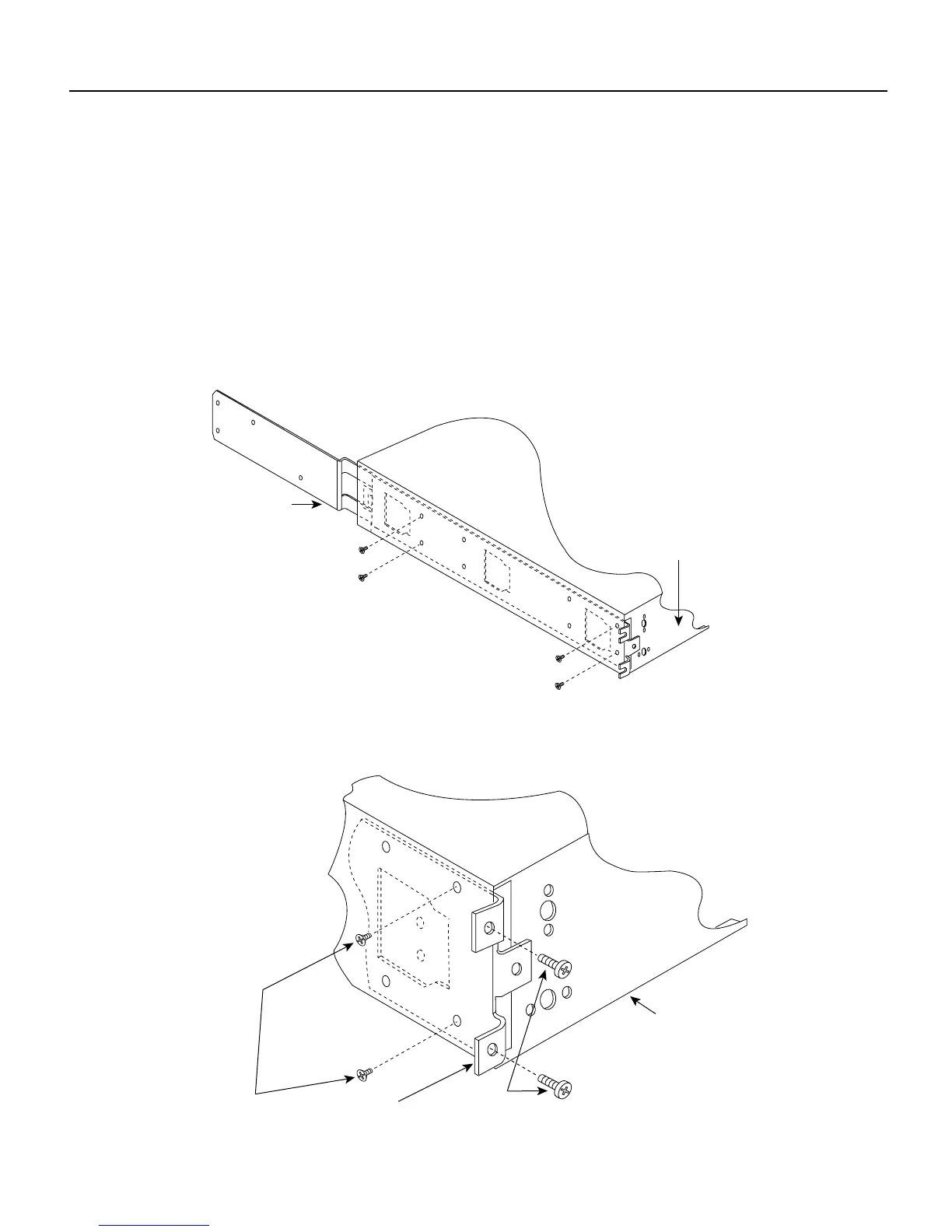10 Cisco 4000 Series Rack-Mount and Wall-Mount Installation
Mounting the Chassis in a Standard Rack
Installing Standard Rack-Mount Brackets into a New Version of the Chassis
Take the following steps to install standard rack-mount brackets into the new version of the chassis
shell:
Step 1 Insert one rack-mount bracket through the slot on each side of the front and rear of the
chassis shell (see Figure 9).
Step 2 Fasten the brackets to each side of the chassis shell with the 8-32 flat-head machine screws
provided (see Figure 9 and Figure 10). Only four 8-32 flat-head machine screws are
required for each bracket.
Figure 9 Standard Rack-Mount Bracket Insertion in a New Version of the Chassis
Figure 10 Standard Rack-Mount Bracket Installation in a New Version of the Chassis
Rear of the chassis
H5959
Rack-mount
bracket
8-32 flat-head
machine screws
Front of the
chassis shell
8-32 flat-head
machine screws
H5960
Rack-mount
bracket
Front of the
chassis shell
10-32
machine
screws
8-32 flat-head
machine screws
