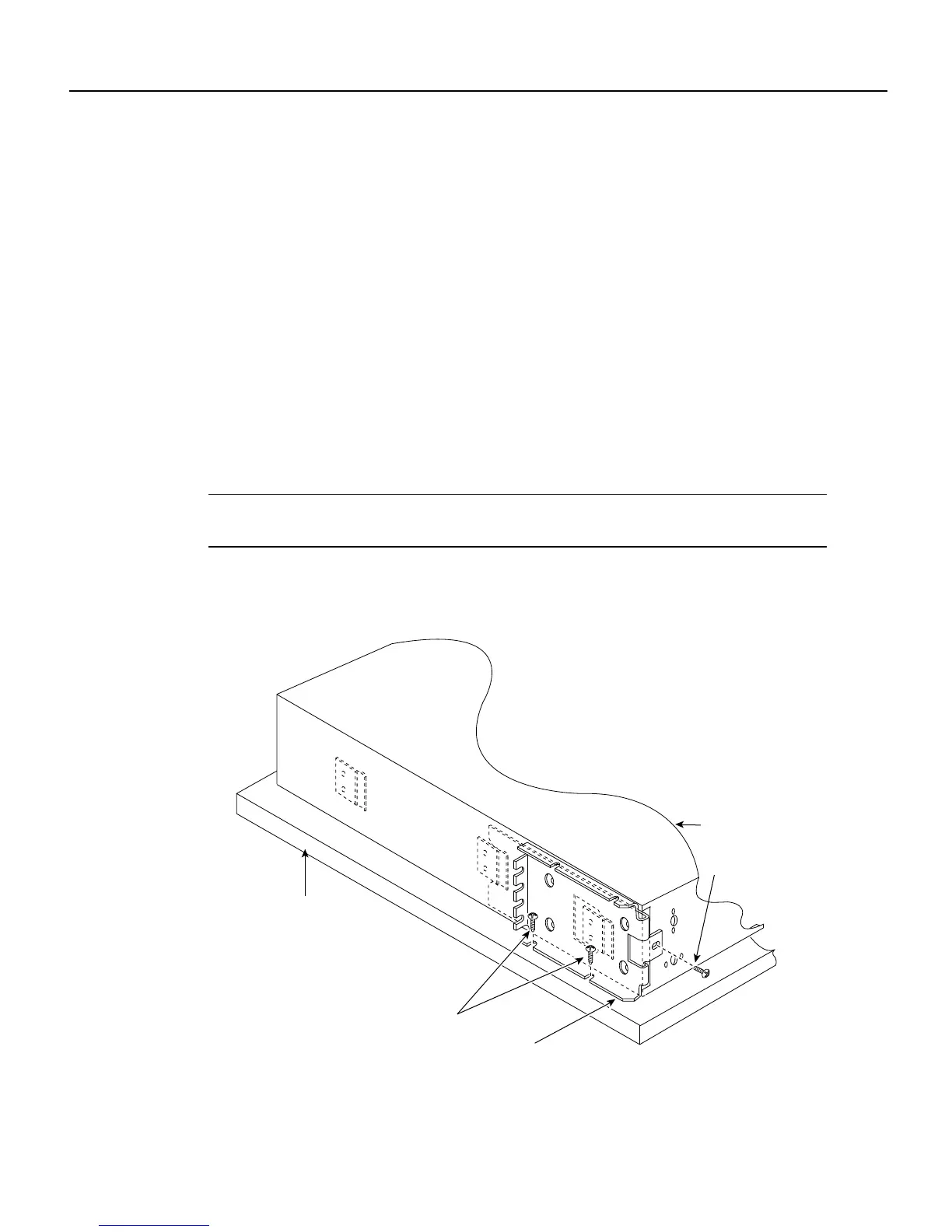Cisco 4000 Series Rack-Mount and Wall-Mount Installation 13
Overview of Telco Rack-Mounting and Wall-Mounting
If you have an older version of the chassis, use the first of the following procedures to install the telco
rack-mount or wall-mount brackets. If you have a new version of the chassis, use the second
procedure to install the telco rack-mount or wall-mount brackets. After installing the brackets, use
the appropriate procedure to install the chassis in a telco rack or on a wall.
Installing Telco Rack-Mount or Wall-Mount Brackets into an Old Version of the Chassis
Take the following steps to install telco rack-mount or wall-mount brackets into the old version of
the chassis:
Step 1 Remove the component tray from the system. Refer to the procedure described in the
section, “Preparing the Chassis for Rack-Mounting or Wall-Mounting.”
Step 2 Insert one rack-mount bracket into the slot on each side of the shell, sliding the bracket
straight into the shell’s inner two-inch brackets.
Step 3 Fasten the bracket to the shell on each side of the chassis shell with one M3 machine screw
(as shown in Figure 14).
Note Figure 14 shows screw locations for both telco rack-mounting and wall-mounting. The wood
screw locations apply only to the wall-mount procedures.
Figure 14 Screw Locations for Telco Rack-Mount or Wall-Mount Brackets – Old Version of the
Chassis
Front of the chassis
H5964
Telco rack-mount
or wall-mount bracket
M3 machine
screw
Chassis shell
19 x 19 x 1/2" or larger plywood
board (if wall-mounted)
Wood screws
