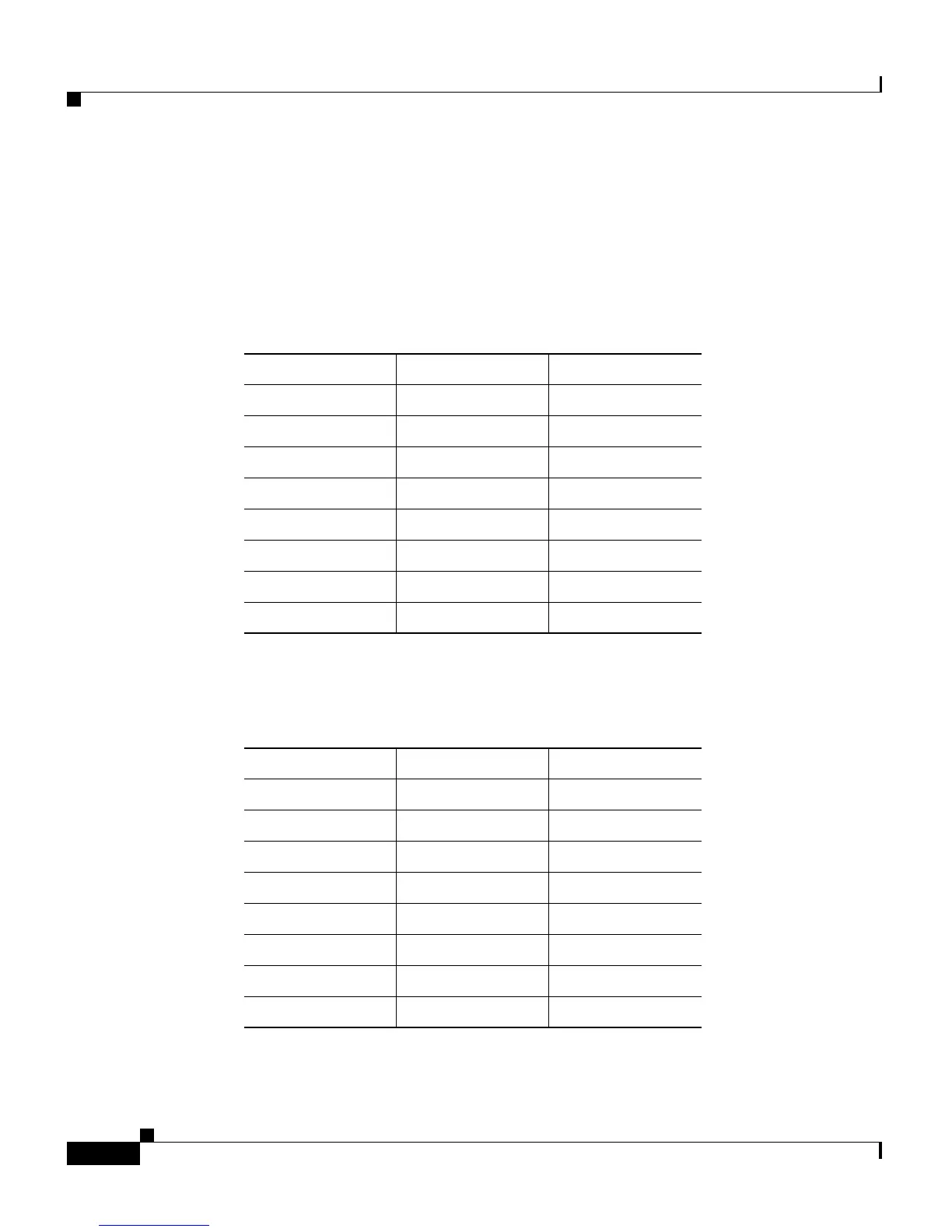Chapter 1 Introducing the Content Router 4430
System Hardware Features
1-8
Cisco Content Router 4430 Hardware Installation Guide
78-12541-01
Ethernet Cable Pinouts
The following pinout information for common cable configurations can assist you
in purchasing or building replacement cables.
Table 1-4 shows the pinout for a straight-through 100BASE-T cable.
Table 1-5 shows the pinout for a crossover 100BASE-T cable.
Table 1-4 Straight-Through 100BASE-T Cable Pinout
RJ-45 Pin Signal RJ-45 Pin
1TX+1
2TX–2
3RX+3
4—4
5—5
6RX–6
77
88
Table 1-5 Crossover 100BASE-T Cable Pinout
RJ-45 Pin Signal RJ-45 Pin
1TX+3
2TX–6
3RX+1
44
55
6RX–2
77
88