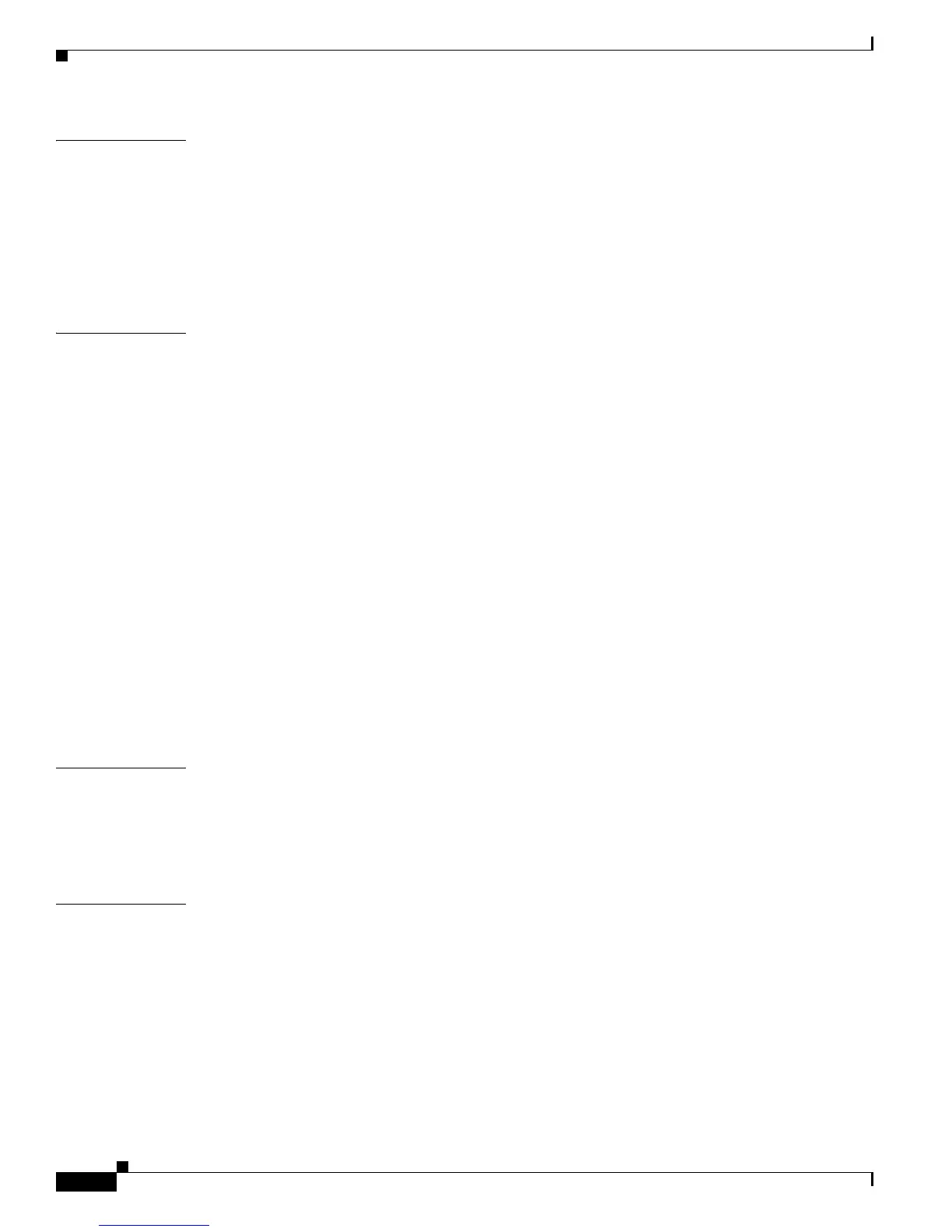Contents
iv
Cisco Secure Router 520 Series Hardware Installation Guide
OL-12892-01
CHAPTER
3 Router Mounting Procedures 3-1
Connecting a Radio Antenna to a Wireless Router 3-1
Placing the Router on a Desktop 3-1
Mounting the Router on a Wall 3-2
Mounting the Router in a Rack 3-3
What to Do Next 3-5
CHAPTER
4 Router Installation 4-1
Typical Installation 4-1
Installing the Cisco Secure Router 520 Ethernet-to-Ethernet Router 4-2
Installing the Cisco Secure Router 520 ADSL-over-POTS Router 4-3
Installing the Cisco Secure Router 520 ADSL-over-ISDN Router 4-5
Connecting a Server, PC, or Workstation 4-6
Connecting an External Ethernet Switch (Optional) 4-7
Connecting a Broadband Modem 4-8
Connecting an ADSL Line—ADSLoPOTS Port 4-9
Connecting an ADSL Line—ADSLoISDN Port 4-10
Connecting the AC Adapter 4-12
Connecting a Terminal or PC to the Console Port 4-14
Connecting an Asynchronous Modem to the Console Port 4-14
Verifying Router Operation 4-16
What to Do Next 4-16
CHAPTER
5 Troubleshooting 5-1
Before You Call Your Cisco Reseller 5-1
Problems During First Startup 5-2
Problems After the Router Is Running 5-3
APPENDIX
A Specifications A-1
Router Specifications A-1
LAN Port Pinouts A-2
Console Connector Pinouts A-3
ADSL Port Connector Pinouts A-3
Cable Specifications A-4
Ethernet Cable Specifications A-4
Maximum Cable Length A-4