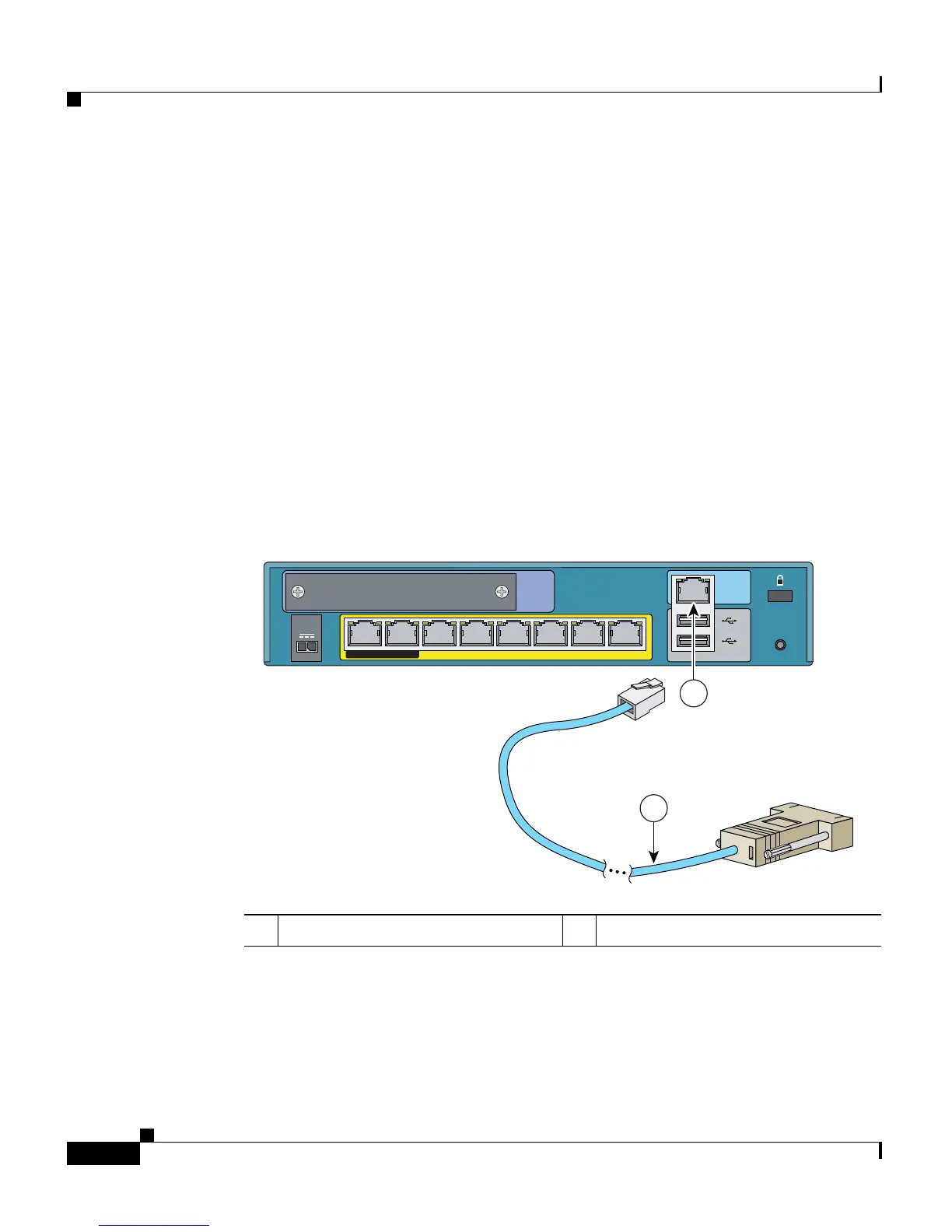Chapter 4 Installing the ASA 5505
Optional Procedures
4-8
ASA 5505 Getting Started Guide
78-18003-02
Optional Procedures
This section describes how to perform tasks that are not required for the initial
setup of the Cisco ASA 5505. This section includes the following topics:
• “Connecting to the Console” section on page 4-8
• “Installing a Cable Lock” section on page 4-9
Connecting to the Console
You can access the command line for administration using the console port on the
Cisco ASA 5505. To do so, you must run a serial terminal emulator on a PC or
workstation, as shown in Figure 4-3.
Figure 4-3 Connecting to the Console
To connect a console for local, command-line administrative access, perform the
following steps:
Security
Services
Card Slot
1
2
Console
RESET
POWER
48
VDC
7
POWER over ETHERNET 6
543210
153760
1
2
1 Console port 2 Console cable
