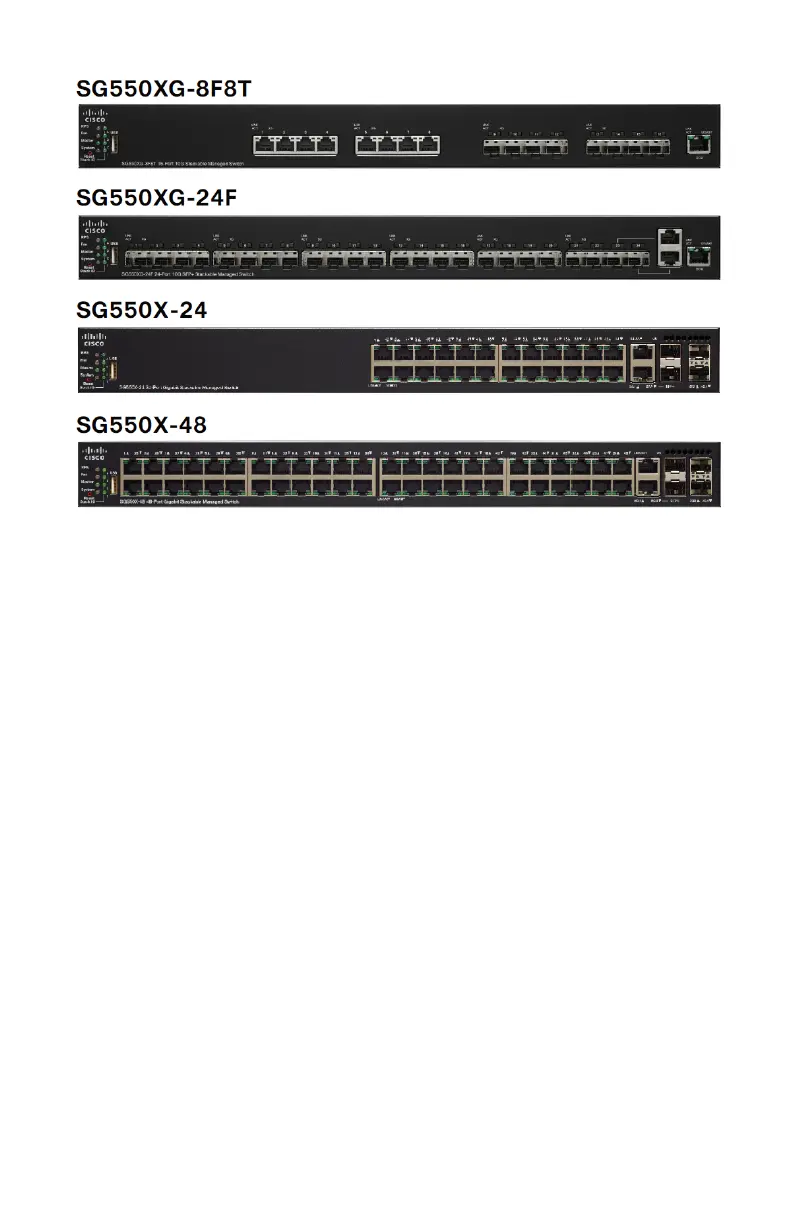Cisco 550X Series Stackable Managed Switches Quick Start Guide 13
Front Panel Ports
USB—The USB port connects the switch to a USB device so that you can
save and restore the configuration files, firmware images, and SYSLOG
files through the connected USB device.
RJ-45 Ethernet Ports—The RJ-45 Ethernet ports connect network devices,
such as computers, printers, and access points, to the switch.
60-Watt PoE Ports—Highlighted in yellow, the 60-Watt PoE ports double
the PoE power to 60W.
SFP+ (if present)—The small form-factor pluggable plus (SFP+) are
connection points for modules so that the switch can link to other switches.
• The SFP+ ports are compatible with Cisco modules MGBSX1, MGBLH1,
MGBT1, MGBLX1, MGBBX1, as well as other brands of modules.
• The Cisco SFP+ 10G optical modules that are supported in the Cisco
550X Series Stackable Managed Switches are: SFP-10G-SR and SFP-
10G-LR.
• The Cisco SFP+ Copper Cable modules for stacking that are supported
in the Cisco 550X Series Stackable Managed Switches are: SFP-
H10GB -CU1M, SFP-H10GB-CU3M, and SFP-H10GB-CU5M.
• Some SFP+ ports are combination ports and are shared with an RJ-45
port. On these combination ports, when the SFP+ port is active, the
adjacent RJ-45 port is disabled.
