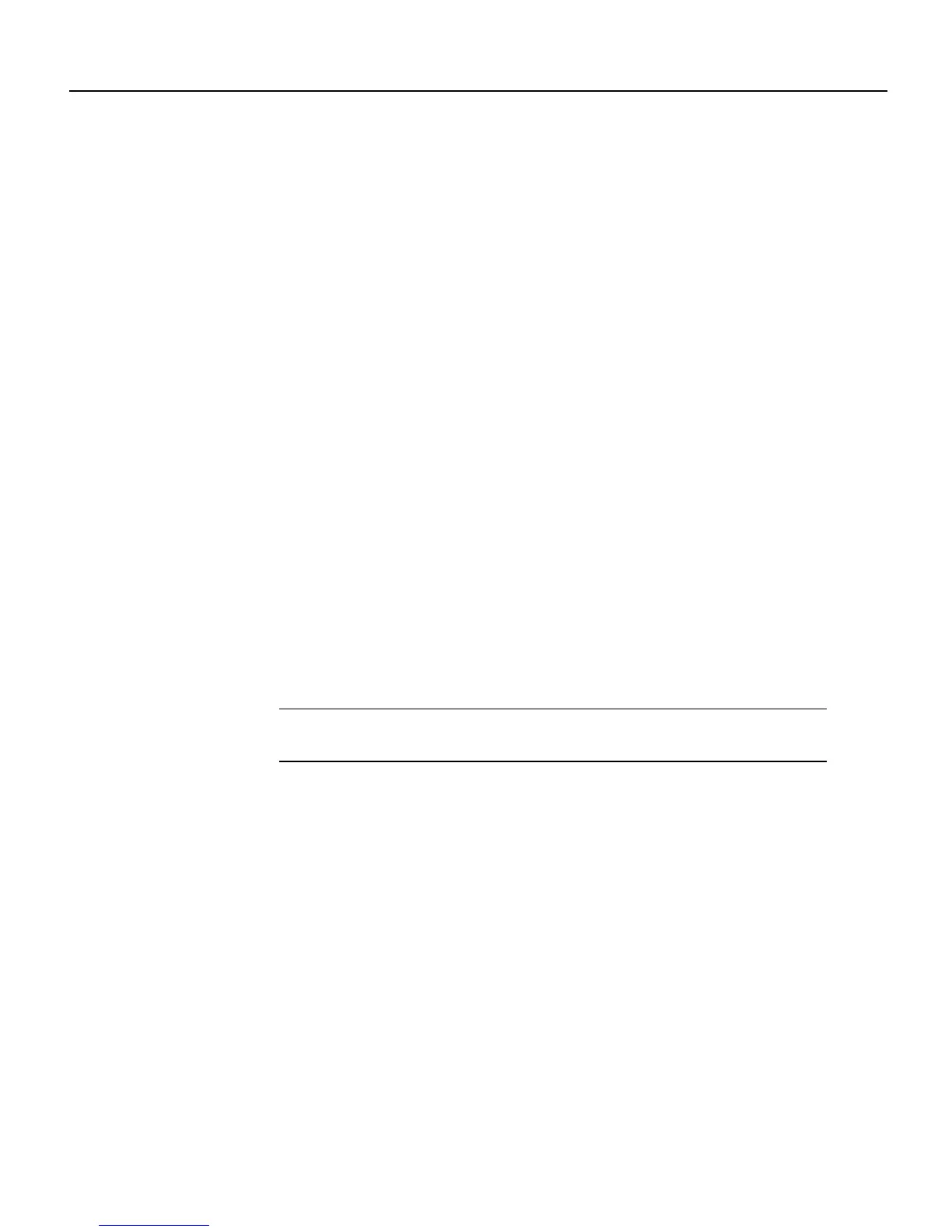78-5294-02 10/02/98 Installing and Removing Cards
Cisco 6200 FRU Installation and Replacement 5
To configure an SLC, you must be in global configuration mode. If you are already in this mode, start
with Step 3.
Step 1 Enter the enable command and then enter the password to go into privileged mode:
c6200> enable
Enter Password:
Step 2 Enter the configure command and press Return to accept “terminal,” the default.
c6200# configure
Configuring from terminal, memory, or network [terminal]?
c6200(config)#
Step 3 If you already inserted the card you want to configure into its slot, go to Step 4. If the card
is not in the slot, use this step to preconfigure the card.
Enter the c6200 card command and specify a slot number and card type. The SLC goes
into a slot with a number in the range 5 to 14 and has a card type of slc1-8-cap or
slc1-8-dmt. Each card has eight ports, numbered 0 to 7. In the following example, an SLC
8CAP is being preconfigured for slot 5.
c6200(config)# c6200 card 5 slc1-8-cap
Step 4 Enter the interface dsl command and specify the card and port you want to configure. In
this example, you configure port 0 of the SLC in slot 5.
c6200(config)# interface dsl 5/0
Step 5 Specify a subscriber name. In this example, the subscriber name “boston” is specified. If
you skip this step, the system provides a default subscriber name in the form port-type
slot/port, for example, “dsl 5/0.”
c6200(config-if)# dsl subscribername boston
Note Use the no dsl subscribername command to remove the subscriber name. This
command also changes all configuration values for this interface to default values.
Step 6 Specify downstream and upstream bit rates, which in this example have been set to 1600
and 272 kbps, respectively:
c6200(config-if)# dsl bitrate downstream 1600 upstream 272
Step 7 Activate the configuration by entering the no shutdown command and return to the
global configuration prompt by entering the end command.
c6200(config-if)# no shutdown
c6200(config-if)# end
c6200(config)#
Repeat Step 4 through Step 7 for each of the interfaces that you want to configure, and then follow
the step below to save the configuration to nonvolatile memory. If you do not save it, the
configuration will be lost when the device is rebooted.
Step 8 To save the configuration, use the end command to return to privileged EXEC mode, and
copy the running configuration to the startup configuration:
c6200# end
c6200# copy running-config startup-config
