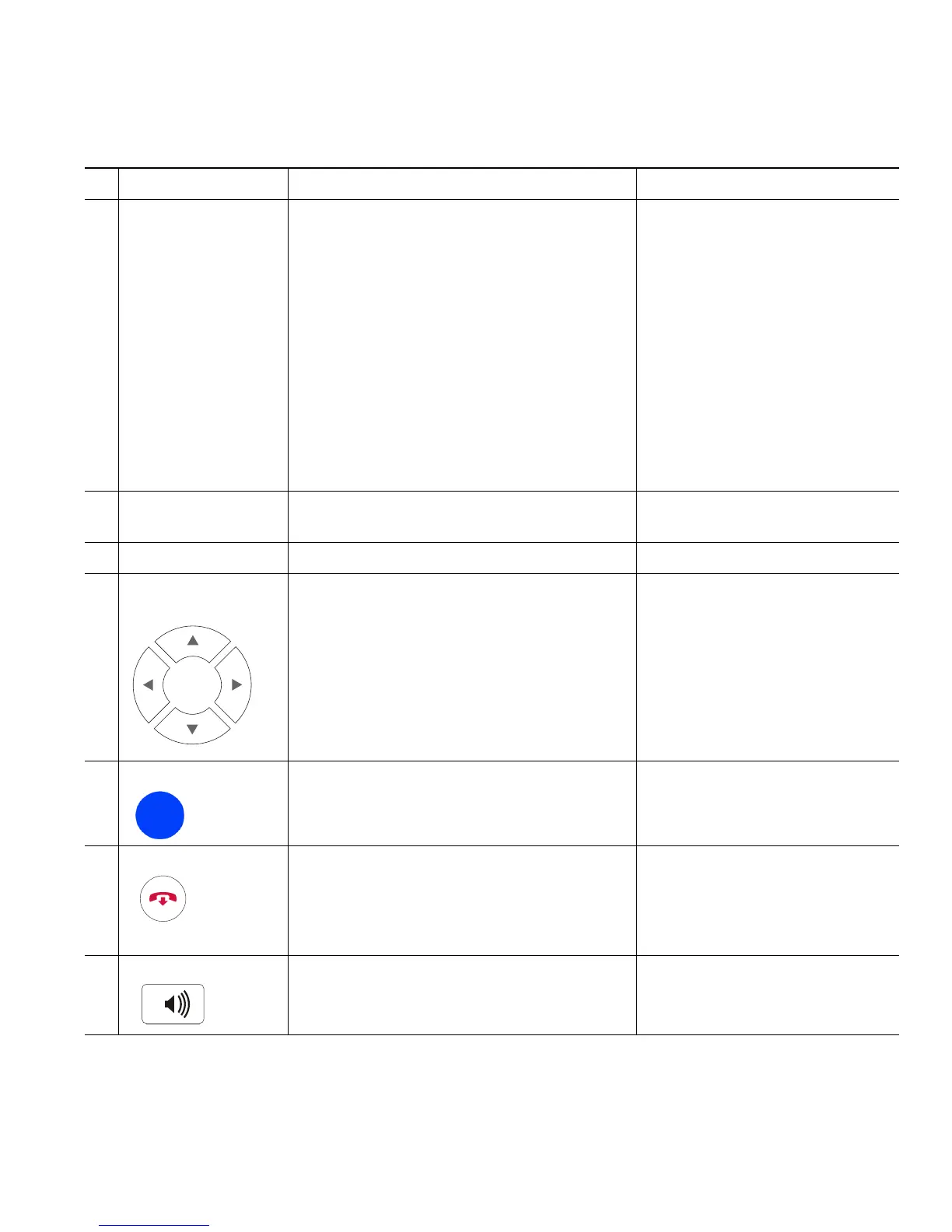Cisco Unified IP Conference Station 7937G Phone Guide for Cisco Unified Communications Manager 6.0 9
Item Description For more information, see...
1
LED indicators Three multi-color LED indicators provide
call status information:
• Off: Ready, Call State Off
• Solid amber: Powering On
• Solid red: Powering On, Mute, or
Voice
Message
• Flashing red: Hold
• Solid green: Dial Tone, Dialing, or
Connected
• Flashing green: Incoming Call
(Ringing/Connecting)
Cisco Unified IP
Conference
Station 7937G
Administration Guide for
Cisco Unified
Communications Manager 6.0.
2
Microphones Three internal unidirectional
microphones.
Your system administrator.
3
Speaker Internal speaker. Your system administrator.
4
Navigation buttons
(four)
Allow you to scroll through menus and
highlight items.
Using Call Logs, page 31.
5
Select button Activates the currently highlighted screen
menu option.
Choosing Menu Items,
page 13.
6
On-hook button Ends your current call. Placing a Call—Basic Options,
page 15.
Ending a Call, page 17
Transferring Calls, page 19
7
Volume Up button Raises the volume of the speaker
(off-hook) and the ringer (on-hook).
Customizing Rings and
Message Indicators, page 29.
