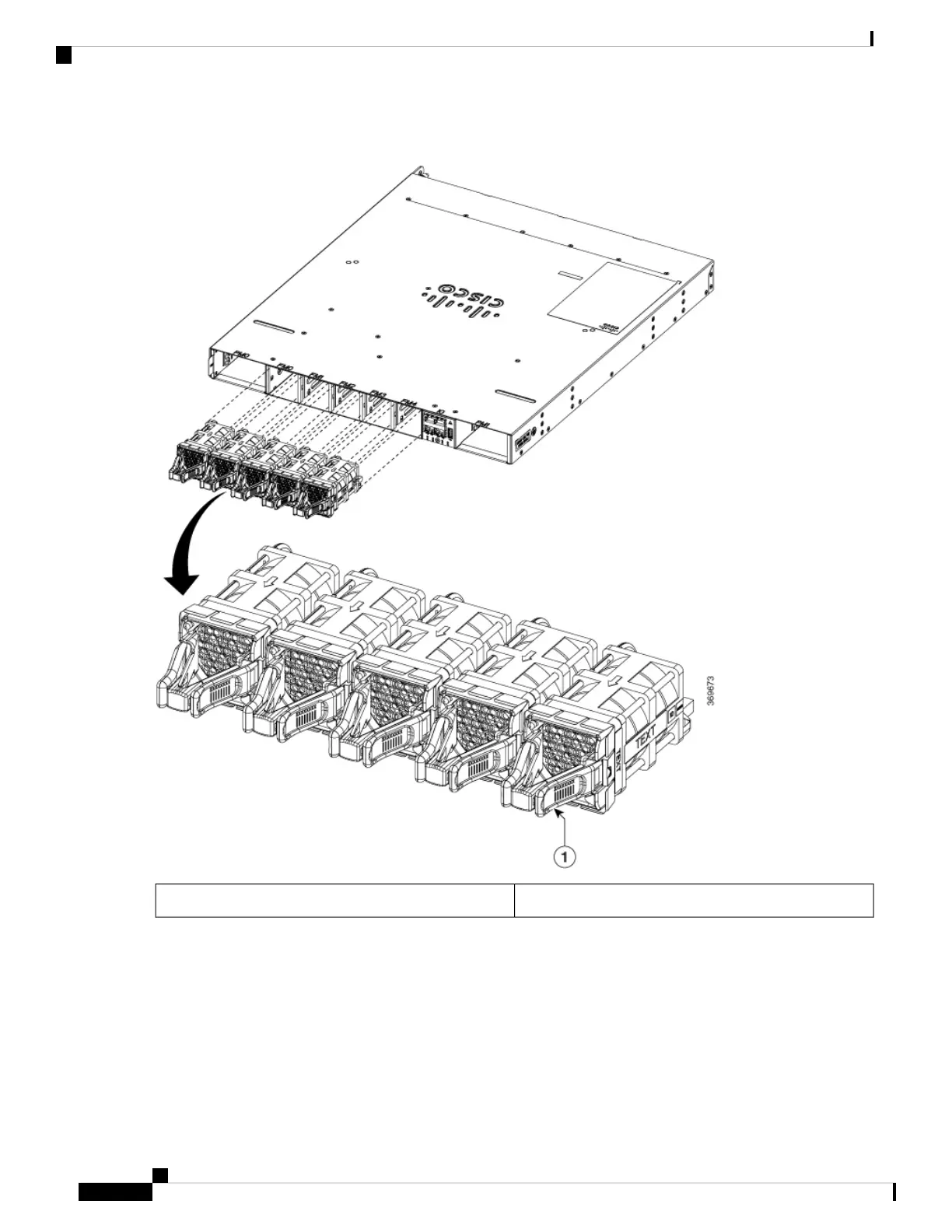Figure 1: Cisco 8201 Router — Remove Fans
Latched fan module1
b) As you simultaneously press the latches pull the fan module fully out of the chassis.
Step 2 To install a fan module, follow these steps:
a) Hold the fan module with the LED at the top.
b) Align the fan module to the open fan tray slot in the chassis, and press the module all the way into the slot until the
left and right latches click and are locked on the chassis.
Replace Chassis Components
2
Replace Chassis Components
Replace Fan Modules for Cisco 8201 Routers