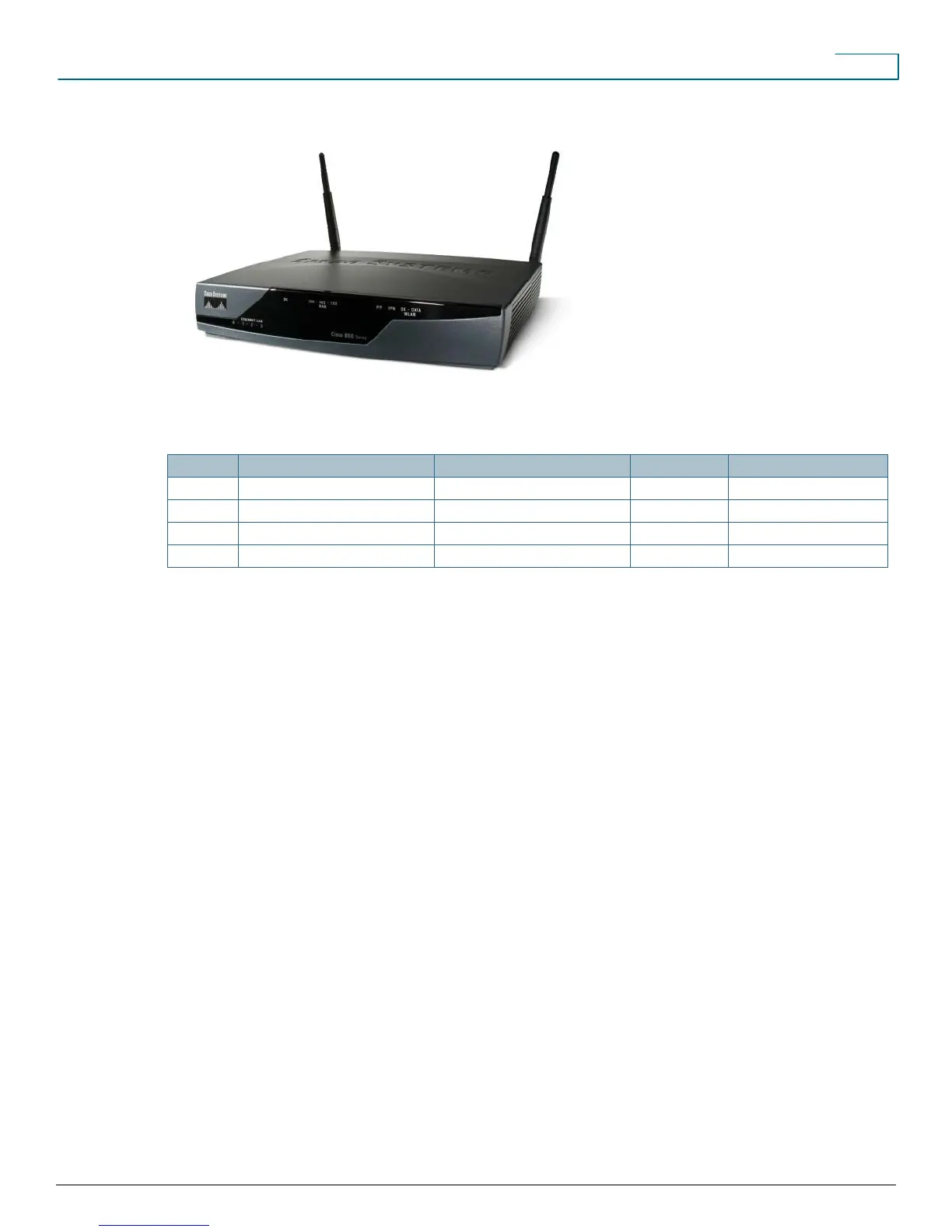Data Sheet
© 2009 Cisco Systems, Inc. All rights reserved. This document is Cisco Public Information. Page 2 of 13
Figure 1. Cisco 871 Integrated Services Router
Table 1 lists the routers that currently make up the Cisco 870 Series.
Table 1. Cisco 870 Series Models
Models WAN Interface LAN Interfaces 802.11b/g Option Integrated ISDN Dial Backup
Cisco 871 10/100 Mbps Fast Ethernet 4-port 10/100 Mbps managed switch Yes (Cisco 871W)
–
Cisco 876 Asymmetric DSL (ADSL) over ISDN 4-port 10/100 Mbps managed switch Yes (Cisco 876W)
Yes
Cisco 877 ADSL over POTS 4-port 10/100 Mbps managed switch Yes (Cisco 877W)
–
Cisco 878 G.SHDSL 4-port 10/100 Mbps managed switch Yes (Cisco 878W)
–
The Cisco 870 Series is ideal for small remote offices and teleworkers that need to be connected to larger enterprise
networks. When extending corporate networks to numerous remote sites, network resources must remain secure
while giving users access to the same applications found in a corporate office. This applies to both data and voice
applications, where IP phones can be used to extend a corporate voice extension to the remote office. When users
require WLAN access, visibility and control of network security is even more critical at the remote site. The Cisco
870 Series meets this need with a single device that combines integrated 802.11b/g capabilities with security
features such as Wi-Fi Protected Access (WPA), including authentication with IEEE 802.1X with Cisco Extensible
Authentication Protocol (LEAP) and Protected EAP (PEAP), and encryption with WPA Temporal Key Integrity
Protocol (TKIP). (See Wireless Solution overview and Security Data Sheet for more information).
Service providers and value-added resellers can take advantage of the Cisco 870 Series to provide a true business-
class broadband service. Business customers are using broadband access to connect to the Internet or to connect
offices together, and require a platform that incorporates security without sacrificing performance. Many of these
customers are connecting computers in offices through WLANs; having a single device for both WAN and WLAN
access provides a new option for managed services. These customers also require a higher level of support to keep
their networks up and running. Services with these customers should be simple to set up, while allowing a level of
remote management and troubleshooting to quickly address support inquiries. The Cisco 870 Series meets the
requirements of small offices and managed services providers.