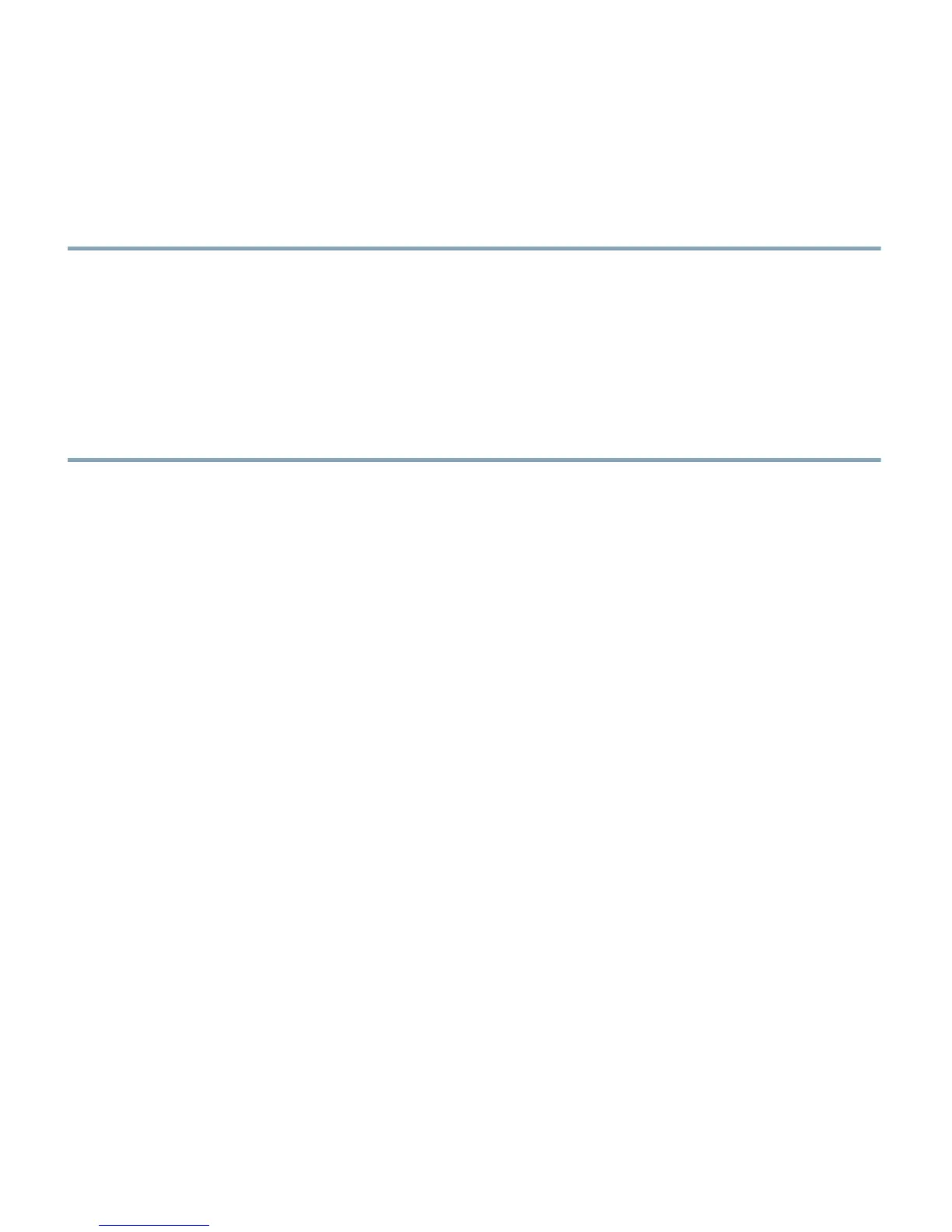4
3 Unpacking
Follow these steps:
Step 1 Unpack and remove the access point and the accessory kit from the shipping box.
Step 2 Return any packing material to the shipping container and save it for future use.
Step 3 Verify that you have received the items listed below. If any item is missing or damaged, contact
your Cisco representative or reseller for instructions.
–
3500 series access point
–
Mounting bracket (selected when you ordered the access point)
–
Adjustable ceiling-rail clip (selected when you ordered the access point)
