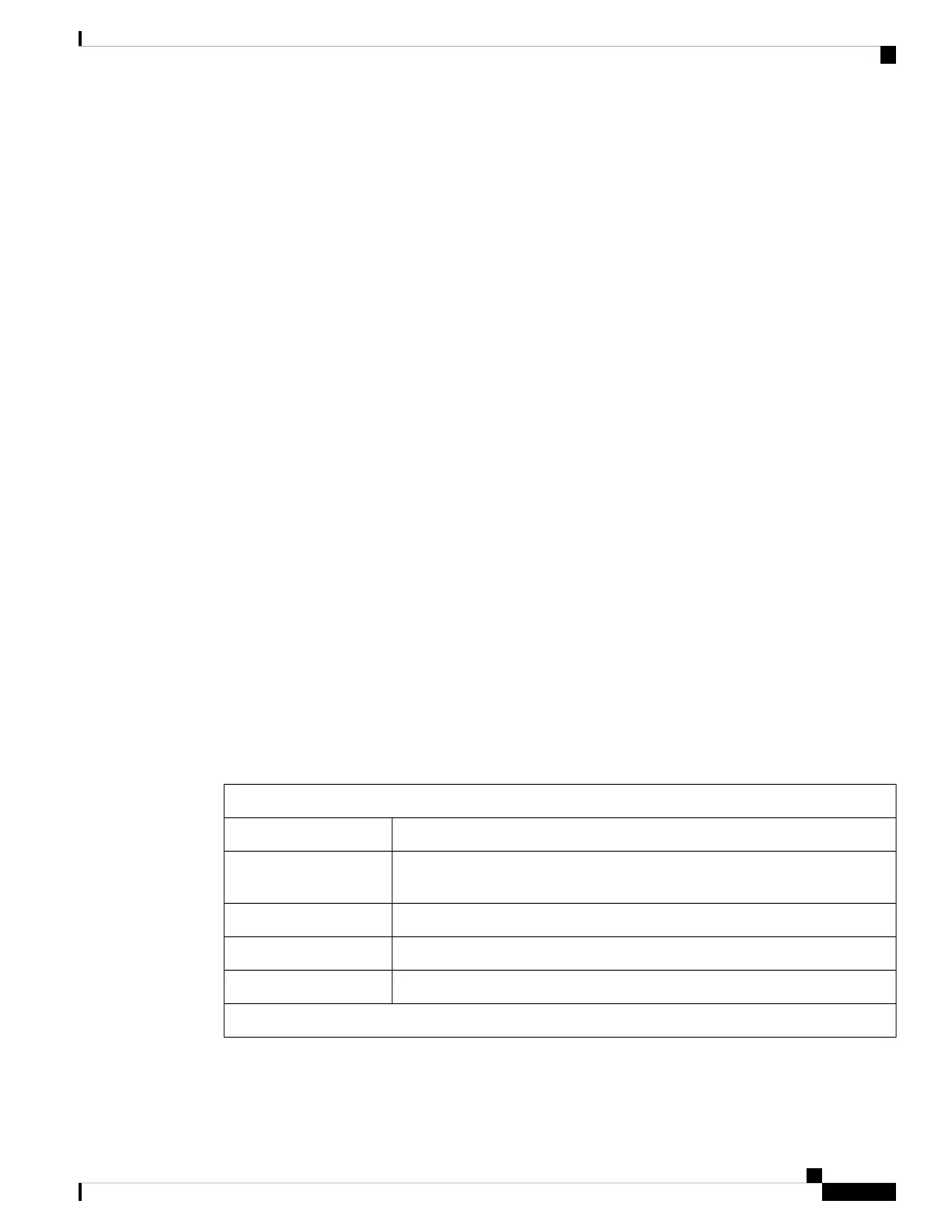External USB Drive (Optional)
You can use the external Type A USB port to attach a data-storage device. The external USB drive
identifier is disk1. When the ASA is powered on, a connected USB drive is mounted as disk1 and is
available for you to use. Additionally, the file-system commands that are available to disk0 are also
available to disk1, including copy, format, delete, mkdir, pwd, cd, and so on.
If you insert a USB drive with more than one partition, only the first partition is mounted.
FAT-32 File System
The ASA only supports FAT-32-formatted file systems for the internal eUSB and external USB drives.
If you insert an external USB drive that is not in FAT-32 format, the system mounting process fails, and
you receive an error message. You can enter the command format disk1: to format the partition to
FAT-32 and mount the partition to disk1 again; however, data might be lost.
Solid State Drive
The ASA 5508-X and 5516-X ship with an SSD installed that provides storage support. The SSD in the ASA
5508-X has 80 GB of useable space and is field-replaceable. The SSD in the ASA 5516-X has 1000 GB of
usable space and is also field replaceable. See Remove and Replace the SSD for information about replacing
it.
Power Supply Modules
The ASA 5508-X and ASA 5516-X ship with an internal 100-240 V AC power supply that provides 60 W.
Hardware Specifications
The following table contains hardware specifications for the ASA 5508-X and the ASA 5516-X.
Table 1: Hardware Specifications
Physical Specifications
1 RU
Form factor
Side-mount “ear” brackets included. See Rack-Mount the Chassis for more
information.
Rack mountable
No.Wall mountable
17.2 x 11.288 x 1.72 in. (43.688 x 28.672 x 4.369 cm)Dimensions
8 lbWeight
Memory
Overview
7
Overview
Solid State Drive
