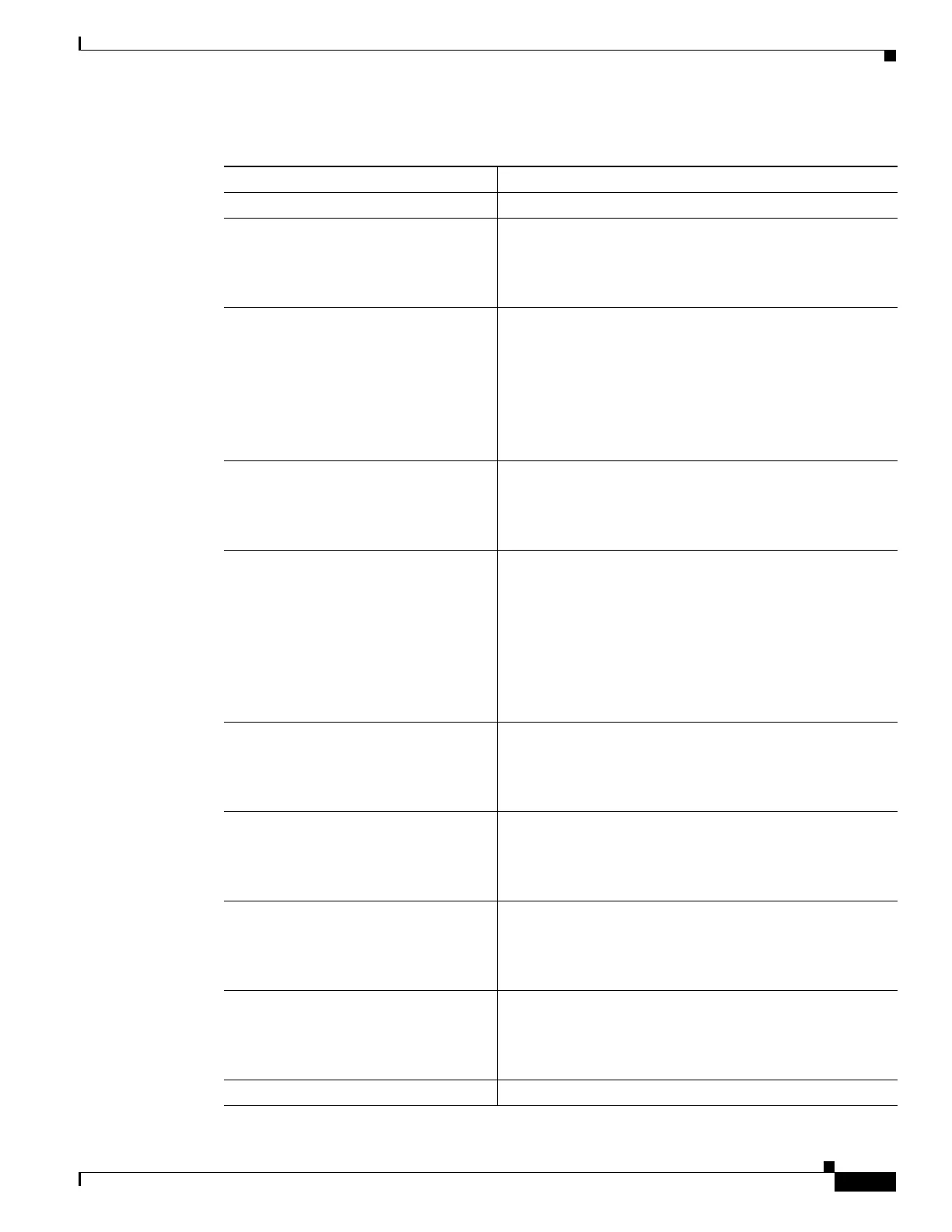12-11
Cisco ASA Series Firewall CLI Configuration Guide
Chapter 12 Getting Started with Application Layer Protocol Inspection
Configure Application Layer Protocol Inspection
Table 12-2 Protocol Keywords
Keywords Notes
ctiqbe See CTIQBE Inspection, page 14-1.
dcerpc [map_name] See DCERPC Inspection, page 15-1.
If you added a DCERPC inspection policy map according to
Configure a DCERPC Inspection Policy Map, page 15-2,
identify the map name in this command.
dns [map_name]
[dynamic-filter-snoop]
See DNS Inspection, page 13-1.
If you added a DNS inspection policy map according to
Configure DNS Inspection Policy Map, page 13-3, identify
the map name in this command. The default DNS inspection
policy map name is “preset_dns_map.”
To enable DNS snooping for the Botnet Traffic Filter, enter
the dynamic-filter-snoop keyword.
esmtp [map_name] See SMTP and Extended SMTP Inspection, page 13-39.
If you added an ESMTP inspection policy map according to
Configure an ESMTP Inspection Policy Map, page 13-42,
identify the map name in this command.
ftp [strict [map_name]] See FTP Inspection, page 13-8.
Use the strict keyword to increase the security of protected
networks by preventing web browsers from sending
embedded commands in FTP requests. See Strict FTP,
page 13-9 for more information.
If you added an FTP inspection policy map according to
Configure an FTP Inspection Policy Map, page 13-10,
identify the map name in this command.
gtp [map_name] See GTP Inspection, page 15-5.
If you added a GTP inspection policy map according to
Configure a GTP Inspection Policy Map, page 15-7, identify
the map name in this command.
h323 h225 [map_name] See H.323 Inspection, page 14-3.
If you added an H323 inspection policy map according to
Configure H.323 Inspection Policy Map, page 14-6, identify
the map name in this command.
h323 ras [map_name] See H.323 Inspection, page 14-3.
If you added an H323 inspection policy map according to
Configure H.323 Inspection Policy Map, page 14-6, identify
the map name in this command.
http [map_name] See HTTP Inspection, page 13-14.
If you added an HTTP inspection policy map according to
Configure an HTTP Inspection Policy Map, page 13-16,
identify the map name in this command.
icmp See ICMP Inspection, page 13-21.
