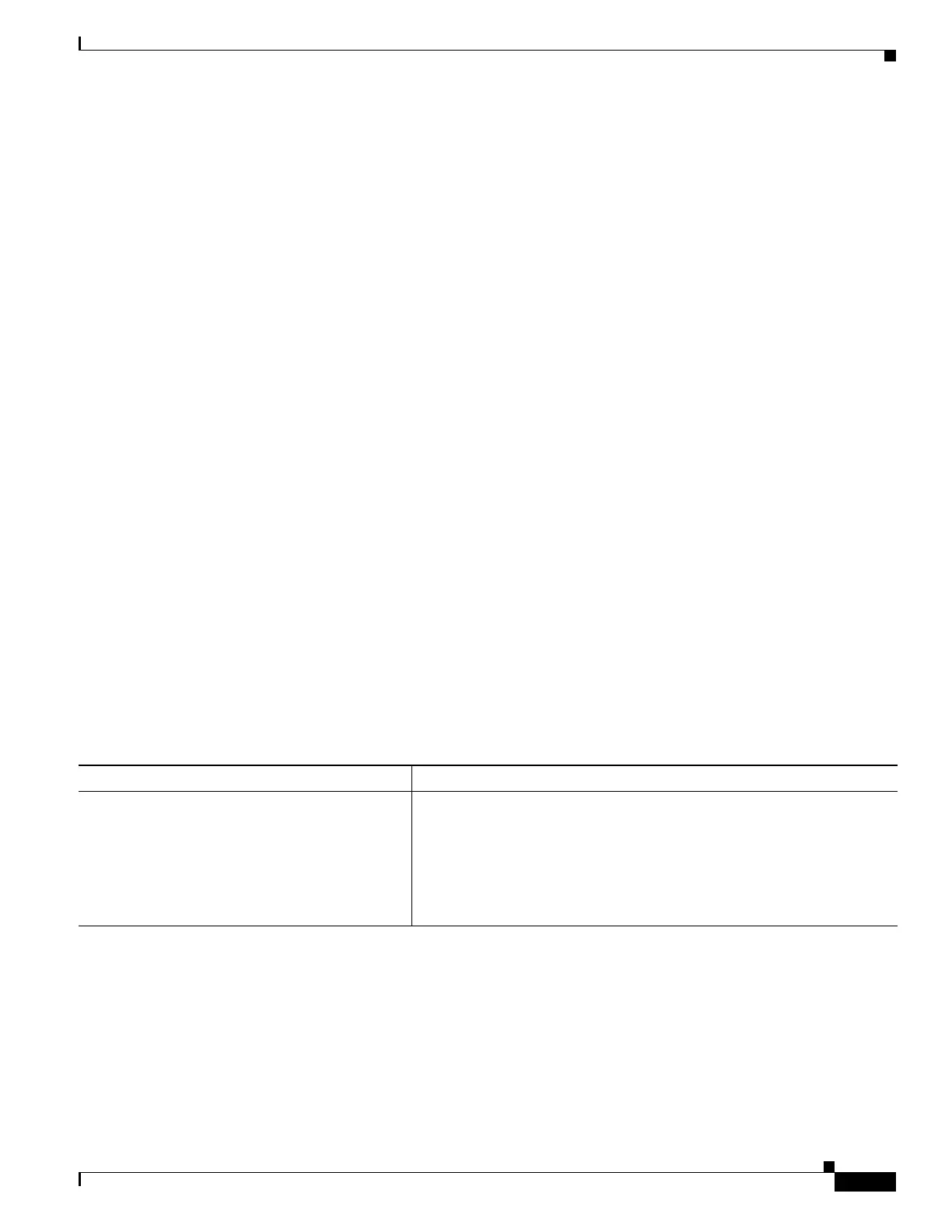18-9
Cisco ASA Series Firewall CLI Configuration Guide
Chapter 18 Threat Detection
Monitoring Threat Detection
1-hour ACL drop: 0 0 0 112
1-hour SYN attck: 5 0 2 21438
10-min Scanning: 0 0 29 193
1-hour Scanning: 106 0 10 384776
1-hour Bad pkts: 76 0 2 274690
10-min Firewall: 0 0 3 22
1-hour Firewall: 76 0 2 274844
10-min DoS attck: 0 0 0 6
1-hour DoS attck: 0 0 0 42
10-min Interface: 0 0 0 204
1-hour Interface: 88 0 0 318225
Monitoring Advanced Threat Detection Statistics
To monitor advanced threat detection statistics, use the commands shown in the following table. The
display output shows the following:
• The average rate in events/sec over fixed time periods.
• The current burst rate in events/sec over the last completed burst interval, which is 1/30th of the
average rate interval or 10 seconds, whichever is larger
• The number of times the rates were exceeded (for dropped traffic statistics only)
• The total number of events over the fixed time periods.
The ASA stores the count at the end of each burst period, for a total of 30 completed burst intervals. The
unfinished burst interval presently occurring is not included in the average rate. For example, if the
average rate interval is 20 minutes, then the burst interval is 20 seconds. If the last burst interval was
from 3:00:00 to 3:00:20, and you use the show command at 3:00:25, then the last 5 seconds are not
included in the output.
The only exception to this rule is if the number of events in the unfinished burst interval already exceeds
the number of events in the oldest burst interval (#1 of 30) when calculating the total events. In that case,
the ASA calculates the total events as the last 29 complete intervals, plus the events so far in the
unfinished burst interval. This exception lets you monitor a large increase in events in real time.
Command Purpose
show threat-detection statistics
[min-display-rate min_display_rate] top
[[access-list | host | port-protocol]
[rate-1 | rate-2 | rate-3] |
tcp-intercept [all] detail]]
Displays the top 10 statistics. If you do not enter any options, the top 10
statistics are shown for all categories.
The min-display-rate min_display_rate argument limits the display to
statistics that exceed the minimum display rate in events per second. You
can set the min_display_rate between 0 and 2147483647.
Following rows explain optional keywords.
