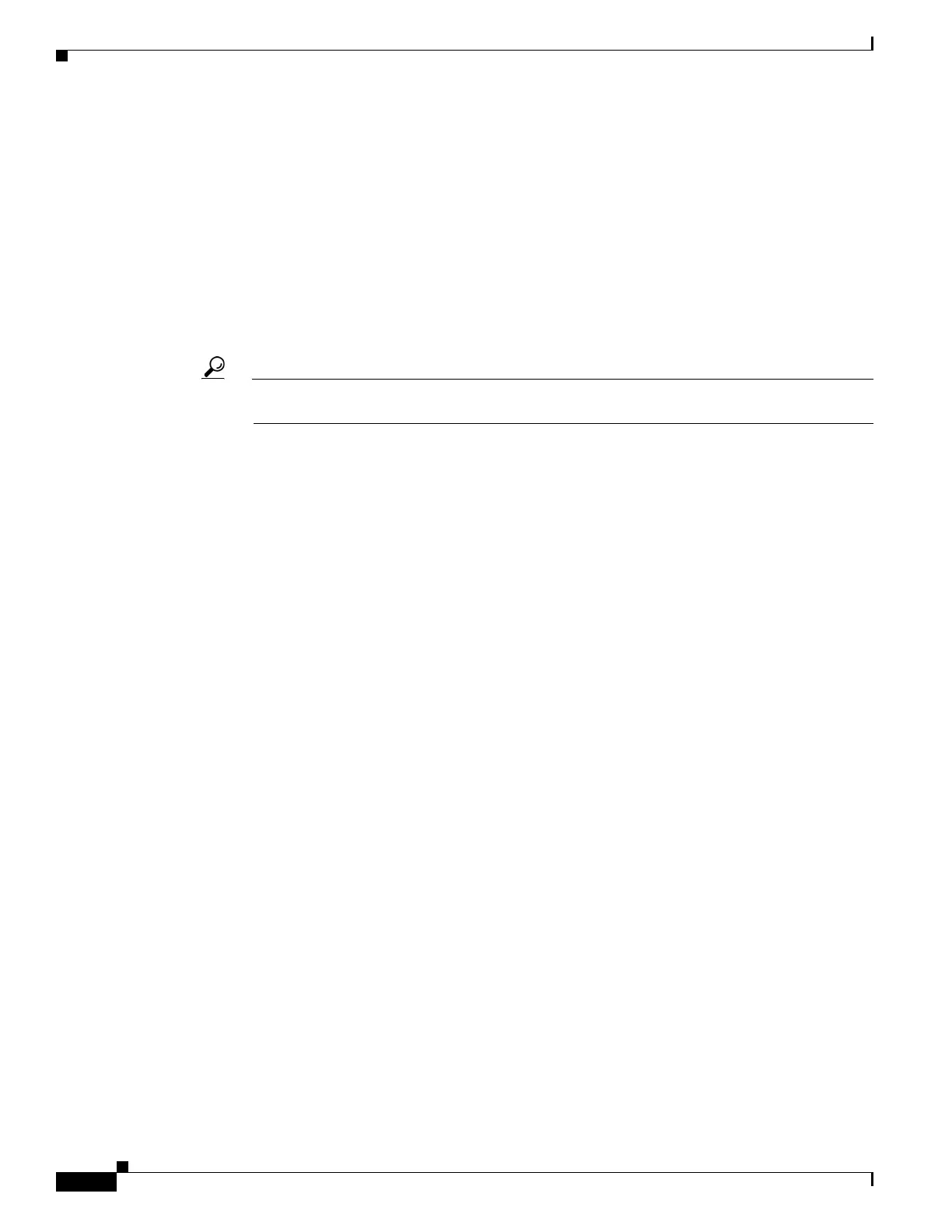17-8
Cisco ASA Series Firewall CLI Configuration Guide
Chapter 17 Quality of Service
Configure QoS
class-map policing_map_name
Example:
hostname(config)# class-map policing_traffic
Step 4 Specify the traffic in the class map.
match parameter
Example:
hostname(config-cmap)# match access-list policing
See Identify Traffic (Layer 3/4 Class Maps), page 11-13 for more information.
Tip If you use an ACL for traffic matching, policing is applied in the direction specified in the ACL
only. That is, traffic going from the source to the destination is policed, but not the reverse.
Step 5 Add or edit a policy map.
policy-map name
Example:
hostname(config)# policy-map QoS_policy
Step 6 Identify the class map you created for prioritized traffic.
class priority_map_name
Example:
hostname(config-pmap)# class priority_class
Step 7 Configure priority queuing for the class.
priority
Example:
hostname(config-pmap-c)# priority
Step 8 Identify the class map you created for policed traffic.
class policing_map_name
Example:
hostname(config-pmap)# class policing_class
Step 9 Configure policing for the class.
police {output | input} conform-rate [conform-burst] [conform-action [drop | transmit]]
[exceed-action [drop | transmit]]
Example:
hostname(config-pmap-c)# police output 56000 10500
The options are:
• conform-burst argument—Specifies the maximum number of instantaneous bytes allowed in a
sustained burst before throttling to the conforming rate value, between 1000 and 512000000 bytes.
