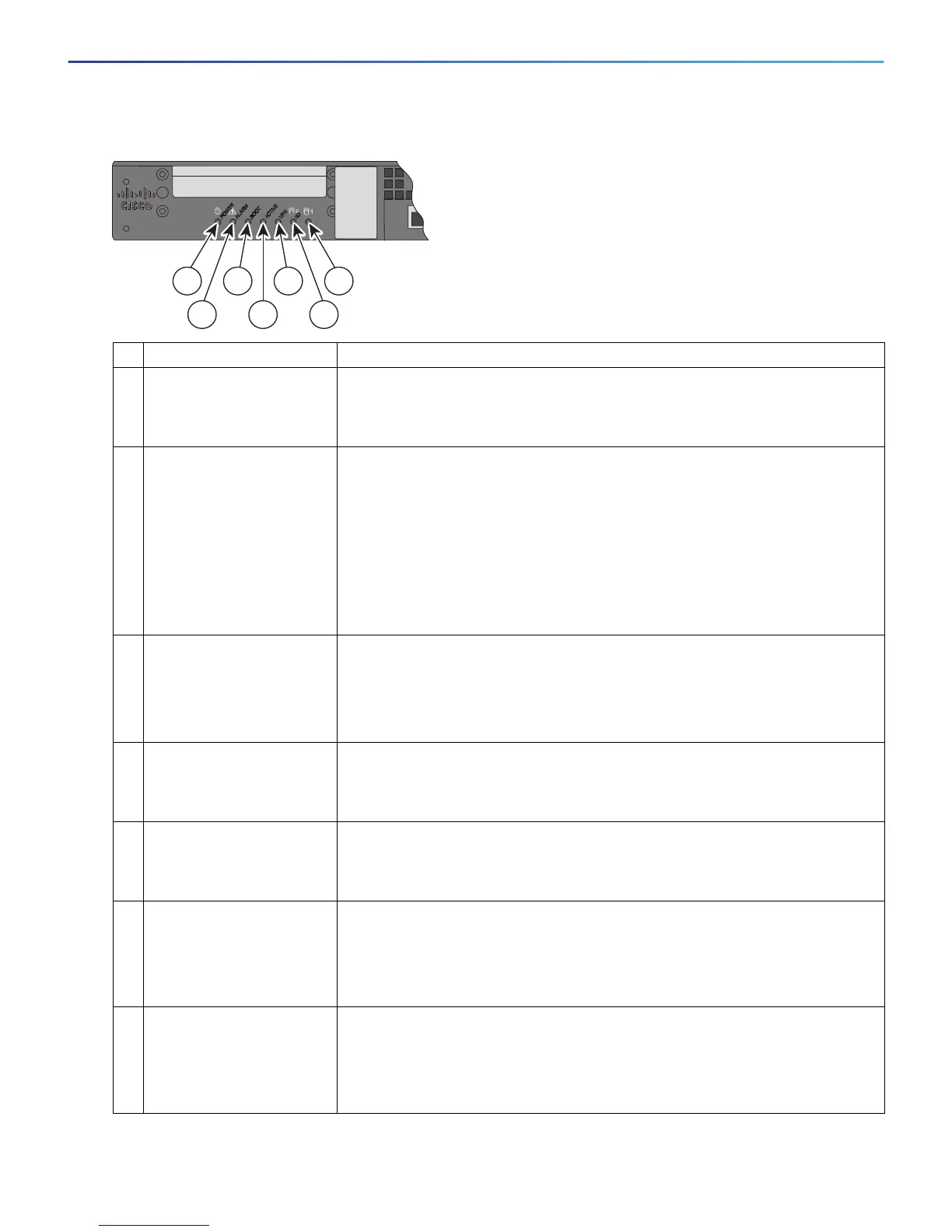About the ASA 5500-X
ASA Chassis Panels
Cisco ASA 5512-X, ASA 5515-X, ASA 5525-X, ASA 5545-X, and ASA 5555-X Hardware Installation Guide
16
Figure 3 Rear Panel LEDs for ASA 5500-X
LED Description
1 Power Power supply status:
Off—Power supply off.
Solid green—Power supply on.
2 Alarm System operating status:
Off—Normal operating system function
Solid amber—Critical Alarm indicating one or more of the following:
— a major failure of a hardware or software component.
— an over-temperature condition.
— power voltage is outside of the tolerance range.
Note: May appear red on some devices.
3 Boot Power-up diagnostics:
Flashing green—Power-up diagnostics are running, or system is booting.
Solid green—System has passed power-up diagnostics.
Off—Power-up diagnostics are not operational.
4 Active Status of the failover pair:
Solid green—Failover pair is operating normally.
Off—Failover pair is not operational.
5 VPN VPN tunnel status:
Solid green—VPN tunnel is established.
Off—No VPN tunnel established.
6 HD0 Hard Disk Drive 0 status:
Flashing green—Proportioned to read/write activity.
Solid amber—Hard-disk drive failure.
Off—No hard-disk drive present.
7 HD1 Hard Disk Drive 1 status:
Flashing green—Proportioned to read/write activity.
Solid amber—Hard-disk drive failure.
Off—No hard-disk drive present.
