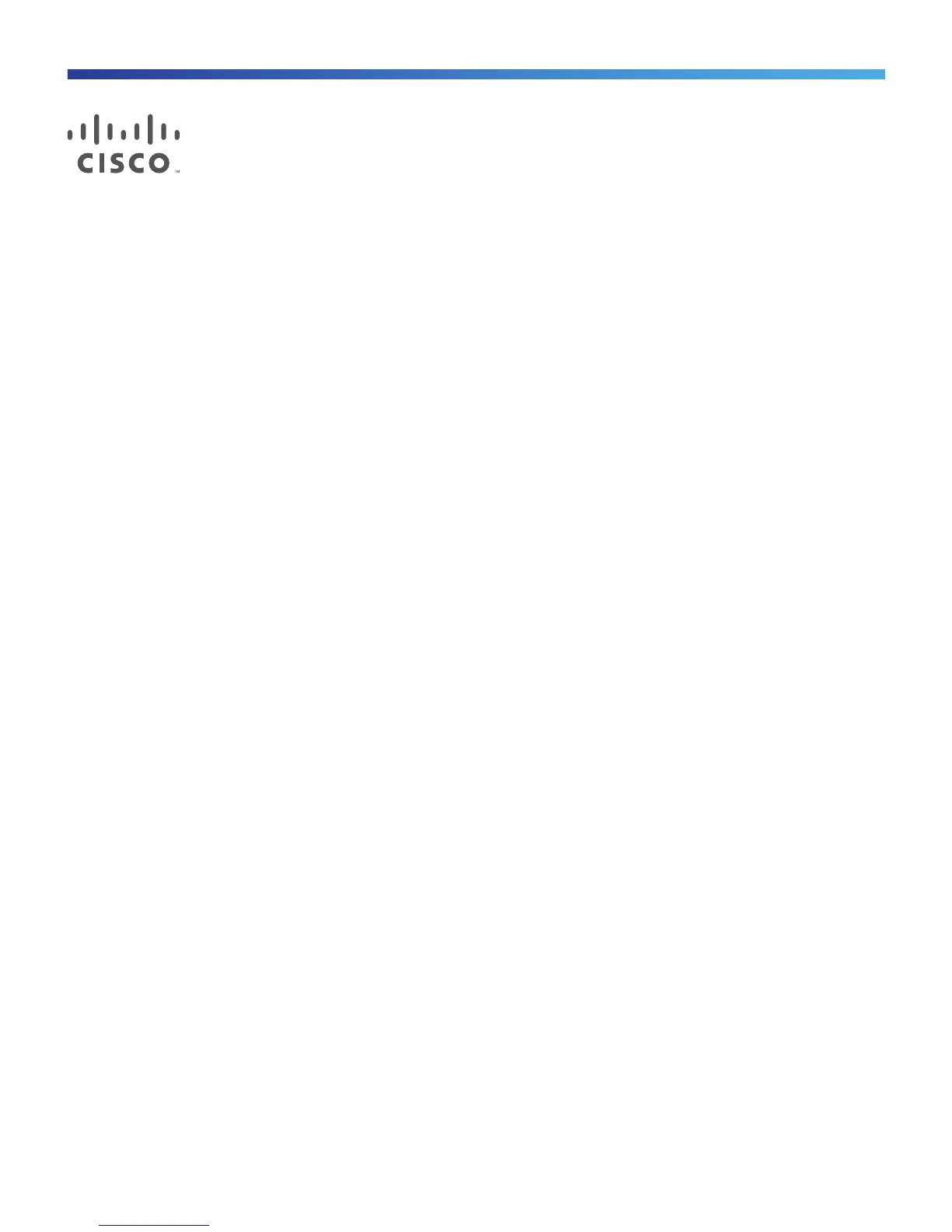Cisco Systems, Inc. www.cisco.com
Cisco ASA 5512-X, ASA 5515-X, ASA 5525-X, ASA 5545-X, and ASA 5555-X Hardware Installation Guide
49
Maintenance and Upgrade Procedures for
the ASA 5500-X
Before performing any of the procedures described in this chapter, be sure to read the Regulatory Compliance
and Safety Information for the Cisco ASA 5500-X Series document at:
http://www.cisco.com/go/asa5500x-compliance
This chapter includes the following sections:
Remove and Replace the Chassis Cover, page 49
Install an Expansion I/O Card, page 51
Install and Remove SFP Modules, page 57
Remove and Install the Power Supply, page 59
Install and Remove a Solid State Drive for a Services Module, page 67
Remove and Replace the Chassis Cover
This section describes how to remove and replace the chassis cover.
Remove the Chassis Cover, page 49
4.Place the cover in a safe place.Replace the Chassis Cover, page 50
Remove the Chassis Cover
To remove the chassis cover, perform the following steps.
Procedure
1. Power off the chassis.
Warning: Before working on a system that has an On/Off switch, turn OFF the power and unplug the power
cord. Statement 1
2. Turn the thumbscrew on the front of the chassis. See Figure 1. You may need to use a screwdriver if the screw
is too tight.
Note: Removing the chassis cover does not affect your Cisco warranty. Upgrading the ASA does not require
any special tools and does not create any radio frequency leaks.
