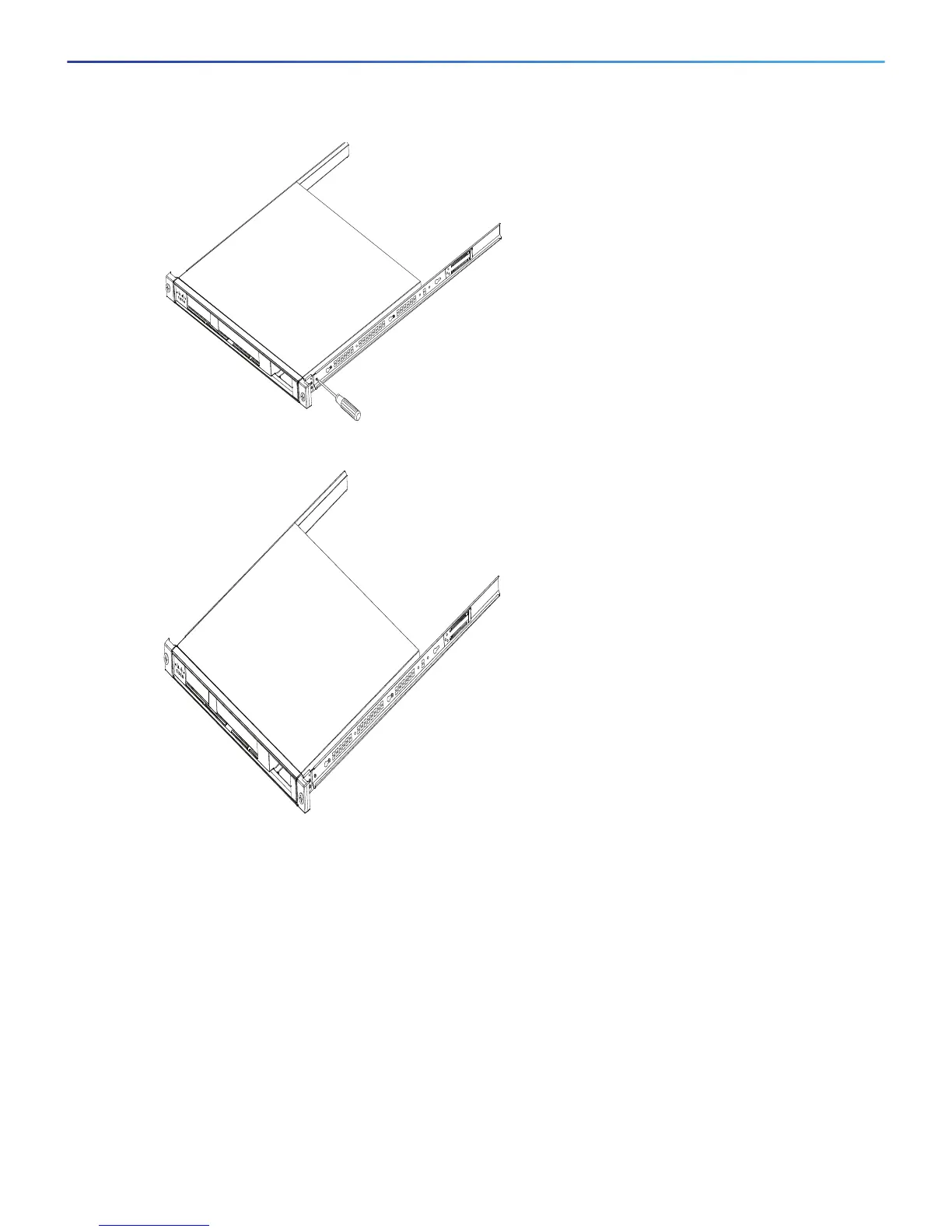Installing and Connecting the ASA 5500-X
Rack Mount the Chassis
Cisco ASA 5512-X, ASA 5515-X, ASA 5525-X, ASA 5545-X, and ASA 5555-X Hardware Installation Guide
41
b. Secure the other inner slide rail to the chassis by repeating the previous steps on this page.
3. (Round and Threaded Hole Racks Only) Customize the slide rails for round hole racks or threaded hole racks.
4. Attach the outer slide rail to the rack.
a. Align the front of the mounting pin on the outer slide rails with the rack upright, push it forward, and click
it into place. Align the rear of the outer slide rail with the rack upright, pull the release tab, push the slide
rail toward the rack, release the latch, and click it into place.
Note: For racks shorter than 24 inches in depth, remove the rear bracket with a Phillips head screwdriver, pull
the release tab, and adjust the slide rail to the appropriate length for the rack.
