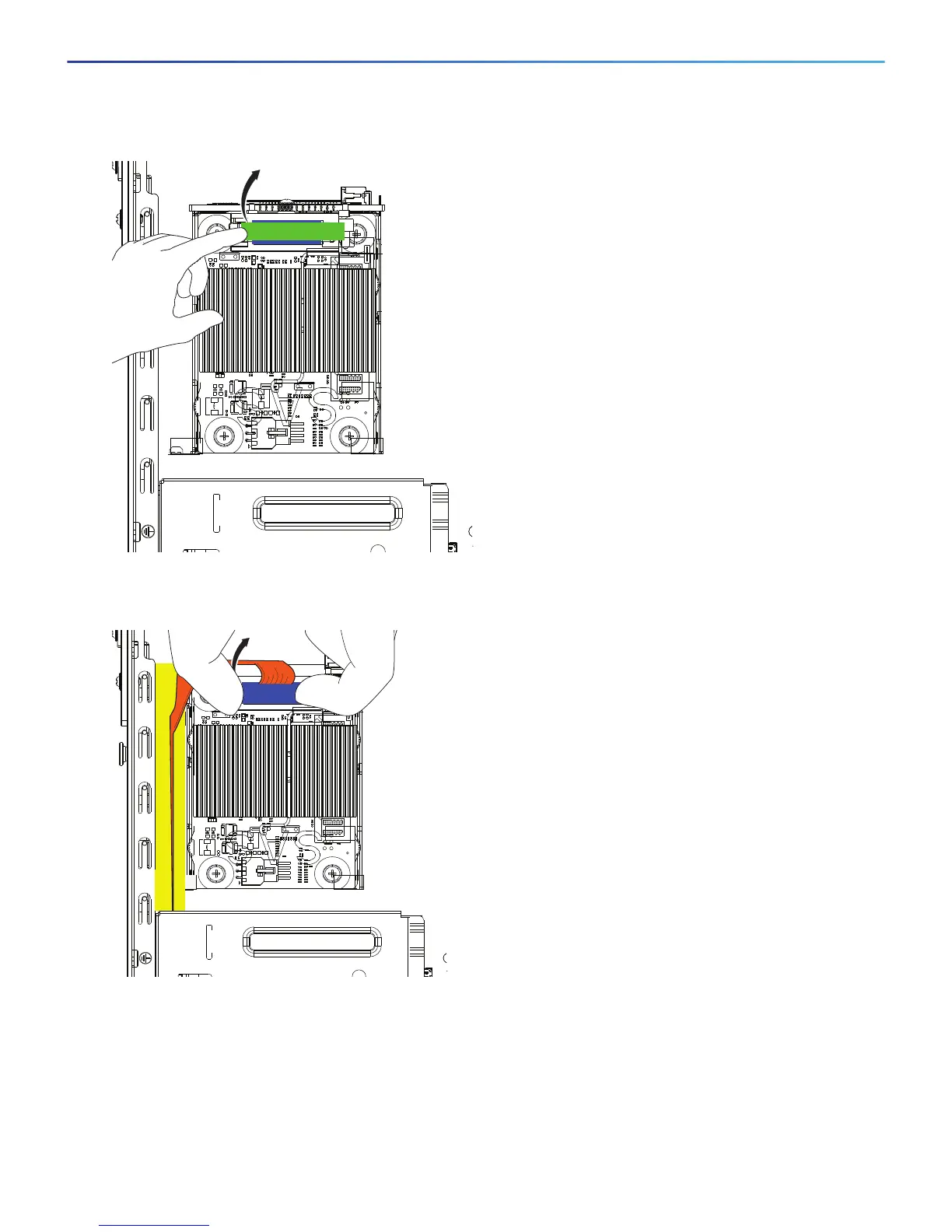Maintenance and Upgrade Procedures for the ASA 5500-X
Install an Expansion I/O Card
Cisco ASA 5512-X, ASA 5515-X, ASA 5525-X, ASA 5545-X, and ASA 5555-X Hardware Installation Guide
55
Figure 9 Removing the Connector Clamp
7. Disconnect the blue connector from the board by lifting carefully but firmly. (See Figure 10.)
Figure 10 Removing the Regex Cable Connector
8. Lift the I/O card out of the chassis with both hands by placing an index finger into each of the card cover vents
and placing a thumb on the edge of the card cover. (See Figure 11.) Use firm upward pressure and a gentle
rocking motion, as the card is firmly seated.
331353
-A--A-
-B--B-
-A--A-
-B--B-
-B--B-
-A--A-
-B--B-
-A--A-
-B--B-
-B--B-
-C--C-
-B--B-
-C--C-
-B--B-
PUSH AND LIFT TAB
331350
-A--A-
-B--B-
-A--A-
-B--B-
-B--B-
-A--A-
-B--B-
-A--A-
-B--B-
-B--B-
-C--C-
-B--B-
-C--C-
-B--B-
