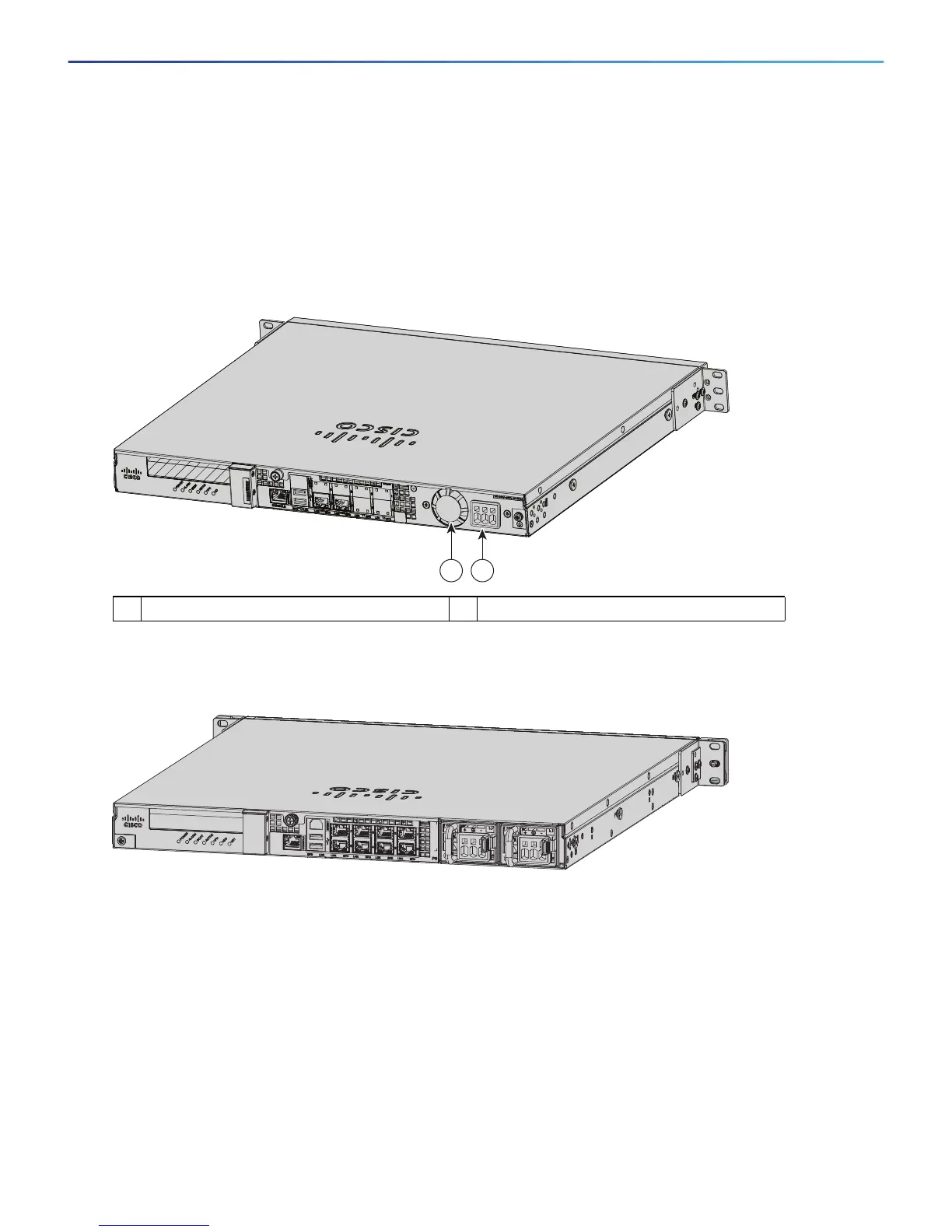Maintenance and Upgrade Procedures for the ASA 5500-X
Remove and Install the Power Supply
Cisco ASA 5512-X, ASA 5515-X, ASA 5525-X, ASA 5545-X, and ASA 5555-X Hardware Installation Guide
62
Warning: This product relies on the building’s installation for short-circuit (overcurrent) protection. Ensure
that the protective device is rated not greater than: 80 VAC, 20A. Statement 1005
The ASA ships with either one or two DC power supplies installed in the chassis, depending on the configuration
ordered. You must connect the power supply wires. This section describes how to install the DC power supply
ground leads and input power leads to the chassis DC input power supply.
Figure 20 shows the back panel of the ASA 5512-X, ASA 5515-X, and ASA 5525-X with the DC power supply.
Figure 20 ASA 5512-X, ASA 5515-X, and ASA 5525-X Back Panel
Figure 21 shows the back panel of the ASA 5545-X and ASA 5555-X with two DC power supplies.
Figure 21 ASA 5545-X and ASA 5555-X Back Panel
Before You Begin
The color coding of the DC input power supply leads depends on the color coding of the DC power source at
your site. Typically, green or green/yellow is used for ground (GND), black is used for –48 V on the negative
(–) terminal, and red is used for RTN on the positive (+) terminal. Ensure that the lead color coding you choose
for the DC input power supply matches the lead color coding used at the DC power source.
Make sure that the chassis ground is connected on the chassis before you begin installing the DC power
supply. See Preventing Electrostatic Discharge Damage, page 30 for more information.
Procedure
1. Make sure that the chassis ground is connected on the chassis before you begin installing the DC
power supply.
2. Turn off the circuit breaker to the power supply.
1 Fixed fan 2 Fixed DC power supply
