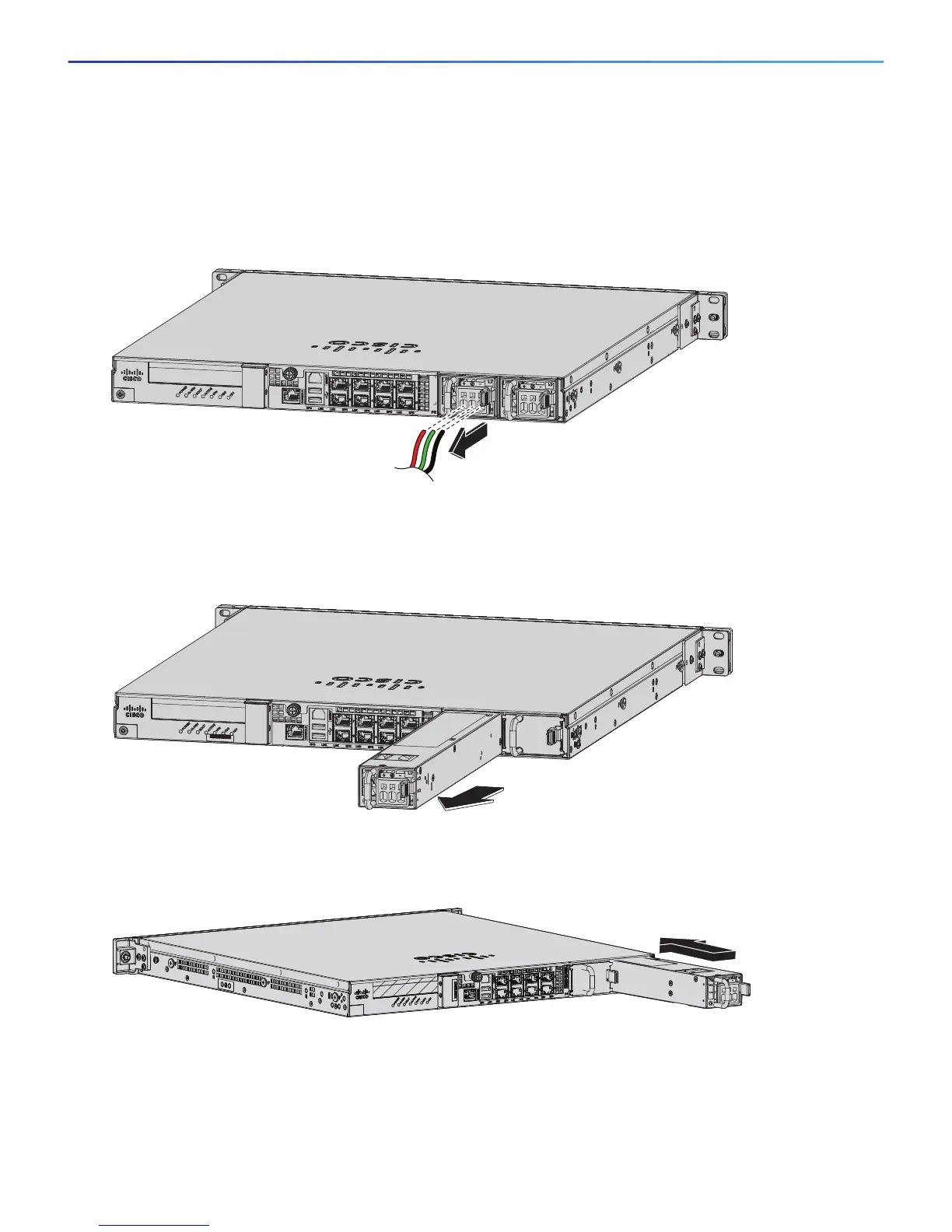Maintenance and Upgrade Procedures for the ASA 5500-X
Remove and Install the Power Supply
Cisco ASA 5512-X, ASA 5515-X, ASA 5525-X, ASA 5545-X, and ASA 5555-X Hardware Installation Guide
66
6. If you are replacing a power supply, follow these steps:
a. Remove the wires from the DC power supply by inserting a small flat-head screwdriver into the square hole
above each wire to relieve the spring pressure, and then gently pull the wire out of the power supply. (See
Figure 27.)
Figure 27 Removing the Wires from the DC Power Supply
b. Push the locking lever on the power supply to the left and remove the power supply by grasping the handle
and then pulling the power supply out of the chassis while supporting it from beneath with the other hand.
(See Figure 28.)
Figure 28 Removing the DC Power Supply
7. Install the new power supply by lining it up with the power supply bay and pushing it into place until it is seated
while supporting it from beneath with the other hand. (See Figure 29.)
Figure 29 Installing the DC Power Supply
8. To connect the DC input power source wires, see 5. though 10. in Install the DC Input Power, page 61.
