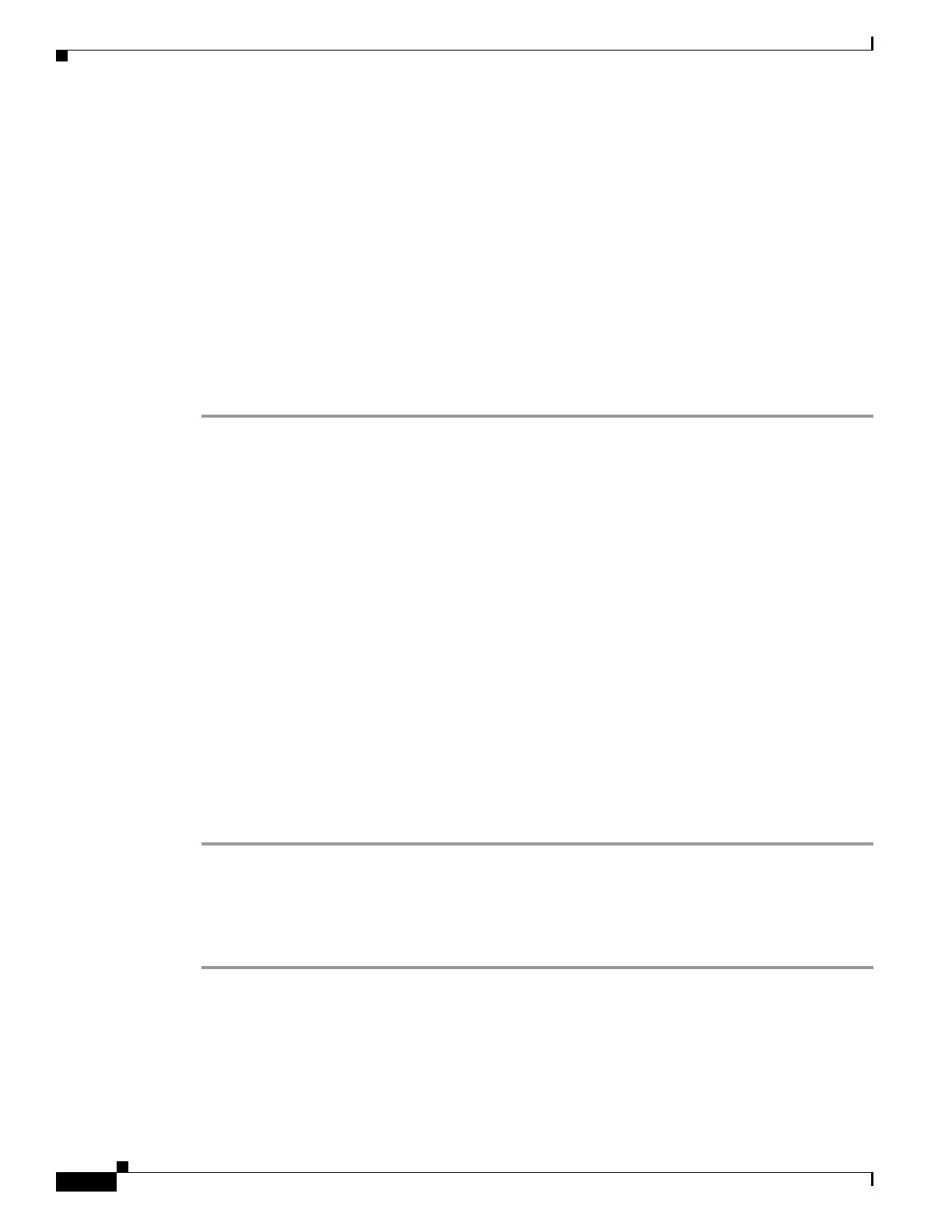13-6
Cisco ASA 5500 Series Configuration Guide using ASDM
OL-20339-01
Chapter 13 Configuring Objects
Configuring Service Objects and Service Groups
For information about adding or editing a service group, see the “Adding and Editing a Service Group”
section on page 13-7.
Adding and Editing a Service Object
This section includes the following topics:
• Adding a Service Object, page 13-6
• Editing a Service Object, page 13-6
Adding a Service Object
To add a service object, perform the following steps:
Step 1 In the Configuration > Firewall > Objects > Service Object/Group pane, click Add.
Step 2 Choose Service Object from the drop-down list.
Step 3 In the name field, enter a name for the service object. Use characters a to z, A to Z, 0 to 9, a period, a
dash, a comma, or an underscore. The name must be 64 characters or fewer.
Step 4 From the Service Type field, choose the desired type: tcp, udp, icmp, or icmp6 protocol.
Step 5 (Optional) If you chose tcp or udp as the Service Type, enter the following:
• Destination Port/Range
• Source Port/Range—Lists the protocol source ports/ranges.
• Description—Lists the service group description.
Step 6 (Optional) If you chose icmp or icmp6 as the Service Type, enter the following:
• ICMP type—Lists the service group ICMP type.
• Description—Lists the service group description.
Step 7 If you chose protocol as the Service Type, enter the following:
• Protocol—Lists the service group protocol.
• Description—Lists the service group description.
Step 8 Click OK to save the configuration.
Editing a Service Object
To edit a service object, perform the following steps:
Step 1 Go to Configuration > Firewall > Objects > Service Object/Group pane.
Step 2 Select an existing service object under the Name column.
Step 3 Click Edit.
Depending upon the type of a service object you choose edit, the appropriate Edit window appears:
• Service Object—Edit Service Object window appears.
