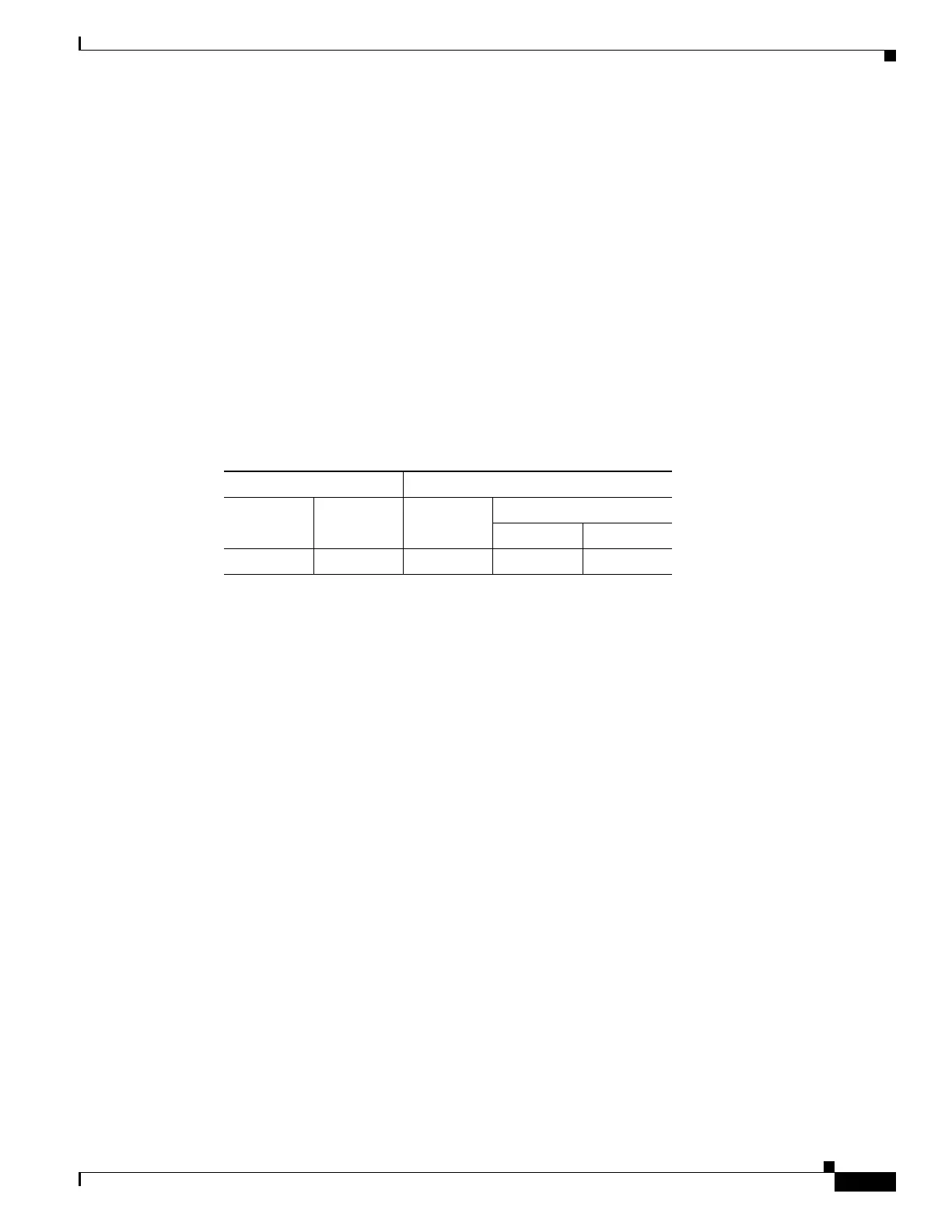67-97
Cisco ASA 5500 Series Configuration Guide using ASDM
OL-20339-01
Chapter 67 Clientless SSL VPN
Configuring Bookmarks
Fields
• Bookmark List Name—Specifies the name of the list to be added or selects the name of the list to
be modified or deleted.
• Bookmark Title—Specifies the URL name displayed to the user.
• URL—Specifies the actual URL associated with the display name.
• Add—Opens the Add Bookmark Entry dialog box, on which you can configure a new server or URL
and display name.
• Edit—Opens the Edit Bookmark Entry dialog box, on which you can configure a new server or URL
and display name.
• Delete—Removes the selected item from the URL list. There is no confirmation or undo.
• Move Up/Move Down—Changes the position of the selected item in the URL list.
Modes
The following table shows the modes in which this feature is available:
Add Bookmark Entry
The Add Bookmark Entry dialog box lets you create a link or bookmark for a URL list.
Fields
• Bookmark Title—Enter a name for the bookmark to display for the user.
• URL (drop-down)—Use the drop-down menu to select the URL type: http, https, cifs, or ftp. The
URL types of all imported plug-ins also populate this menu. Select the URL type of a plug-in if you
want to display the plug-in as a link on the portal page.
• URL (text box)—Enter the DNS name or IP address for the bookmark. For a plug-in, enter the name
of the server. Enter a forward slash and a question mark (/?) after the server name to specify optional
parameters, then use an ampersand to separate parameter-value pairs, as shown in the following
syntax:
server/?Parameter=Va lu e&Parameter=Va lu e
For example:
host/?DesiredColor=4&DesiredHRes=1024&DesiredVRes=768
The particular plug-in determines the optional parameter-value pairs that you can enter.
To provide single sign-on support for a plug-in, use the parameter-value pair csco_sso=1. For
example:
host/?csco_sso=1&DesiredColor=4&DesiredHRes=1024&DesiredVRes=768
Firewall Mode Security Context
Routed Transparent Single
Multiple
Context System
•••——
