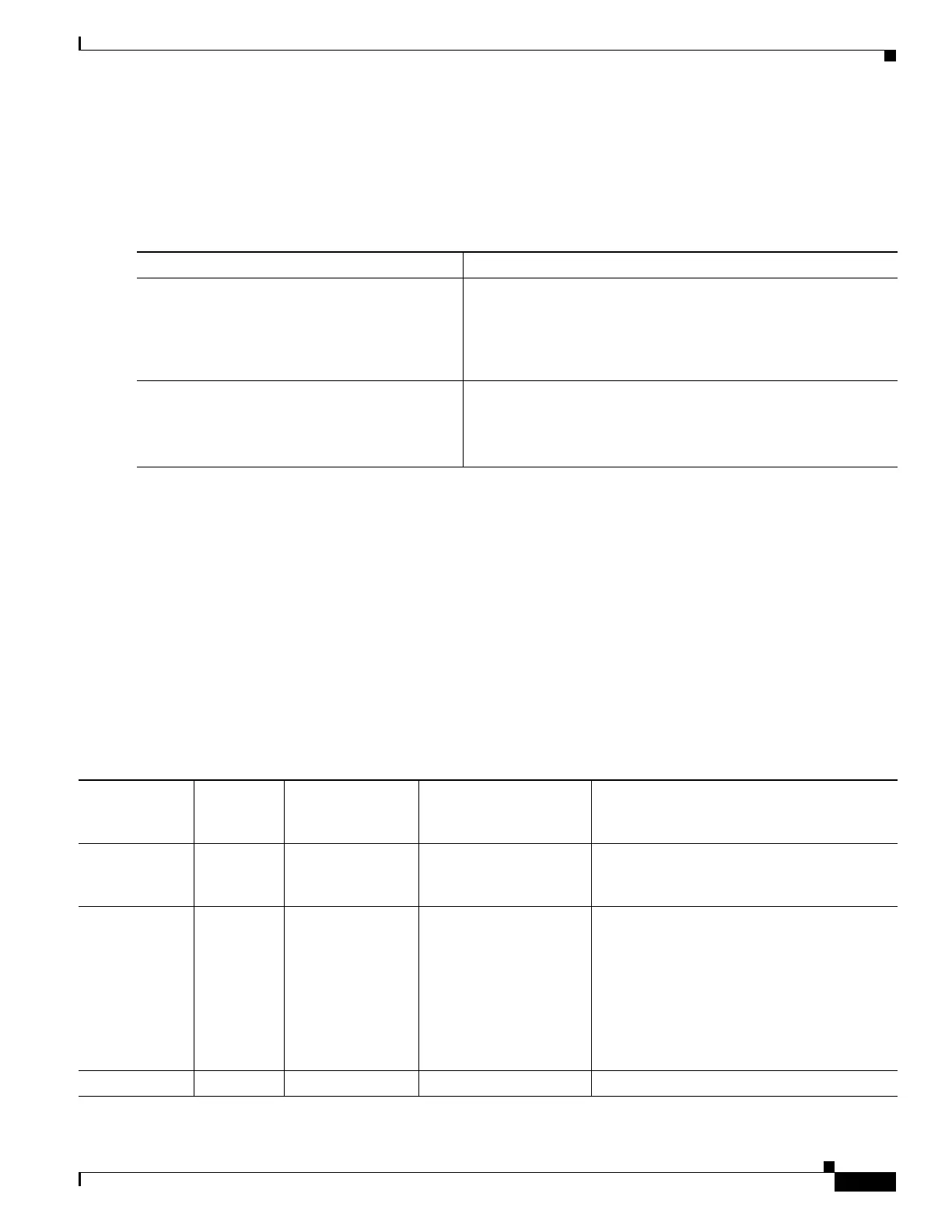6-15
Cisco ASA 5500 Series Configuration Guide using ASDM
OL-20339-01
Chapter 6 Configuring Multiple Context Mode
Configuring Multiple Contexts
Prerequisites
Perform this procedure in the system execution space.
Detailed Steps
Configuring a Class for Resource Management
To configure a class in the system configuration, perform the following steps. You can change the value
of a particular resource limit by reentering the command with a new value.
Prerequisites
Perform this procedure in the system execution space.
Guidelines
Table 6-1 lists the resource types and the limits.
Command Purpose
Step 1
copy flash:old_running.cfg startup-config
Example:
hostname(config)# copy
flash:old_running.cfg startup-config
Copies the backup version of your original running configuration
to the current startup configuration.
Step 2
mode single
Example:
hostname(config)# mode single
Sets the mode to single mode. You are prompted to reboot the
adaptive security appliance.
Table 6-1 Resource Names and Limits
Resource Name
Rate or
Concurrent
Minimum and
Maximum Number
per Context System Limit
1
Description
mac-addresses Concurrent N/A 65,535 For transparent firewall mode, the number of
MAC addresses allowed in the MAC address
table.
conns Concurrent
or Rate
N/A Concurrent connections:
See the “Supported
Feature Licenses Per
Model” section on
page 4-1 for the
connection limit for your
platform.
Rate: N/A
TCP or UDP connections between any two
hosts, including connections between one
host and multiple other hosts.
inspects Rate N/A N/A Application inspections.
