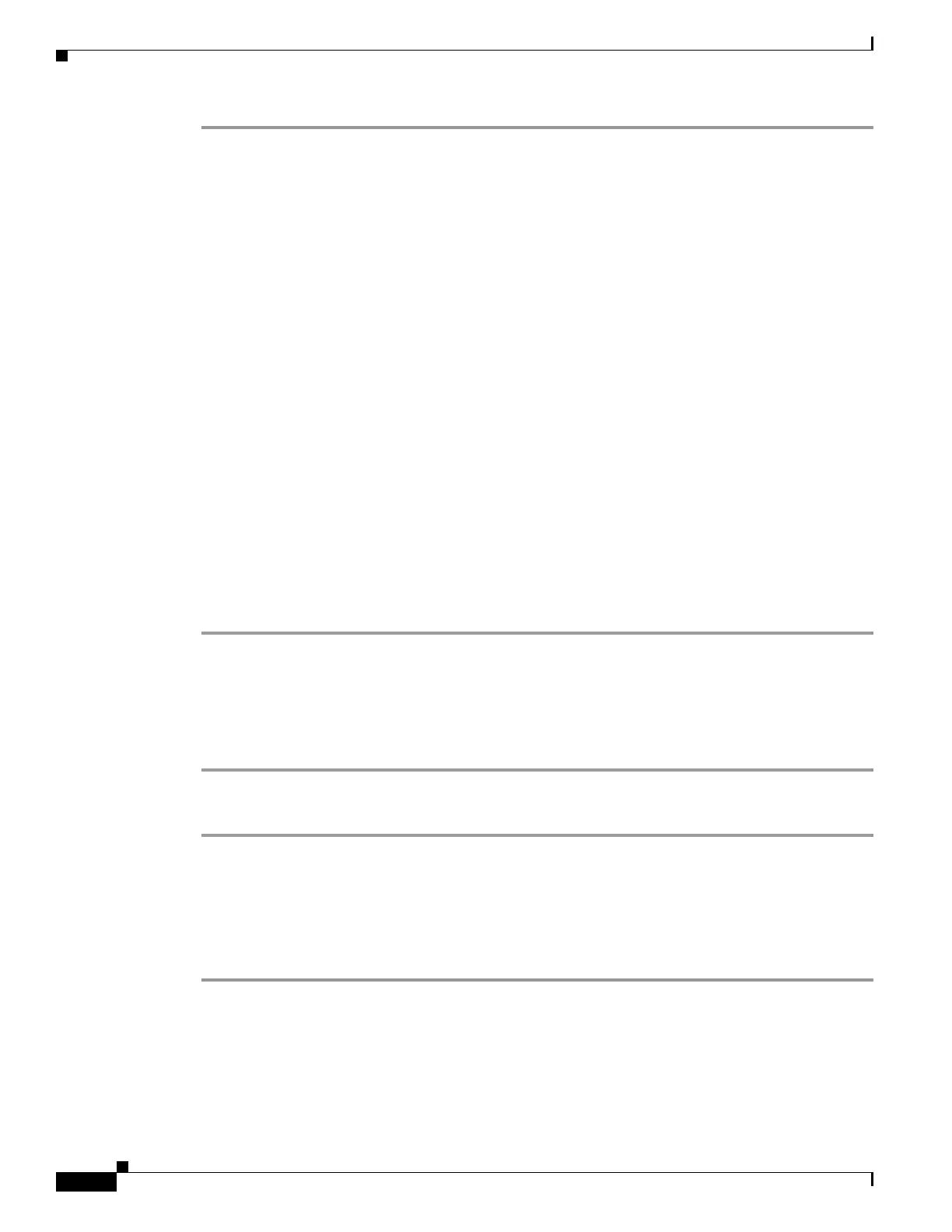22-12
Cisco ASA 5500 Series Configuration Guide using ASDM
OL-20339-01
Chapter 22 Configuring RIP
Monitoring RIP
Step 1 In the main ASDM window, choose Configuration > Device Setup > Routing > RIP > Setup.
Step 2 Check the Enable RIP routing check box, and click Apply. If you uncheck this check box, the adaptive
security appliance sends RIP Version 1 updates and accepts RIP Version 1 and Version 2 updates. You
can override this setting on a per-interface basis in the Interface pane. Version 1 specifies that the
adaptive security appliance only sends and receives RIP Version 1 updates. Any Version 2 updates
received are dropped. Version 2 specifies that the adaptive security appliance only sends and receives
RIP Version 2 updates. Any Version 1 updates received are dropped.
Step 3 Choose Configuration > Device Setup > Routing > RIP > Interface.
Step 4 Click Edit.
The Edit RIP Interface Entry dialog box appears, which allows you to configure the interface-specific
RIP settings.
Step 5 In the Authentication area, check the Enable Authentication check box to enable RIP authentication.
Uncheck this check box to disable RIP authentication.
Step 6 In the Key field, enter the key used by the authentication method.
This entry can include up to 16 characters.
Step 7 In the Key ID field, enter the key ID. Valid values range from 0 to 255.
Step 8 Choose the type of Authentication mode that you want to use by clicking the radio button next to one of
the following:
• MD5 to use MD5 for RIP message authentication.
• cleartext to use cleartext for RIP message authentication (not recommended).
Step 9 Click Apply.
Restarting the RIP Process
To remove the entire RIP configuration, perform the following steps:
Step 1 In the main ASDM window, choose Configuration > Device Setup > Routing > RIP > Setup.
Step 2 Click Reset.
Monitoring RIP
To monitor or display various RIP routing statistics in ASDM, perform the following steps:
Step 1 In the main ASDM window, choose Monitoring > Routing > Routes.
Step 2 From this pane, you can choose to monitor the following:
• IPv4
• IPv6
