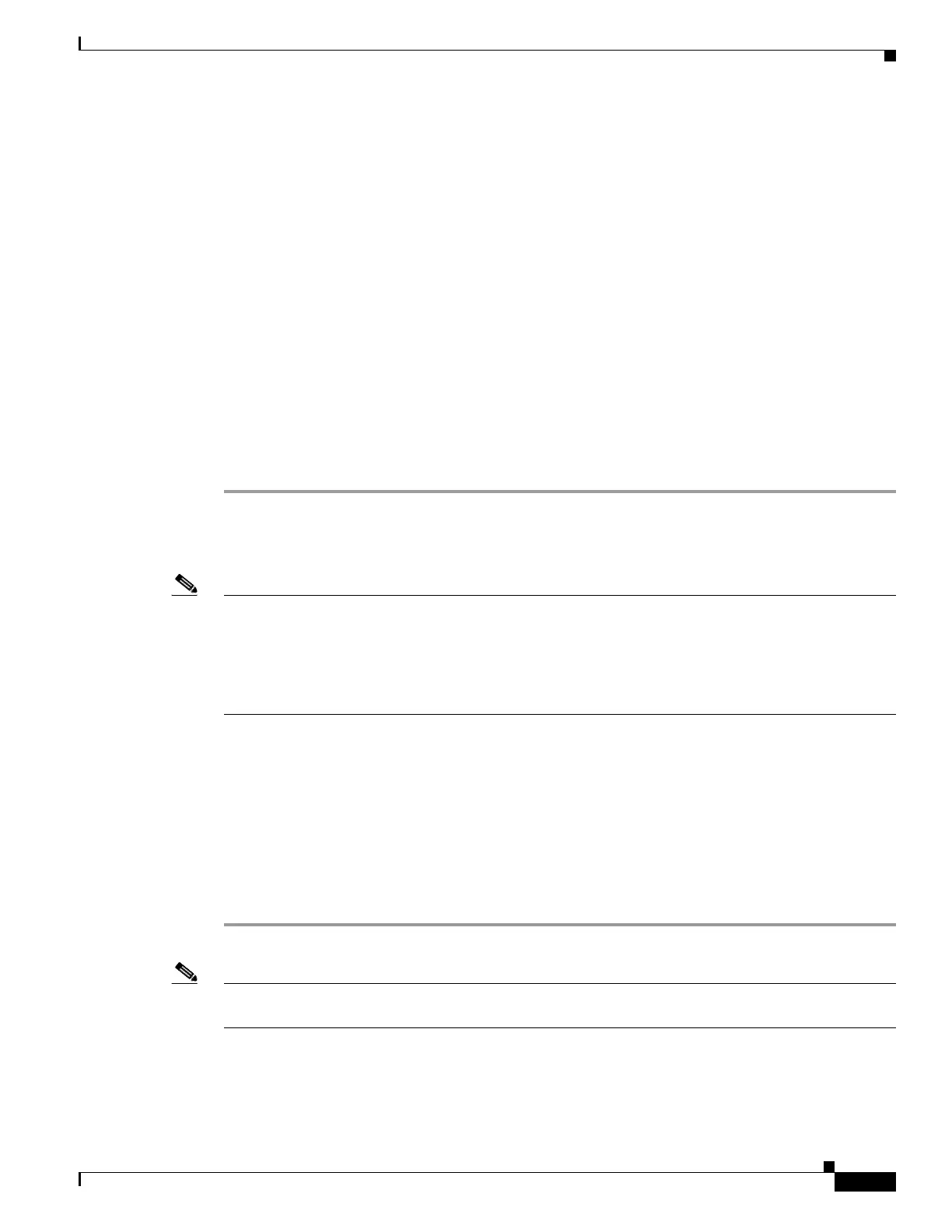42-15
Cisco ASA 5500 Series Configuration Guide using ASDM
OL-20339-01
Chapter 42 Using the Cisco Unified Communication Wizard
Configuring the UC-IME by using the Unified Communication Wizard
Configuring the Local-Side Certificates for the Cisco Intercompany Media
Engine Proxy
Completing this step of the wizard generates a self-signed certificate for the adaptive security appliance.
The server proxy certificate is automatically generated using the subject name provided in an earlier step
of this wizard.
The wizard supports using self-signed certificates only.
A trusted relationship between the adaptive security appliance and the Cisco UMA server can be
established with self-signed certificates. The certificates are used by the security appliance and the Cisco
UCMs to authenticate each other, respectively, during TLS handshakes.
The adaptive security appliance's identity certificate is exported, and then needs to be installed on each
Cisco Unified Communications Manager (UCM) server in the cluster with the proxy and each identity
certificate from the Cisco UCMs need to be installed on the security appliance.
This step in the Unified Communications Wizard only appears when the UC-IME proxy that you are
creating has at least one secure Cisco Unified Communications Manager server defined. See Configuring
the Topology for the Cisco Intercompany Media Engine Proxy, page 42-11 for information.
Step 1 In the ASA’s Identity Certificate area, click Generate and Export ASA’s Identity Certificate.
An information dialog boxes appear indicating that the enrollment seceded. In the Enrollment Status
dialog box, click OK. The Export certificate dialog box appears.
Note • If an identity certificate for the adaptive security appliance has already been created, the button in
this area appears as Export ASA’s Identity Certificate and the Export certificate dialog box
immediately appears.
• When using the wizard to configure the Cisco Intercompany Media Engine Proxy, the wizard only
supports installing self-signed certificates.
Step 2 Export the identity certificate generated by the wizard for the adaptive security appliance. See Exporting
an Identity Certificate, page 42-17.
Step 3 In the Local Unified CM’s Certificate area, click Install Local Unified CM’s Certificate. The Install
Certificate dialog appears.
Step 4 Locate the file containing the certificate from the Cisco Unified Communications Manager server or
paste the certificate details in the dialog box. See Installing a Certificate, page 42-18. You must install
the certificate from each Cisco Unified Communications Manager server in the cluster.
Step 5 Click Next.
Note See the Cisco Intercompany Media Engine server documentation for information on how to export the
certificate for this server.
