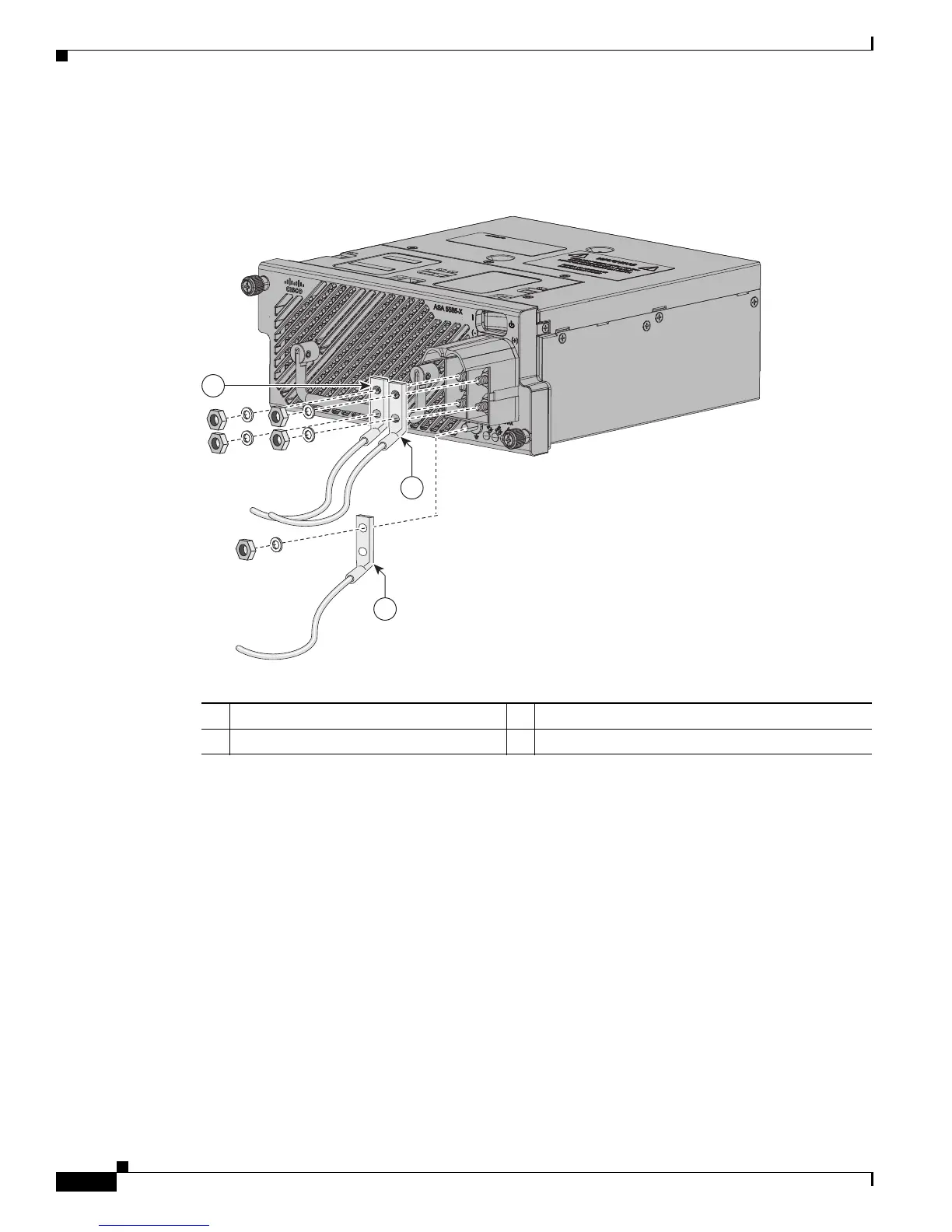4-26
Cisco ASA 5585-X Adaptive Security Appliance Hardware Installation Guide
OL-22567-02
Chapter 4 Maintenance and Upgrade Procedures
Removing and Installing the Power Supply Module
Step 5 Using an M4 nut-driver, loosen and remove the nut and lock-washer from the power-supply ground wire
lug (Figure 4-22).
Figure 4-22 Removing the Source DC Cables from the Power Supply Module
Step 6
Remove the DC negative, positive, and ground cables.
1 Source DC negative (–) cable 2 Source DC positive (+) cable
3 Source DC ground cable
3
2
1
334529
