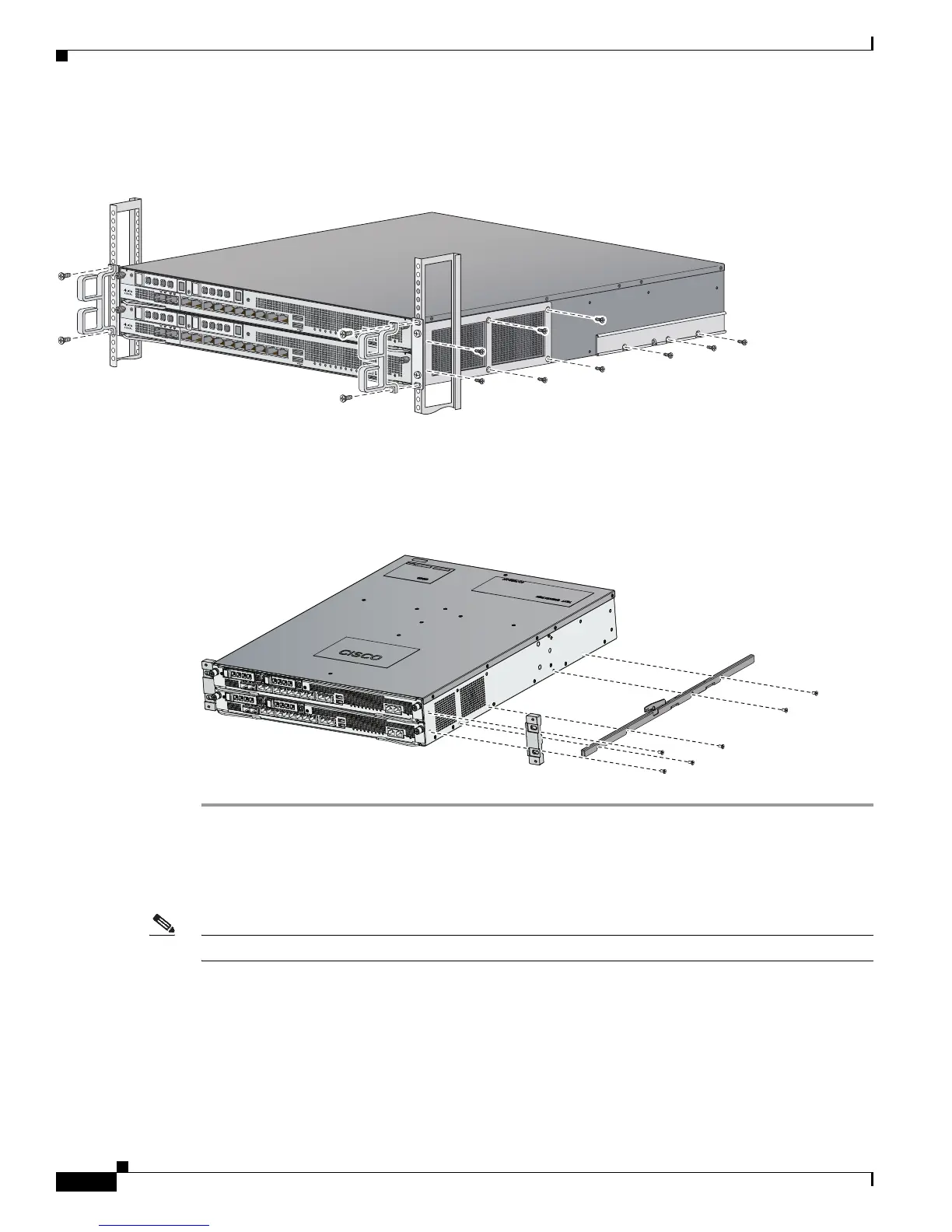4-30
Cisco ASA 5585-X Adaptive Security Appliance Hardware Installation Guide
OL-22567-02
Chapter 4 Maintenance and Upgrade Procedures
Installing and Removing a Slide-mounted Chassis
Figure 4-24 shows all of the brackets that can be removed for the fixed rack mount.
Figure 4-24 Brackets for the Fixed Rack Mount
Attach the slide rail hardware (front brackets, and left and right side brackets) to the appliance. The
brackets are labeled RIGHT and LEFT. This prepares the appliance for installation in the rack using the
slide rail kit. Figure 4-25 shows all of the brackets you need to install on the appliance.
Figure 4-25 Brackets for the Slide Rail Kit
Installing and Removing a Slide-mounted Chassis
Note A slide rail kit ships with the ASA 5585-X.
After you have installed slide rail hardware on the appliance, you can install the slide rails in the rack
and install the chassis. This section describes how to install and remove rack slide rails and the
ASA 5585-X, and contains the following sections:
• Package Contents, page 4-31
• Installing the Chassis in the Rack, page 4-31
• Removing the Chassis from the Rack, page 4-37
344202
PWR
BOOT
ALARM
ACT
VPN
PS1
HDD1
PS0
HDD0
USB
RESET
0
SFP1
SFP0
1
01
234567
MGMT
0
1
AUX CO NSOLE
PWR
BOOT
ALARM
ACT
VPN
PS1
HDD1
PS0
HDD0
USB
RESET
0
SFP1
SFP0
101234567
MGMT
0
1
AUX CONSOLE
