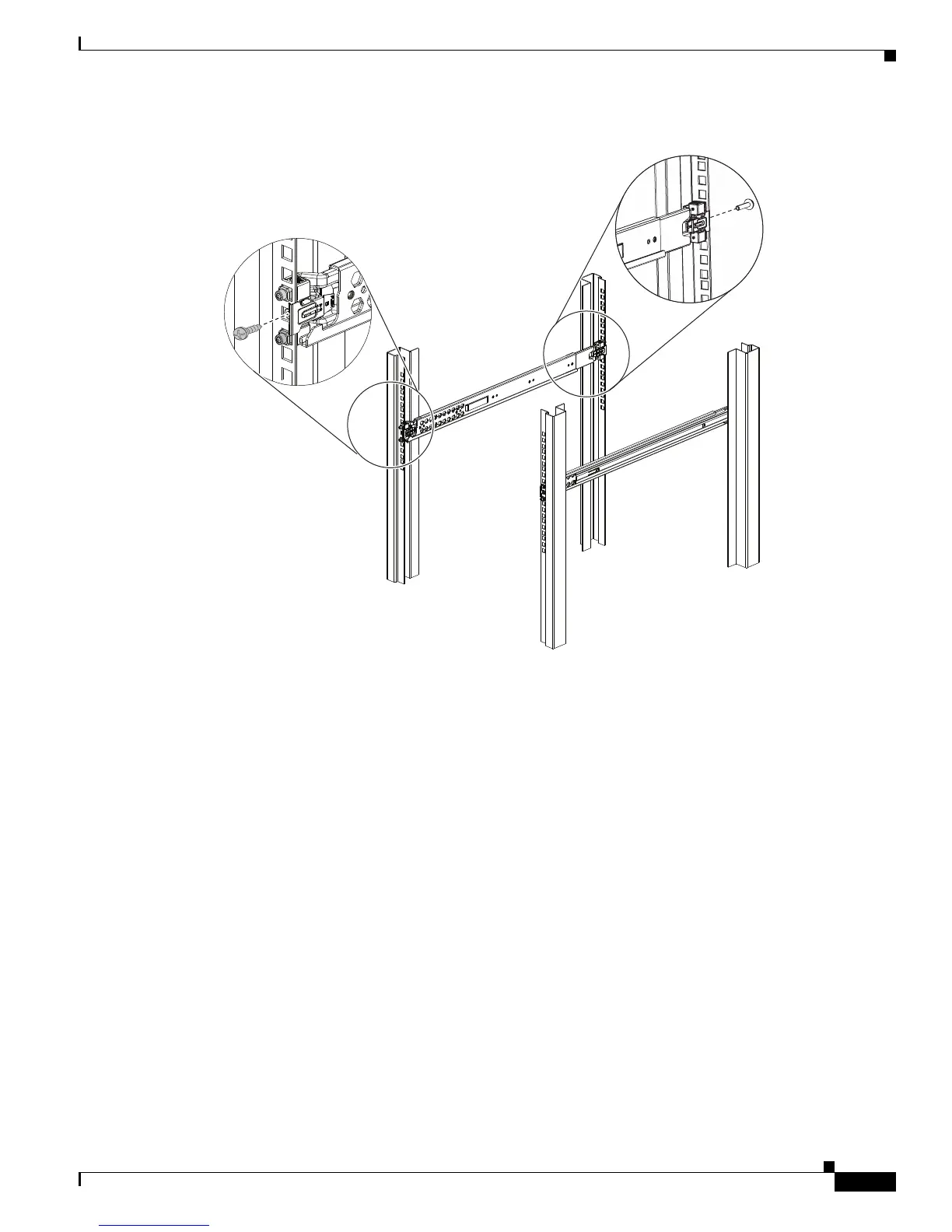4-33
Cisco ASA 5585-X Adaptive Security Appliance Hardware Installation Guide
OL-22567-02
Chapter 4 Maintenance and Upgrade Procedures
Installing and Removing a Slide-mounted Chassis
Figure 4-28 Securing the Slide Rail to the Rack Post
Step 3 For square hole racks, install one #10-32 cage nut on each side of the rack rail (Figure 4-29). Leave one
square hole spacing above the slide rail. The cage nut will be used later to secure the chassis to the rack
post. For threaded hole racks, no additional hardware is needed.
