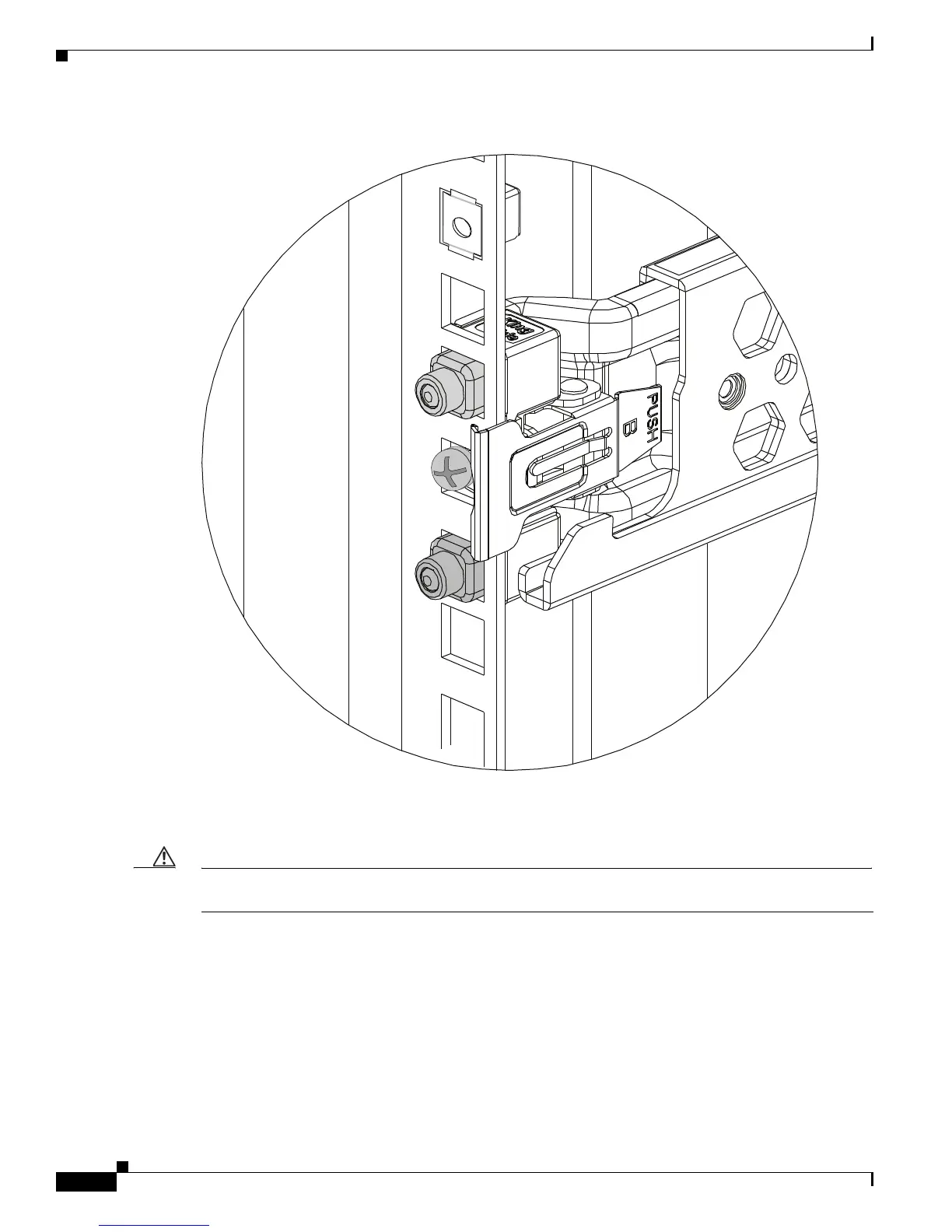4-34
Cisco ASA 5585-X Adaptive Security Appliance Hardware Installation Guide
OL-22567-02
Chapter 4 Maintenance and Upgrade Procedures
Installing and Removing a Slide-mounted Chassis
Figure 4-29 Installing the #10-32 Cage Nuts
Step 4 Install the chassis on the outer rail. Make sure that the U-bars are aligned to the outer rail evenly, then
push the chassis into the rack (Figure 4-30).
Caution Before installing the chassis, make sure that the slide rails are properly installed and that the perforated
holes on the outer slide rail align with the perforated holes on the chassis.
