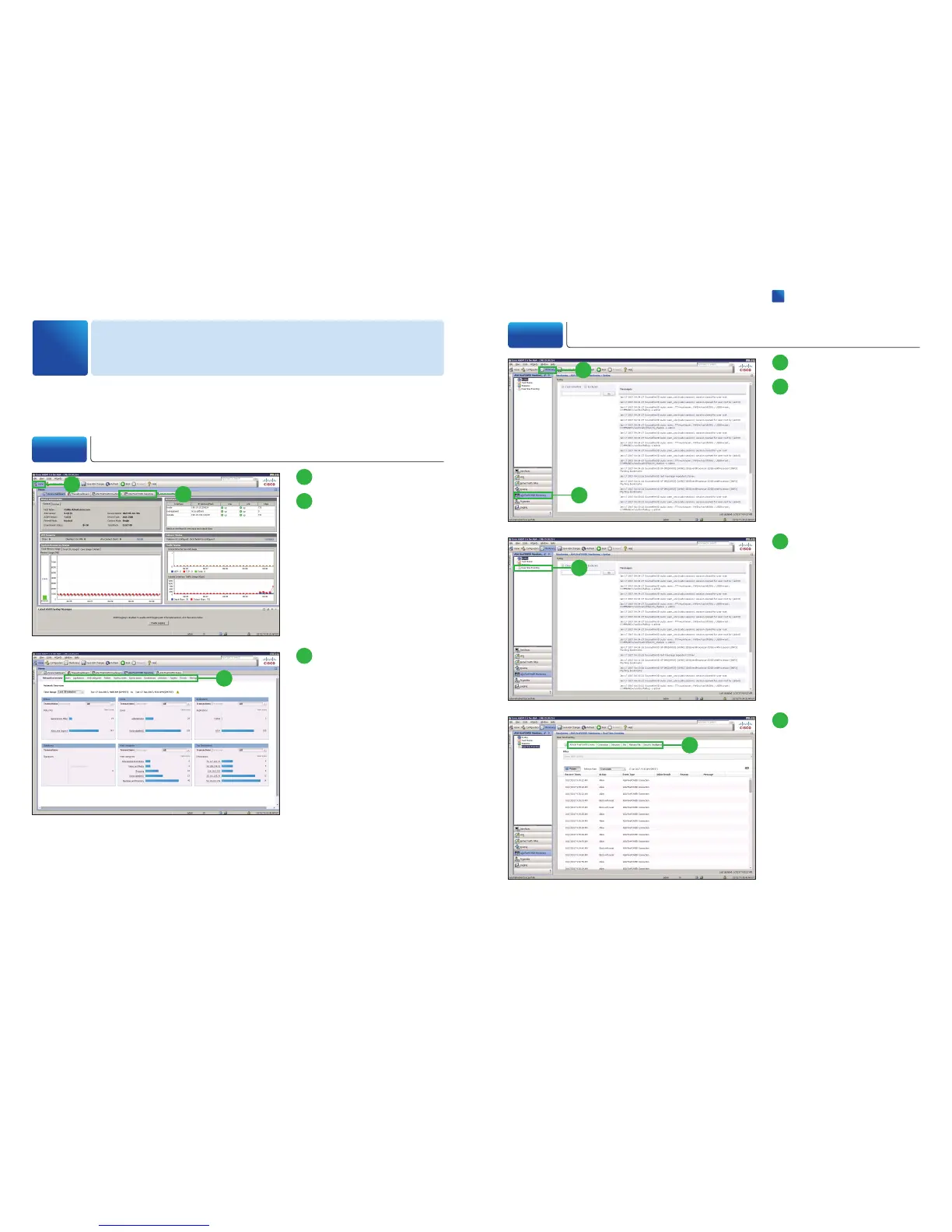The Cisco Adaptive Security Device Manager (ASDM) provides many useful report-
ing and monitoring features to assist you in the daily administration of your system.
Reporting & Monitoring
4
4-2 Monitoring the System
1
Click [Monitoring].
2
Click [ASA FirePOWER
Monitoring].
1
2
4-1 Viewing Reports
1
Click [Home].
2
Click [ASA FirePOWER
Reporting].
1
2
3
Click individual items to get
more detailed information.
3
4
Click individual items to get
more detailed information.
4
3
Click [Real Time Eventing].
3