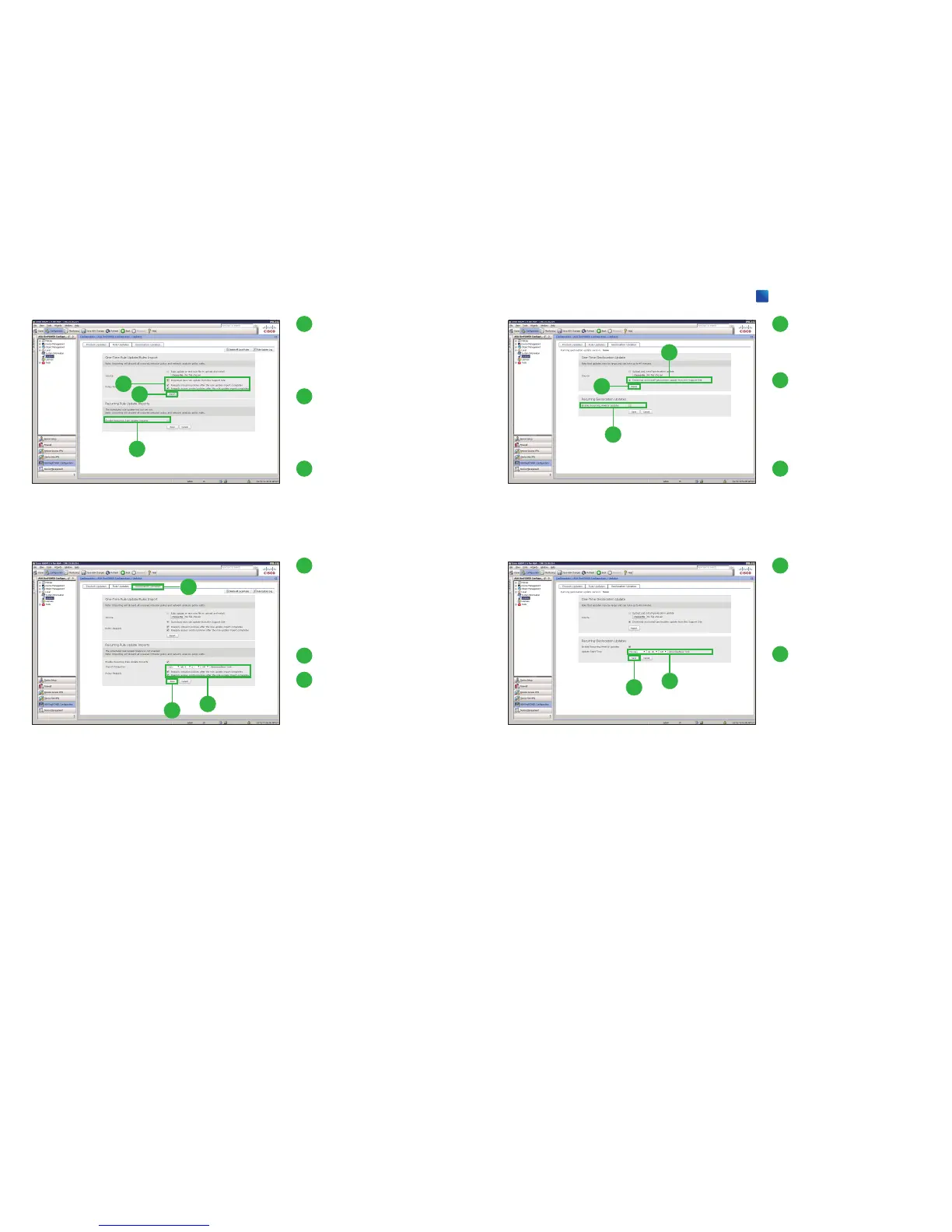3
Select [Download new
Rule Update from the
Support Site] and click
two options below.
4
Click [Import].
The system installs the rule up-
date.
5
Click [Enable Recurring
Rule Update Imports].
The page expands to display
options for configuring recurring
imports.
3
4
5
6
Select import frequency
and click two options be-
low.
We recommend
[Daily].
7
Click [Save].
8
Click [Geolocation Up-
dates].
7
6
8
9
10
11
9
Click [Download and install
geolocation update from
the Support Site].
10
Click [Import].
The update process begins.
The average duration of update
installation is 30 to 40 minutes.
11
Click [Enable Recurring
Weekly Updates].
The page expands to display
options for configuring recurring
imports.
12
Specify the time and day of
the week when you want
weekly GeoDB updates to
occur.
13
Click [Save].
13
12
