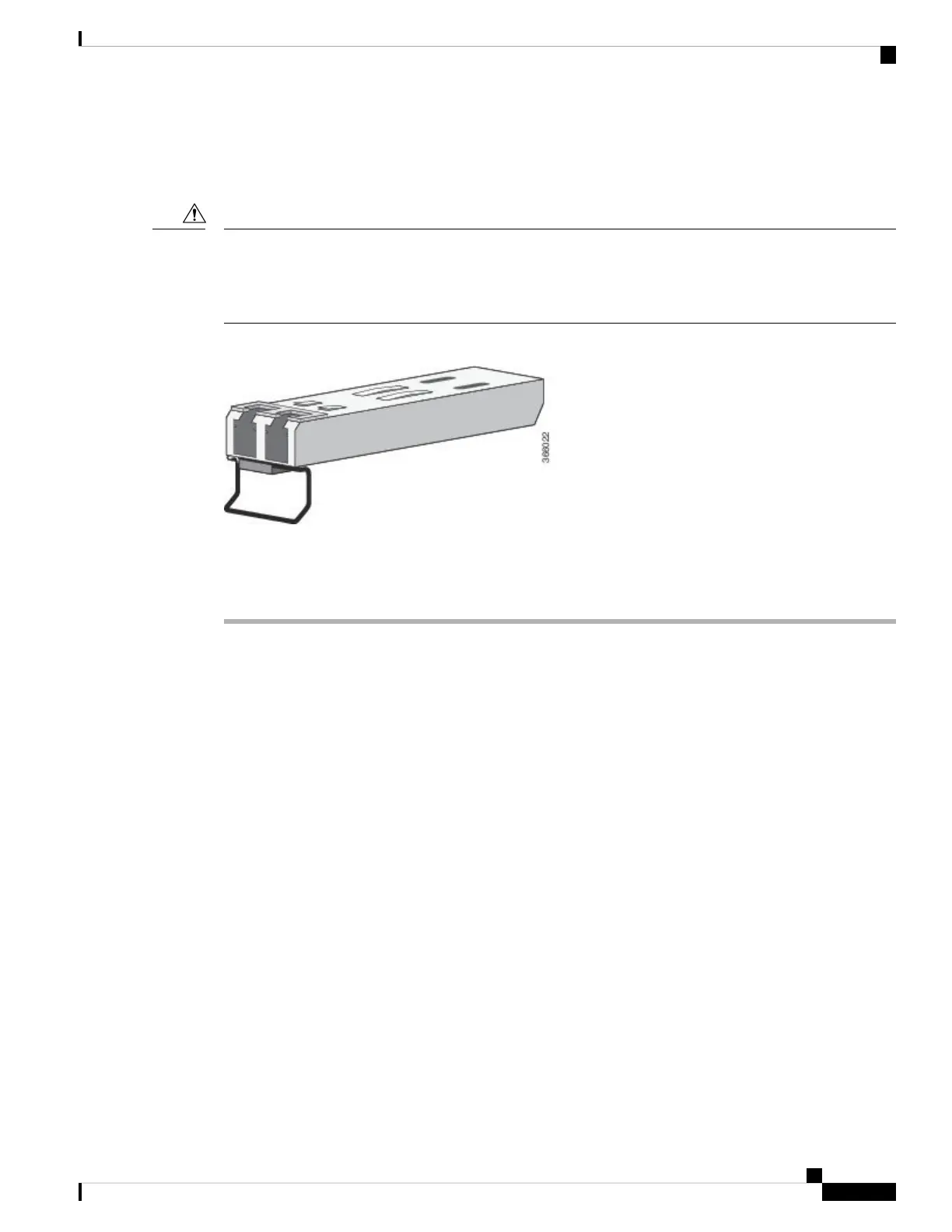Installing SFP Modules
The figure below shows an SFP module that has a bale-clasp latch.
We strongly recommend that you do not install or remove fiber-optic SFP modules with cables attached
because of the potential damage to the cables, the cable connector, or the optical interfaces in the SFP module.
Disconnect all cables before removing or installing an SFP module.Removing and installing an SFP module
can shorten its useful life. Do not remove and insert SFP modules more often than is absolutely necessary.
Caution
Figure 28: SFP Module with a Bale-Clasp Latch
To insert an SFP module into the module slot, follow these steps:
Procedure
Step 1 Attach an ESD-preventive wrist strap to your wrist and to a bare metal surface on the chassis.
Some SFP modules identify the top side of the module with send (TX) and receive (RX) markings or arrows
that show the direction of the connection.
Step 2 If the SFP module that you are using has the markings, use them to identify the top side of the module.
Step 3 Align the SFP module in front of the slot opening.
Step 4 Insert the SFP module into the slot until you feel the connector on the module snap into place in the rear of
the slot. See Installing an SFP Module with a Bale-Clasp Latch into an SFP Module Slot on Cisco ASR
920-24SZ-IM, ASR-920-24SZ-M, ASR-920-24TZ-M Router figure for installing SFP Module with a Bale-Clasp
Latch and Installing an SFP Module without a Bale-Clasp Latch into an SFP Module Slot on Cisco ASR
920-24SZ-IM, ASR-920-24SZ-M, ASR-920-24TZ-M Router figure for installing SFP Module without a
Bale-Clasp Latch.
Installing the Router
35
Installing the Router
Installing SFP Modules
