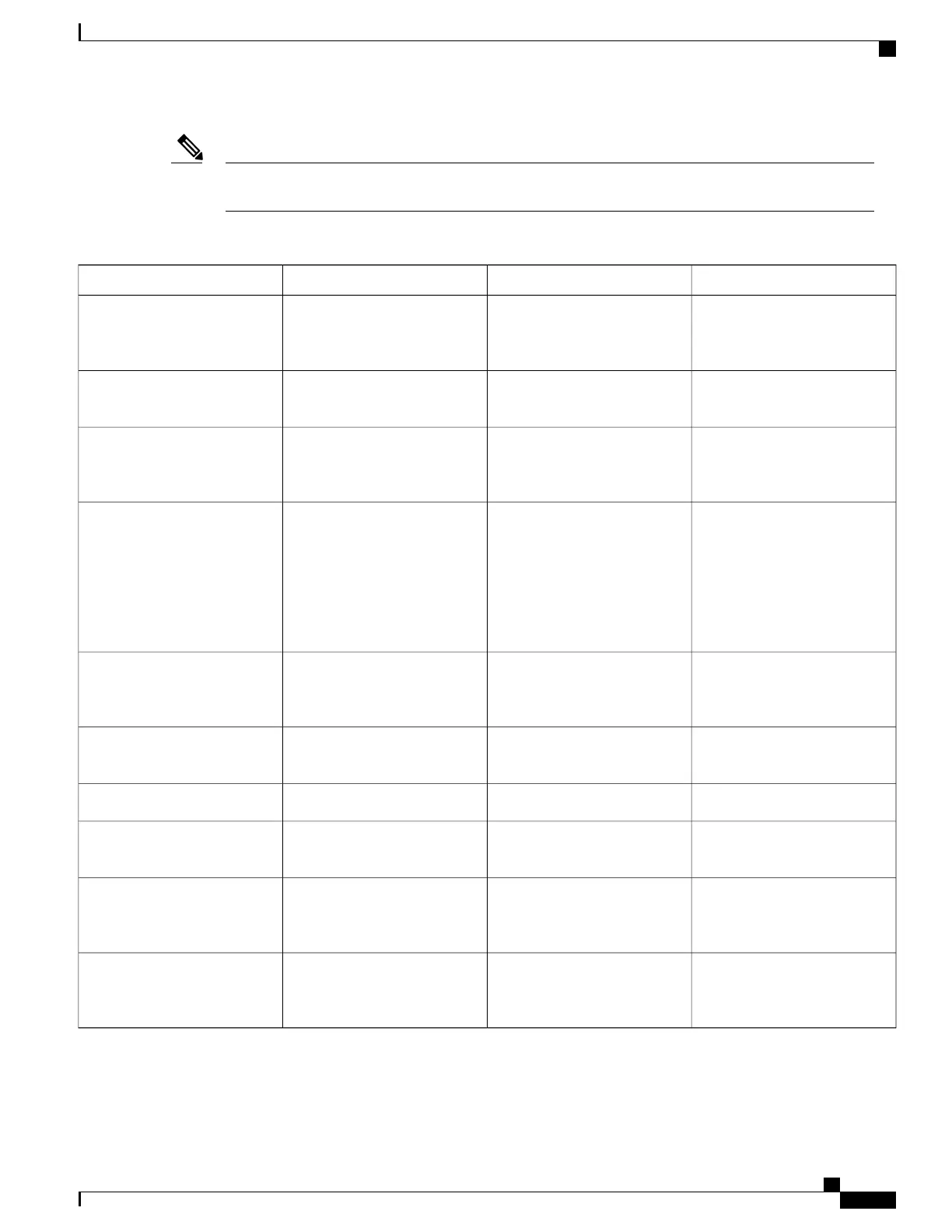The digital code signing functionality validates the integrity and authenticity of the ROMMON image
before booting it.
Note
Table 5: PWR and STAT LED Indications
CommentIndicationSTAT LED statePWR LED State
Permanent Amber/Off indicates
FPGA configuration failure.
Power in the system is all right
and FPGA configuration is
taking place.
OffAmber
System is in unresponsive state.
No console messages.
FPGA Image Validation Error.RedAmber
—
Upgrade FPGA image error,
continuing with Golden FPGA
image.
AmberFlashing Amber and Green
alternatively
—
FPGA configuration successful
and Digital code signing
successfully validated FPGA
image. Digital code signing
passed the control to
Microloader to boot
ROMMON.
OffFlashing Amber and Green
alternatively
System is in unresponsive state.
No console messages.
Digital code signing reported
failure in ROMMON image
validation.
RedFlashing Amber and Green
alternatively
Both LEDs turn Green once
provisioning is complete.
ZTP process has begun.Flashing AmberGreen
IOS-XE image is booting.OffGreen
—
Successfully booted and system
is operating normally.
GreenGreen
—
A minor alarm or
synchronization is in Holdover
or free-running mode
AmberGreen
—
A major or critical alarm (high
temperature reported for any
sensor) or multiple fan failure.
RedGreen
Cisco ASR-920-24SZ-IM, ASR-920-24SZ-M, ASR-920-24TZ-M Aggregation Services Router Hardware Installation
Guide
17
Overview
External Interfaces
