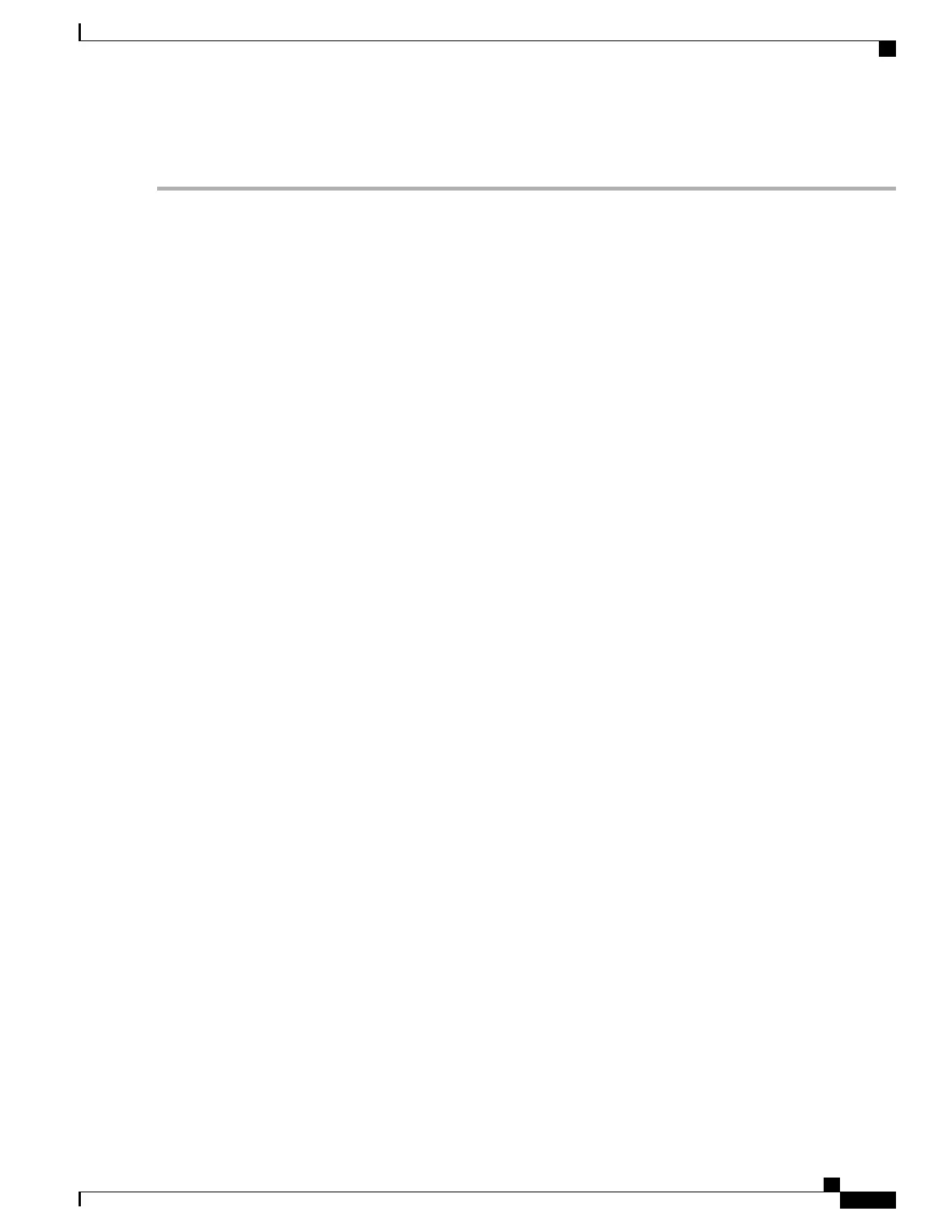DETAILED STEPS
Step 1
Guide the fan tray into the chassis until it is fully seated. The following figures show how to orient the fan tray for Cisco
ASR-920-24SZ-IM Router and Cisco ASR-920-24SZ-M, ASR-920-24TZ-M Router respectively.
Keep your fingers, clothing, and jewelry away from the fans. Always handle the fan tray by the handle.Caution
Cisco ASR-920-24SZ-IM, ASR-920-24SZ-M, ASR-920-24TZ-M Aggregation Services Router Hardware Installation
Guide
71
Installing the Router
Installing the Fan Tray
