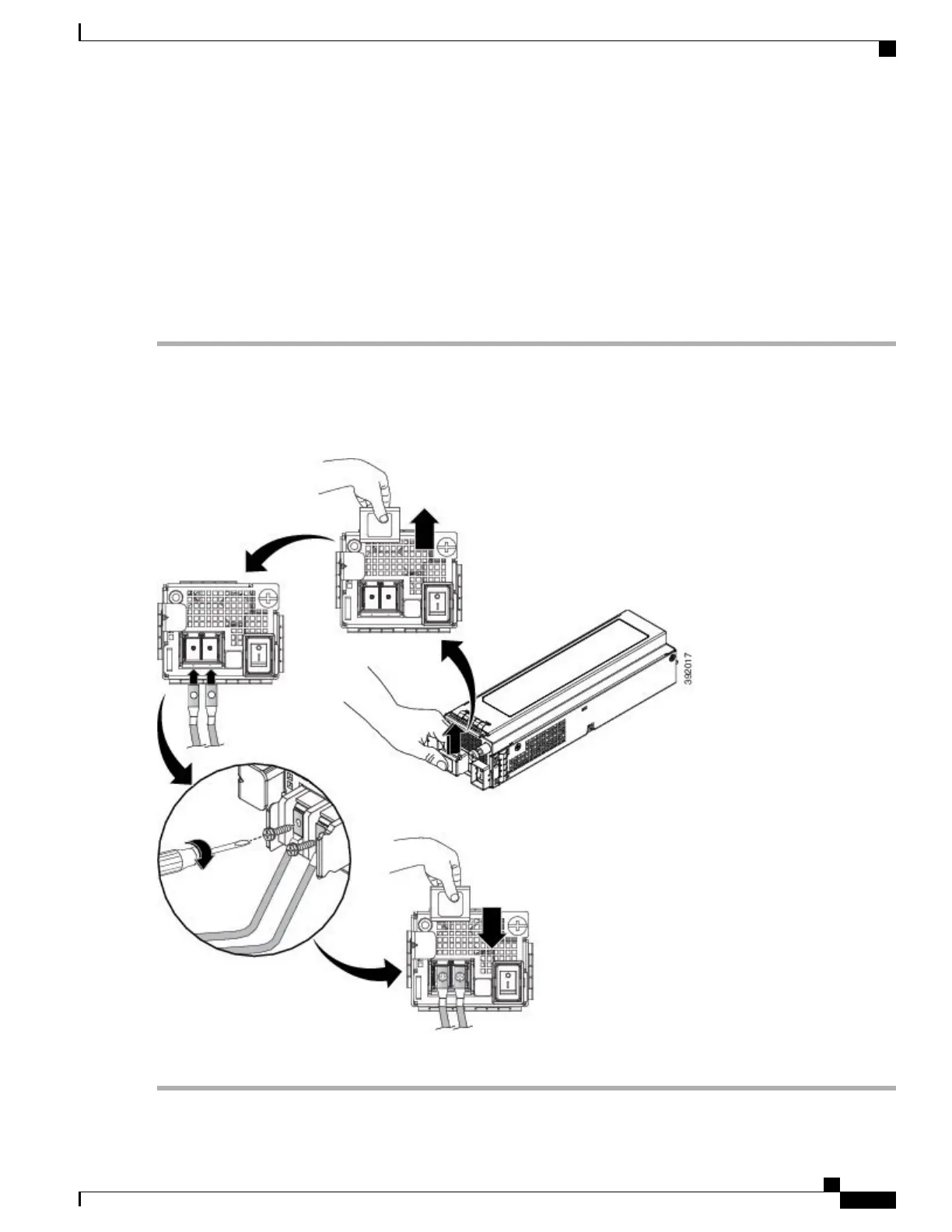To attach the DC power supplies:
SUMMARY STEPS
1.
Open the DC power supply guard.
2.
Attach the DC supply wires in the designated screws. See the figure below.
3.
Close the DC power supply guard.
DETAILED STEPS
Step 1
Open the DC power supply guard.
Step 2
Attach the DC supply wires in the designated screws. See the figure below.
Figure 34: Connecting the DC Power Supply Wires
Step 3
Close the DC power supply guard.
Cisco ASR-920-24SZ-IM, ASR-920-24SZ-M, ASR-920-24TZ-M Aggregation Services Router Hardware Installation
Guide
81
Installing the Router
Installing a DC Power Supply
