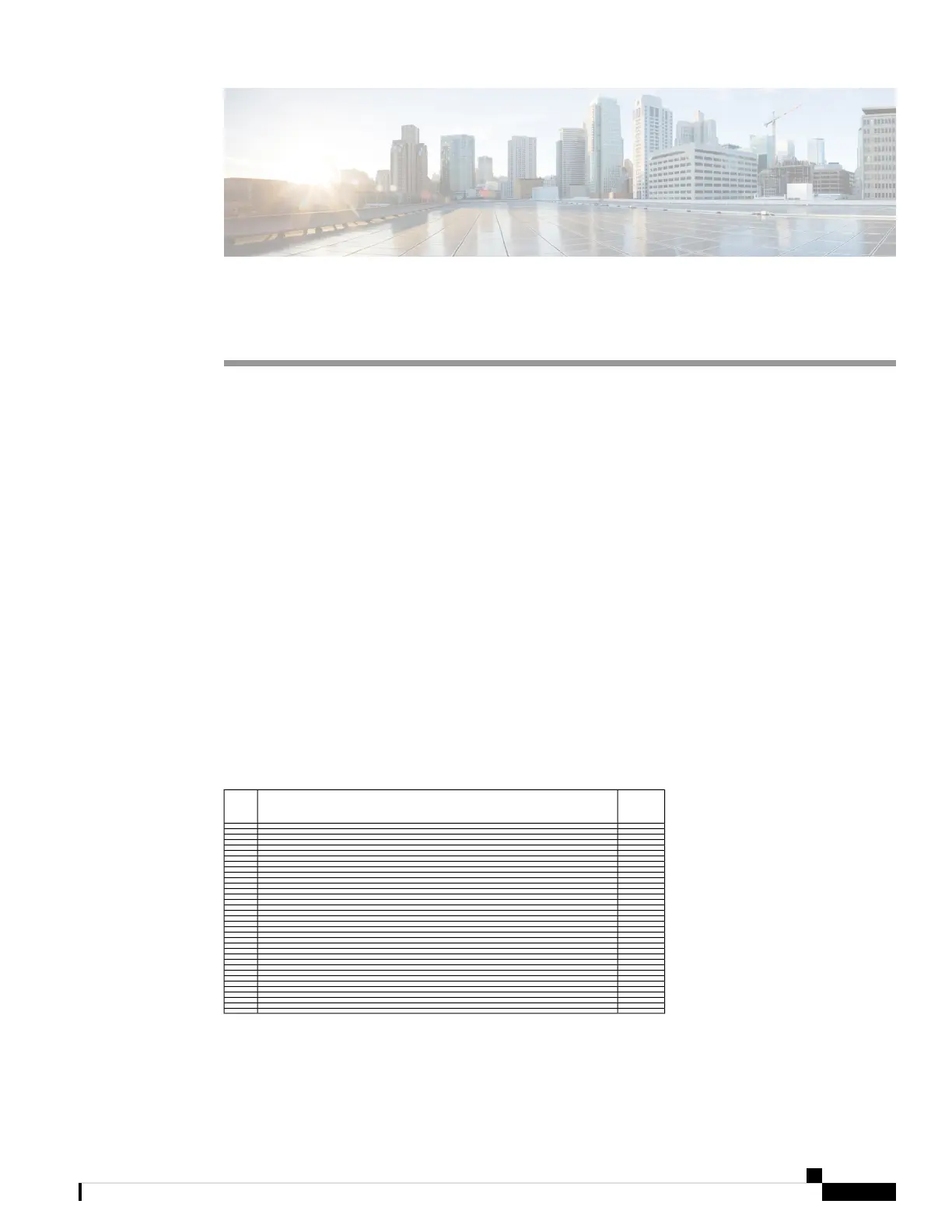APPENDIX B
Site Log
The site log provides a historical record of all actions relevant to the operation and maintenance of the router.
Keep your site log in a convenient place near the router where anyone who performs the maintenance has
access to it.
Site log entries might include the following:
• Installation progress—Make entries in the site log to record installation progress. Note any difficulties
and remedies during the installation process.
• Upgrades or removal and replacement procedures—Use the site log as a record of router maintenance
and expansion history.
Each time a procedure is performed on the router, update the site log to show the following:
• Any field replaceable unit (FRU) that is installed, removed, or replaced•
• Any router configuration changes
• Software upgrades
• Corrective or preventive maintenance procedures performed
• Intermittent problems
• Related comments
The following page shows a sample site log format. You can make copies of the sample or design your own
site log page to meet the needs of your site and equipment.
InitialsDescription of Action Performed or Symptoms ObservedDate
• Site Log, on page 270
Cisco ASR 9000 Series Aggregation Services Router Hardware Installation Guide
269
