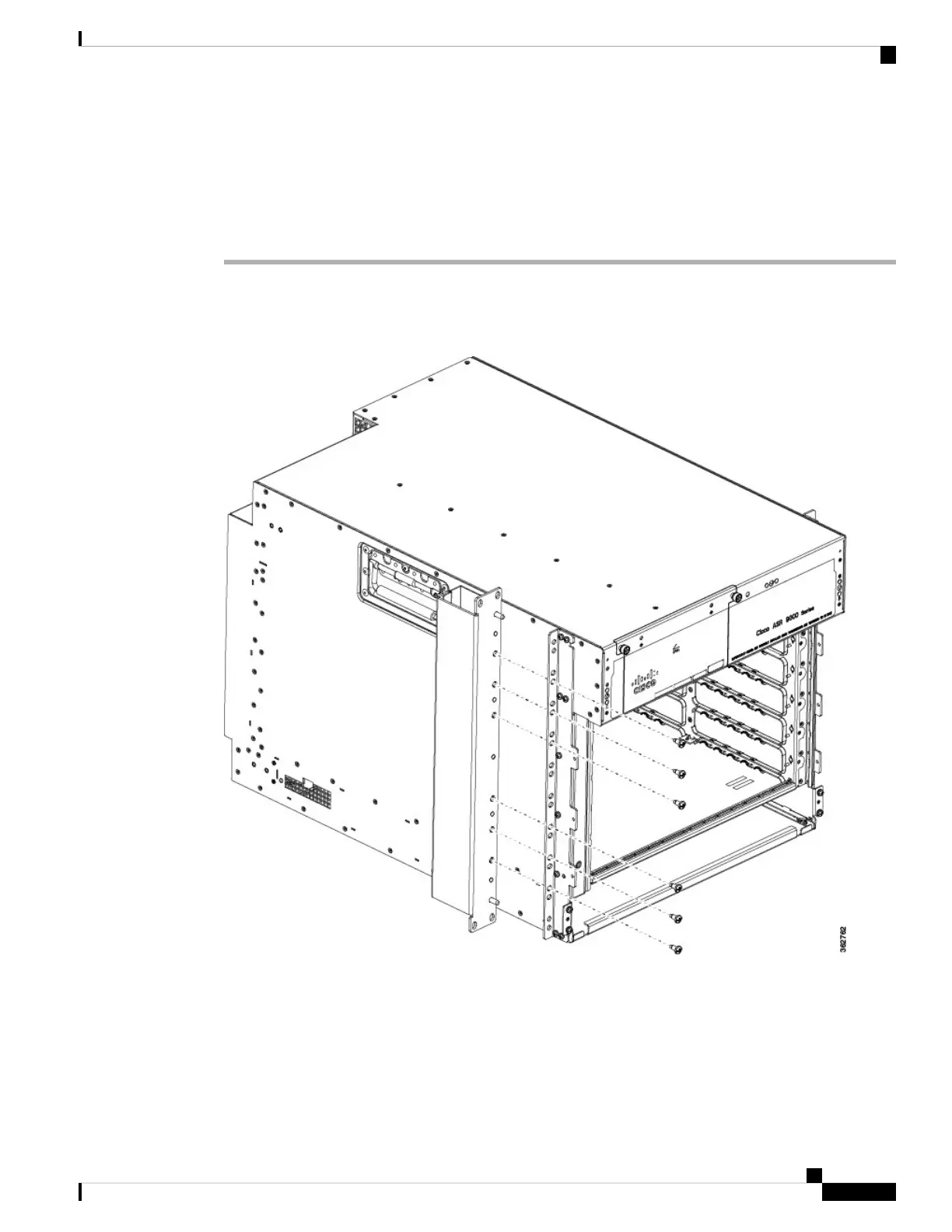Air baffles allow for front-to-back air flow through the chassis and help isolate exhaust air from the intake
air.
If you ordered the optional air baffle accessory kit, follow these steps to install it:
Procedure
Step 1 Attach the support bracket (part number: 800-43857-01) to the left side of the Cisco ASR 9006 Router using
six 12-24 x 0.5 in. pan-head screws (part number: 48-0523-01). See the figure below.
Figure 80: Attaching the Support Bracket to the Left Side of the Cisco ASR 9006 Router Chassis
Step 2 Remove the paper liner from the plastic guide strip and install on the right side of the chassis card cage, as
shown in the figure below.
Unpacking and Installing the Chassis
81
Unpacking and Installing the Chassis
Installing Optional Air Baffles on the Cisco ASR 9006 Router
