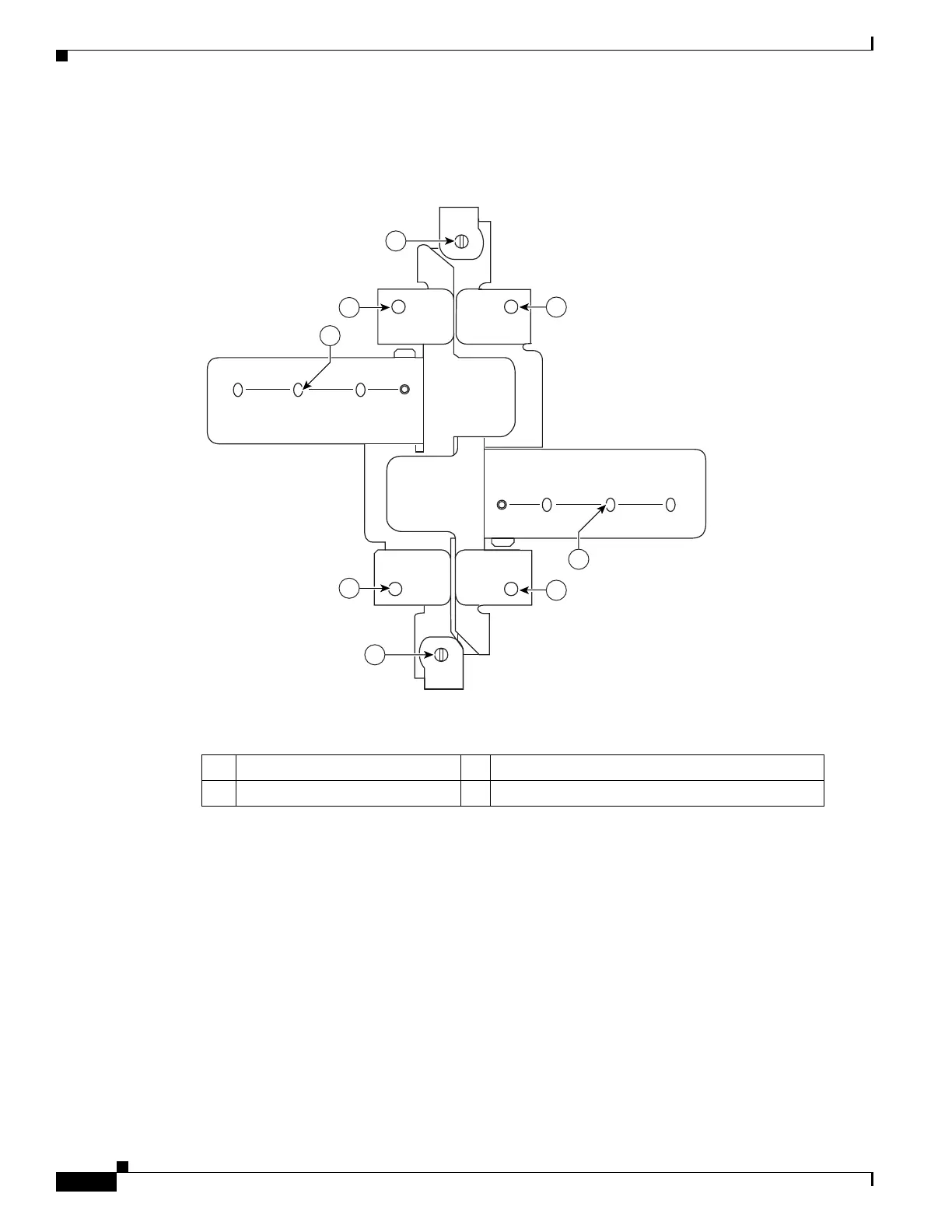2-12
Cisco Integrated Services Router Hardware Installation Guide
Chapter 2 Installing the Router
Installing the Cisco 810 ISR
Figure 2-11 shows a ceiling grid clip.
Figure 2-11 Ceiling Grid Clip
Additional Adapters for Channel and Beam Ceiling Rails
The most common type of suspended ceiling support rail (the support for the ceiling tiles) is the ceiling
Tile rail or T-rail for short. You can attach a ceiling grid clip directly to a T-rail ceiling rail. However,
other types of ceiling rails, such as channel rails and beam rails, require an additional adapter clip
(AIR-CHNL-ADAPTER). You need two adapter clips for each router. Set screws on the clips hold them
securely on the ceiling rail.
Figure 2-12 shows the three types of ceiling rails: T-rail, channel, and beam. Figure 2-13 shows the
Cisco Access Point installed with mounting bracket, ceiling grid clip, and adapter clips.
121758
3
3
1
1
2
2
2
2
CEILING
GRID
WIDTH
382415
ABC
1-1/2 15/16 9/16
MM
INCH
CEILING
GRID
WIDTH
382415
ABC
1-1/2 15/16 9/16
MM
INCH
1 Locking screws 3 T-rail width detents (A, B, or C)
2 Bracket screw holes