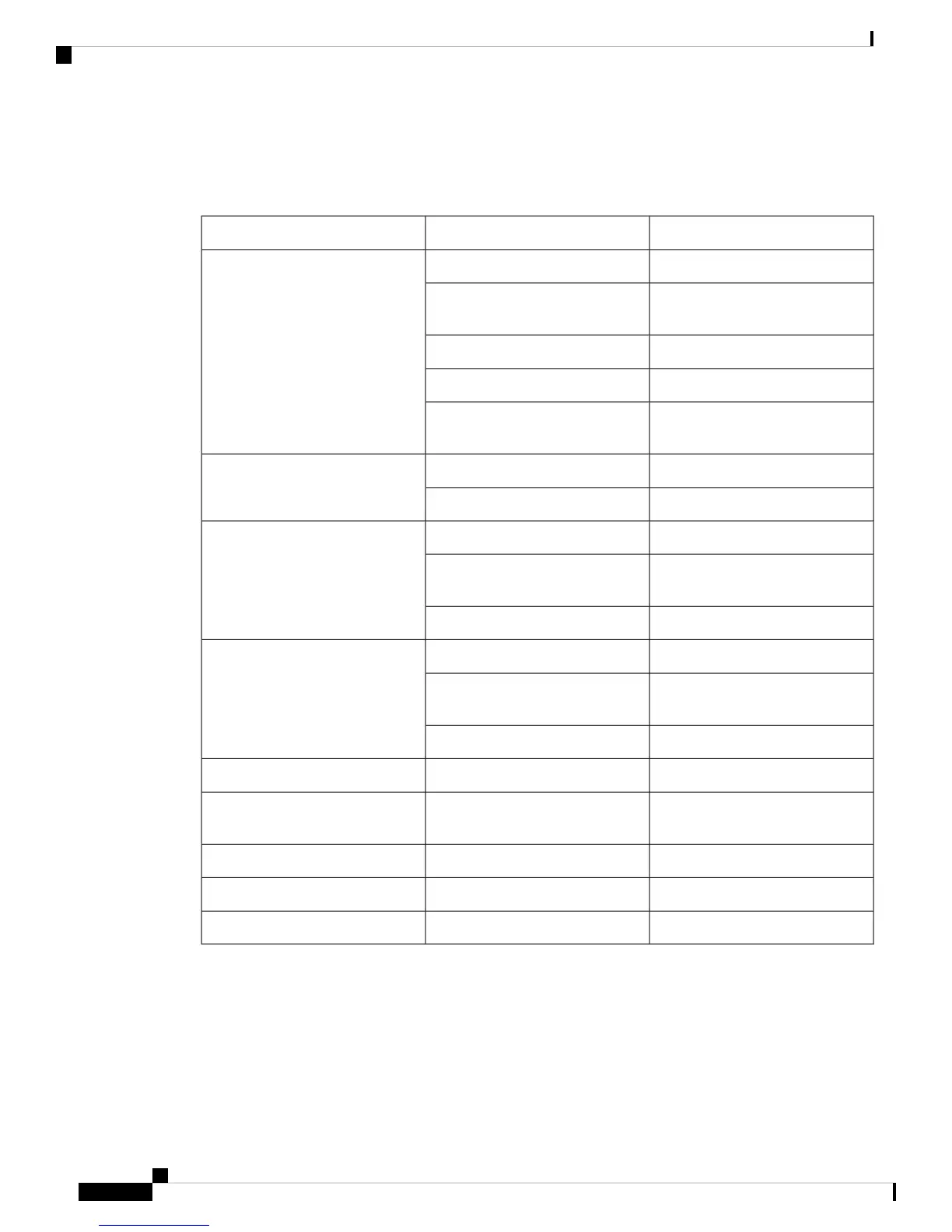The following table summarizes the LED indicators that are located in the chassis of the Cisco ISR 900 series
routers.
Table 2: LED Indicators for Cisco ISR 900 Series Routers
DescriptionLED ColorPort
System is offOFFSYS
Boot up phase or in ROM Monitor
mode
Blink
Normal operationSteady on
Thermal tripAmber(steady)
ROMMON code signing
verification failure
Amber(blink)
At least one VPN session is active
GreenVPN OK
VPN not connectedOFF
LAN connection is established.
Green(Solid)LAN
Data transmission is happening on
the link.
Green (Blinking)
LAN is not connectedOFF
WAN link is established
Green(Solid)WAN
Data transmission is happening on
the link.
Green (Blinking)
WAN link is not connected.OFF
Shut
OFFDSL CD
Training, or no shut and cable
disconnected.
Green(Blinking)
TrainedGreen (solid)
ShutOFFDSL Data
TX/RX DataGreen(Blinking)
Power Supply
The product power specifications for external power supply units are as follows:
• AC input voltage: Universal 100 to 240 VAC
• Frequency: 50 to 60 Hz
Hardware Installation Guide for the Cisco 900 Series Integrated Services Router
6
Overview of Cisco 900 Series Integrated Services Routers
Power Supply
